Acer Altos G900 User Manual
Page 79
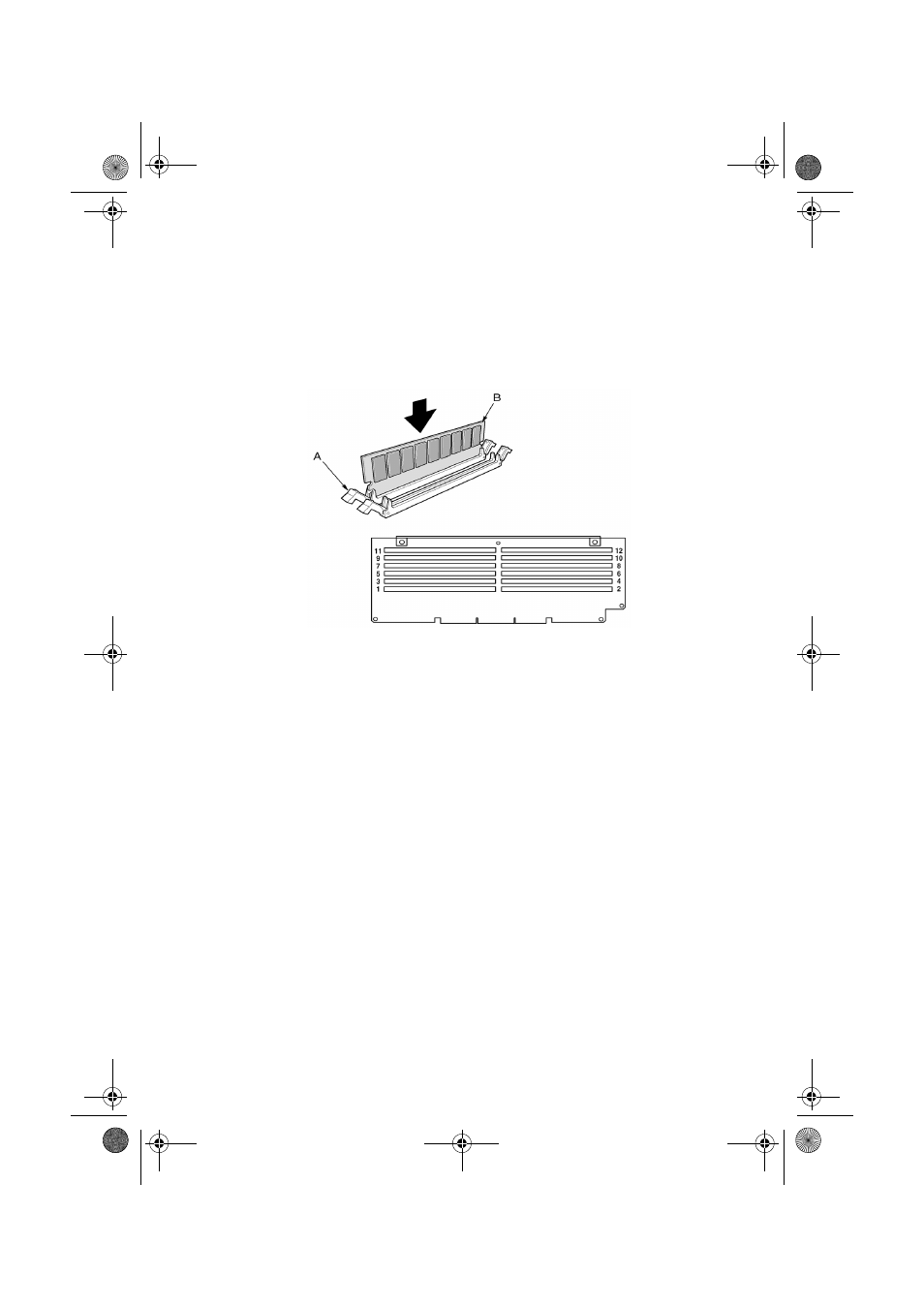
63
4
Orient the DIMM so that the notch in the bottom edge of the
DIMM aligns with the keyed socket on the memory board.
5
Insert the bottom edge of the DIMM into the socket and press
down firmly on the DIMM until it seats correctly. The plastic
ejector levers should snap into place when the DIMM is seated.
6
Make sure that the plastic ejector levers on the socket ends are
fully closed.
7
Reinstall the memory board (refer to page 53).
To remove DIMMs
1
Remove the memory board (refer to page 52). Place the board
component-side up on a nonconductive, static-free surface.
2
Locate the DIMM you want to remove and gently push down on
the plastic ejector levers (Figure 28, A) to eject the DIMM from its
socket.
Figure 27 - Installing a DIMM
AA G900 ug - EN.book Page 63 Wednesday, September 25, 2002 5:23 PM
- ICONIA (110 pages)
- ICONIA (66 pages)
- easyStore H340 (148 pages)
- AT350 F2 (37 pages)
- AT350 F2 (20 pages)
- ASPIRE 5625 (326 pages)
- Aspire 4820TG (1 page)
- 5330 (152 pages)
- Aspire ASE360 (164 pages)
- Altos G610 (156 pages)
- Aspire T100 (30 pages)
- 6000 (103 pages)
- 7800 Series (96 pages)
- AT350 (23 pages)
- Aspire X3812 (26 pages)
- 3200 (96 pages)
- 7315 (200 pages)
- 7600 series (116 pages)
- 500L (91 pages)
- Altos G701 (124 pages)
- Altos MU.R230E.001 (146 pages)
- Altos G320 Series (132 pages)
- Aspire T600 (22 pages)
- Aspire T330 (21 pages)
- Altos R710 (214 pages)
- Altos R910 (192 pages)
- Altos R910 Series (192 pages)
- Altos G520 series (186 pages)
- ASM 7 (32 pages)
- Altos G710 (198 pages)
- Altos G5450 Series (150 pages)
- 4730Z (198 pages)
- Aspire X1440 (32 pages)
- Altos 1100 Series (114 pages)
- Altos G300 (108 pages)
- Altos G510 series (134 pages)
- 3610 (93 pages)
- Altos G700 (14 pages)
- Altos G700 (122 pages)
- AN1600 (17 pages)
- Altos G540 Series (146 pages)
- AZ5700-U2102 Desktop BTS 2010 (3 pages)
- Altos R700 (130 pages)
- Aspire R3600 (36 pages)
- Aspire R3600 (30 pages)
