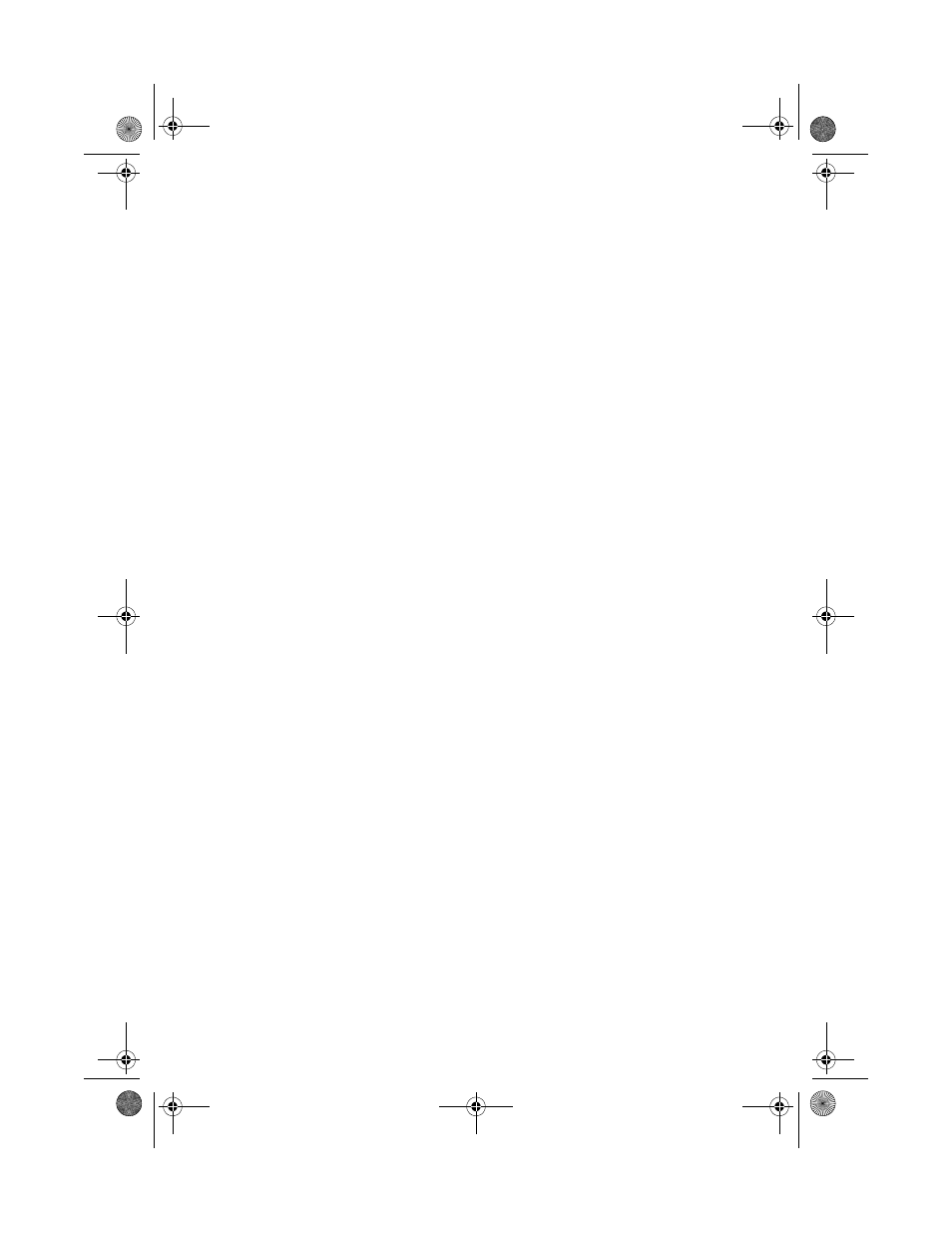Acer Altos G520 series User Manual
Acer altos g520 series
Table of contents
Document Outline
- Notices
- Important safety instructions
- 1 System tour
- 2 System setup
- 3 Upgrading the system
- 4 BIOS setup
- Appendix A: Troubleshooting
- Resetting the System
- Problems following Initial System Installation
- First Steps Checklist
- Hardware Diagnostic Testing
- Verifying Proper Operation of Key System Lights
- Confirming Loading of the Operating System
- Specific Problems and Corrective Actions
- Power Light Does Not Light
- No Characters Appear on Screen
- Characters Are Distorted or Incorrect
- System Cooling Fans Do Not Rotate Properly
- Diskette Drive Activity Light Does Not Light
- Optical Drive Activity Light Does Not Light
- Cannot Connect to a Server
- Problems with Network
- System Boots when Installing PCI Card
- Problems with Newly Installed Application Software
- Problems with Application that Ran Correctly Earlier
- Hard Drive(s) are not Recognized
- Bootable CD-ROM Is Not Detected
- LED Information
- Appendix B: ASM Quick Installation Guide
- Appendix C: Altos G520 Rack Installation Guide
- Appendix D: SATA RAID Configuration
- Appendix E: RAID Configuration
- Appendix F: Diagnostic Code Checkpoints
- Index