Backup, How to use – Sony VPCEH1FGX User Manual
Page 70
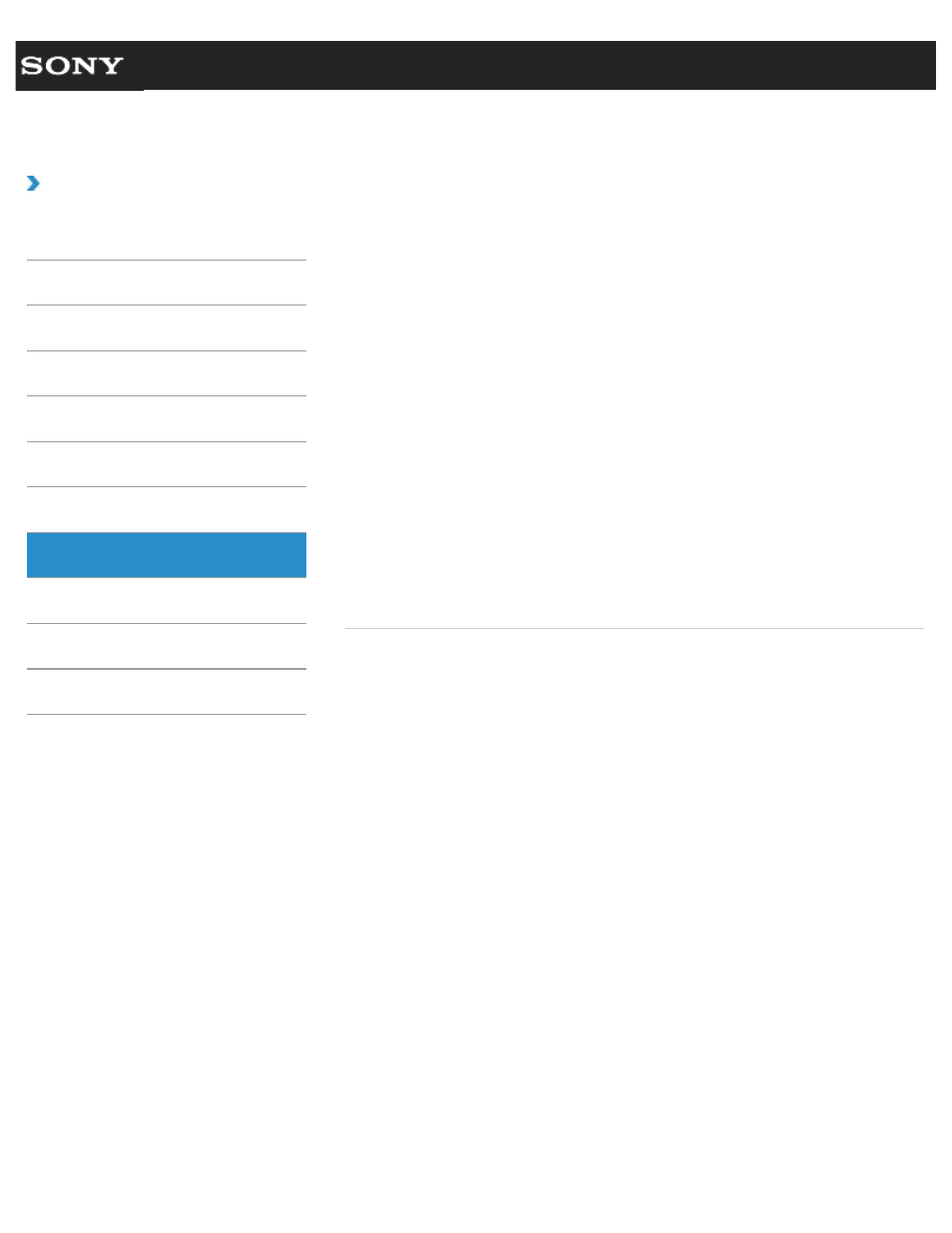
Search
VAIO User Guide VPCEG1/VPCEH1/VPCEJ1/VPCEL1 Series
Back
|
How to Use
Backup
The backup process creates a backup copy of your data stored on the built-in storage device
and saves it to another location.
You can use the Windows Backup and Restore feature to back up your valuable data.
A restore point enables you to restore your computer system files to a previous state,
depending on when the restore point was created.
Backing Up Your Data when You cannot Start Windows
If you cannot start Windows, back up your data with VAIO Care Rescue.
Restoring System Files Using the Restore Point when You cannot Start
When you cannot start Windows, follow these steps to restore computer system files.
Restoring Your Data with VAIO Data Restore Tool
If you backed up files previously using VAIO Care Rescue, use VAIO Data Restore Tool to
restore these files.
© 2011 Sony Corporation
70
- VPCEH1GGX VPCEJ1AFX VPCEL13FX VPCEH12FX VPCEH1BFX VPCEG13FX VPCEH14FM VPCEJ14FX VPCEH15FX VPCEG1BFX VPCEJ12FX VPCEH13FX VPCEG16FM VPCEH18GM VPCEG14FX VPCEH190X VPCEG1EGX VPCEH11FX VPCEG18FX VPCEG1FGX VPCEJ190X VPCEG1DGX VPCEG11FX VPCEJ16FX VPCEG15FX VPCEH1DFX VPCEH16FX VPCEH17FX VPCEL17FX VPCEG1AFX VPCEH1CFX VPCEH1EGX VPCEH1AFX VPCEL15FX VPCEG17FX VPCEG12FX VPCEG190X
