Consecutively, Troubleshooting – Sony VPCEH1FGX User Manual
Page 310
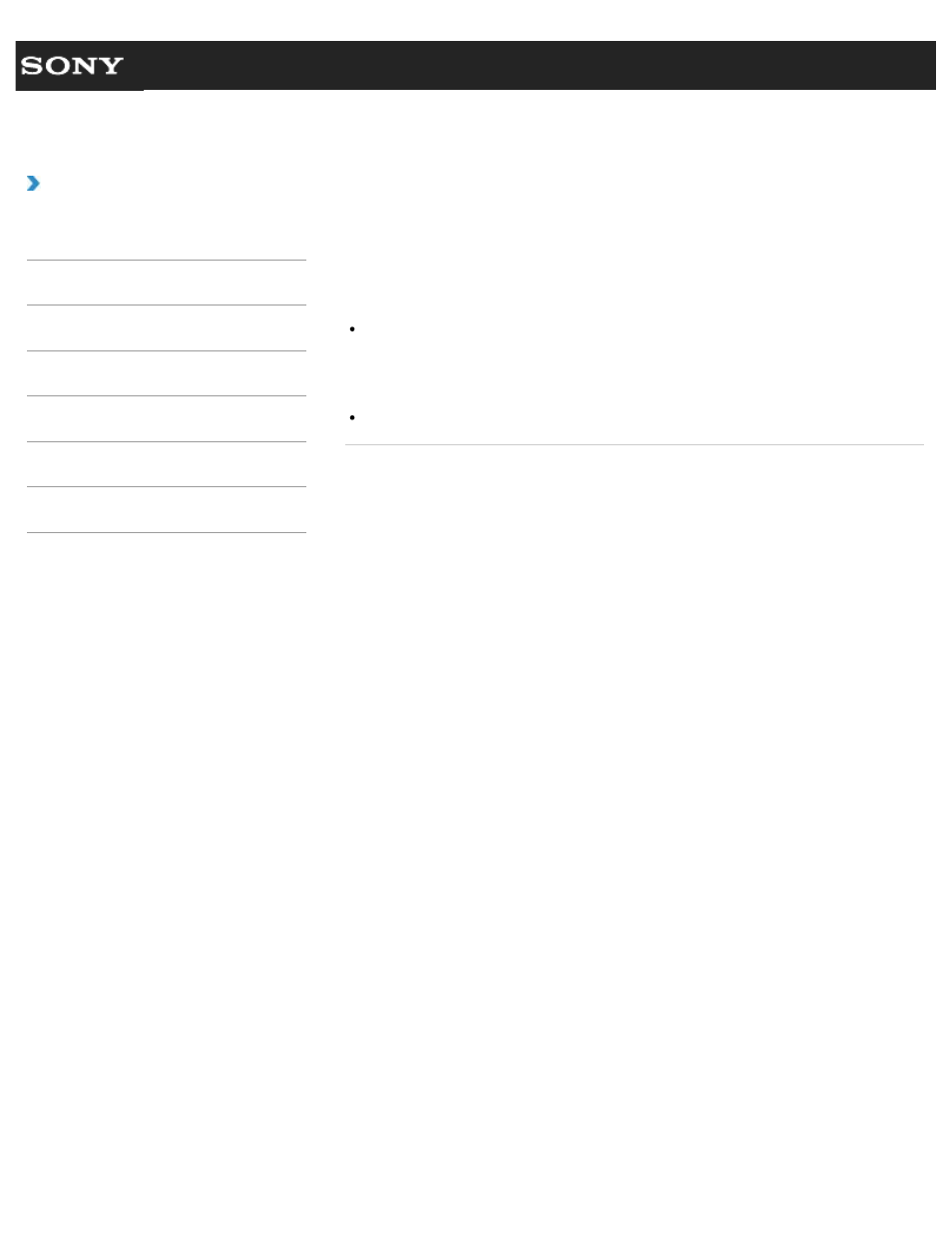
Search
VAIO User Guide VPCEG1/VPCEH1/VPCEJ1/VPCEL1 Series
Back
|
Troubleshooting
What should I do if the Enter Onetime Password
message appears and Windows does not start
after I enter a wrong power-on password three
times consecutively?
Press and hold down the power button for more than four seconds and check if the power
indicator light is off. Then, restart your VAIO computer and enter the correct password.
The password is case-sensitive, so be sure to check letters for the current case before
you enter the password.
If you forget the power-on password, you cannot start your VAIO computer.
© 2011 Sony Corporation
310
This manual is related to the following products:
- VPCEH1GGX VPCEJ1AFX VPCEL13FX VPCEH12FX VPCEH1BFX VPCEG13FX VPCEH14FM VPCEJ14FX VPCEH15FX VPCEG1BFX VPCEJ12FX VPCEH13FX VPCEG16FM VPCEH18GM VPCEG14FX VPCEH190X VPCEG1EGX VPCEH11FX VPCEG18FX VPCEG1FGX VPCEJ190X VPCEG1DGX VPCEG11FX VPCEJ16FX VPCEG15FX VPCEH1DFX VPCEH16FX VPCEH17FX VPCEL17FX VPCEG1AFX VPCEH1CFX VPCEH1EGX VPCEH1AFX VPCEL15FX VPCEG17FX VPCEG12FX VPCEG190X
