Booting your vaio computer from external devices, How to use – Sony VPCEH1FGX User Manual
Page 126
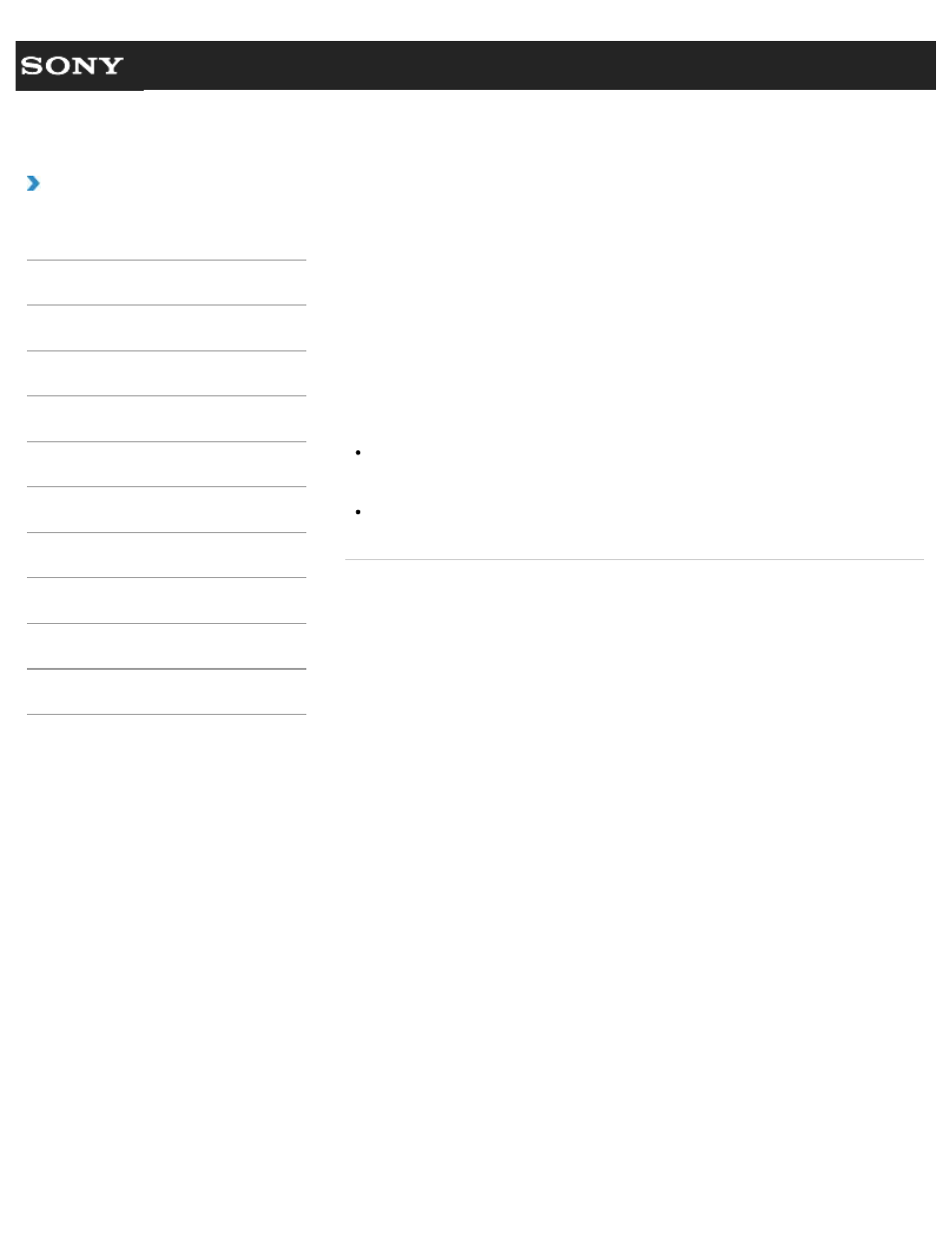
Search
VAIO User Guide VPCEG1/VPCEH1/VPCEJ1/VPCEL1 Series
Back
|
How to Use
Booting Your VAIO Computer from External
Devices
You can boot your VAIO computer from external devices, such as an optical disc drive or a
USB floppy disk drive, by using the BIOS function.
1. Connect an external device to your VAIO computer and turn on the computer.
2. Press the F11 key repeatedly until the VAIO logo disappears.
The booting process from the external device starts. If your VAIO computer does not
boot up, restart the computer and try again.
Note
Disconnect all devices from your VAIO computer except for the external device from
which you intend to boot up. Some devices cannot be used to boot the computer, or
cannot be used with the computer.
If an AC adapter is supplied with the external device, be sure to connect it to an AC
power source in advance.
© 2011 Sony Corporation
126
- VPCEH1GGX VPCEJ1AFX VPCEL13FX VPCEH12FX VPCEH1BFX VPCEG13FX VPCEH14FM VPCEJ14FX VPCEH15FX VPCEG1BFX VPCEJ12FX VPCEH13FX VPCEG16FM VPCEH18GM VPCEG14FX VPCEH190X VPCEG1EGX VPCEH11FX VPCEG18FX VPCEG1FGX VPCEJ190X VPCEG1DGX VPCEG11FX VPCEJ16FX VPCEG15FX VPCEH1DFX VPCEH16FX VPCEH17FX VPCEL17FX VPCEG1AFX VPCEH1CFX VPCEH1EGX VPCEH1AFX VPCEL15FX VPCEG17FX VPCEG12FX VPCEG190X
