Troubleshooting – Sony VPCEH1FGX User Manual
Page 293
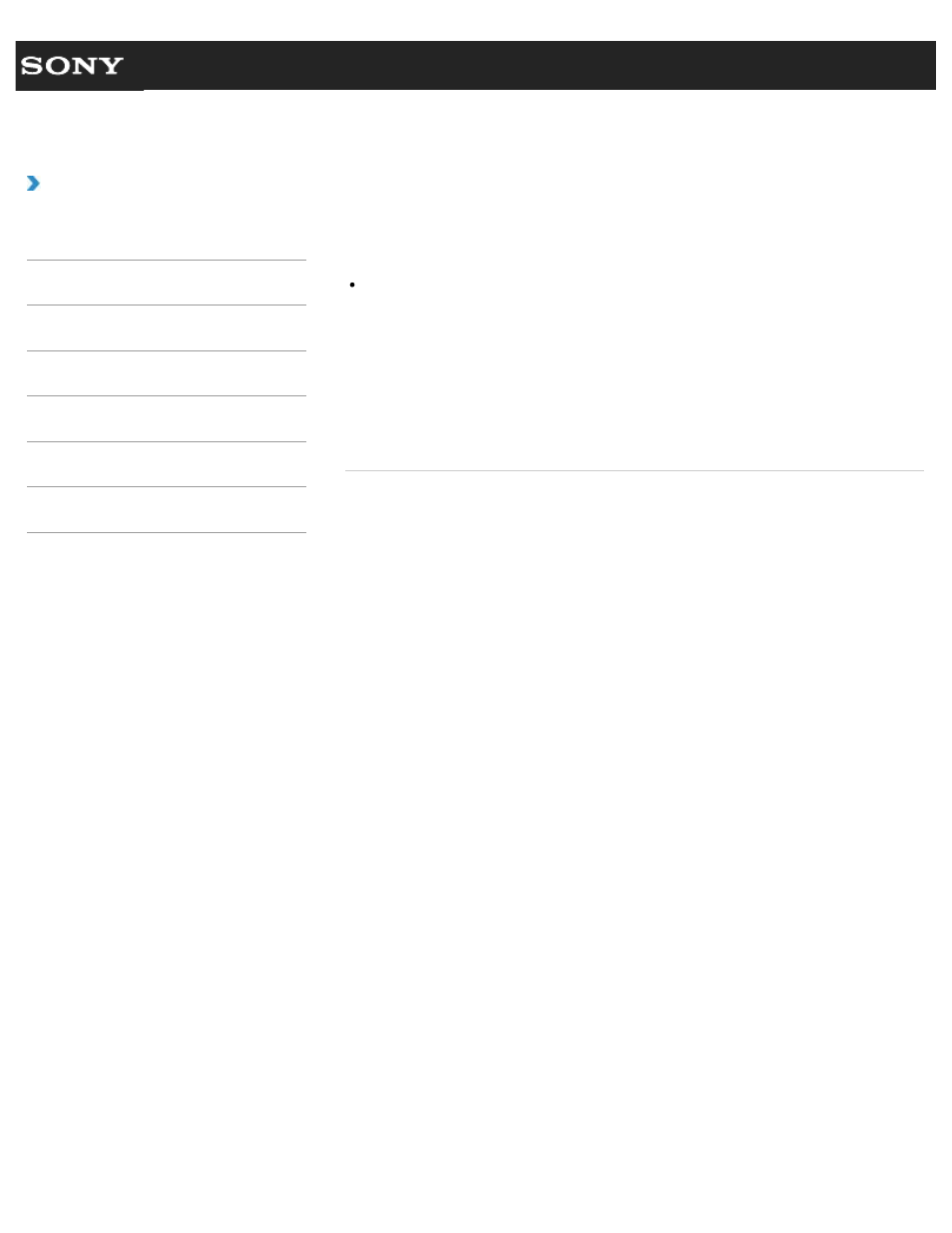
Search
VAIO User Guide VPCEG1/VPCEH1/VPCEJ1/VPCEL1 Series
Back
|
Troubleshooting
Why does it take time to write data to DVD
writable media?
In disc-at-once mode, it may take about 20 to 40 minutes to complete the writing process
after the progress bar reaches 100%. This is normal and does not indicate a malfunction,
so wait until the process is complete.
Because disc-at-once mode writes all the data to a disc at one time, the optical disc
drive writes 1 GB of dummy data to a disc even when the actual data size is less than 1
GB to ensure playback compatibility.
Some players can play only discs that are created in disc-at-once mode. When you play
the created disc on a player other than your VAIO computer, make sure if the player
supports disc writing mode you selected.
© 2011 Sony Corporation
293
- VPCEH1GGX VPCEJ1AFX VPCEL13FX VPCEH12FX VPCEH1BFX VPCEG13FX VPCEH14FM VPCEJ14FX VPCEH15FX VPCEG1BFX VPCEJ12FX VPCEH13FX VPCEG16FM VPCEH18GM VPCEG14FX VPCEH190X VPCEG1EGX VPCEH11FX VPCEG18FX VPCEG1FGX VPCEJ190X VPCEG1DGX VPCEG11FX VPCEJ16FX VPCEG15FX VPCEH1DFX VPCEH16FX VPCEH17FX VPCEL17FX VPCEG1AFX VPCEH1CFX VPCEH1EGX VPCEH1AFX VPCEL15FX VPCEG17FX VPCEG12FX VPCEG190X
