Vaio computer, How to use – Sony VPCEH1FGX User Manual
Page 16
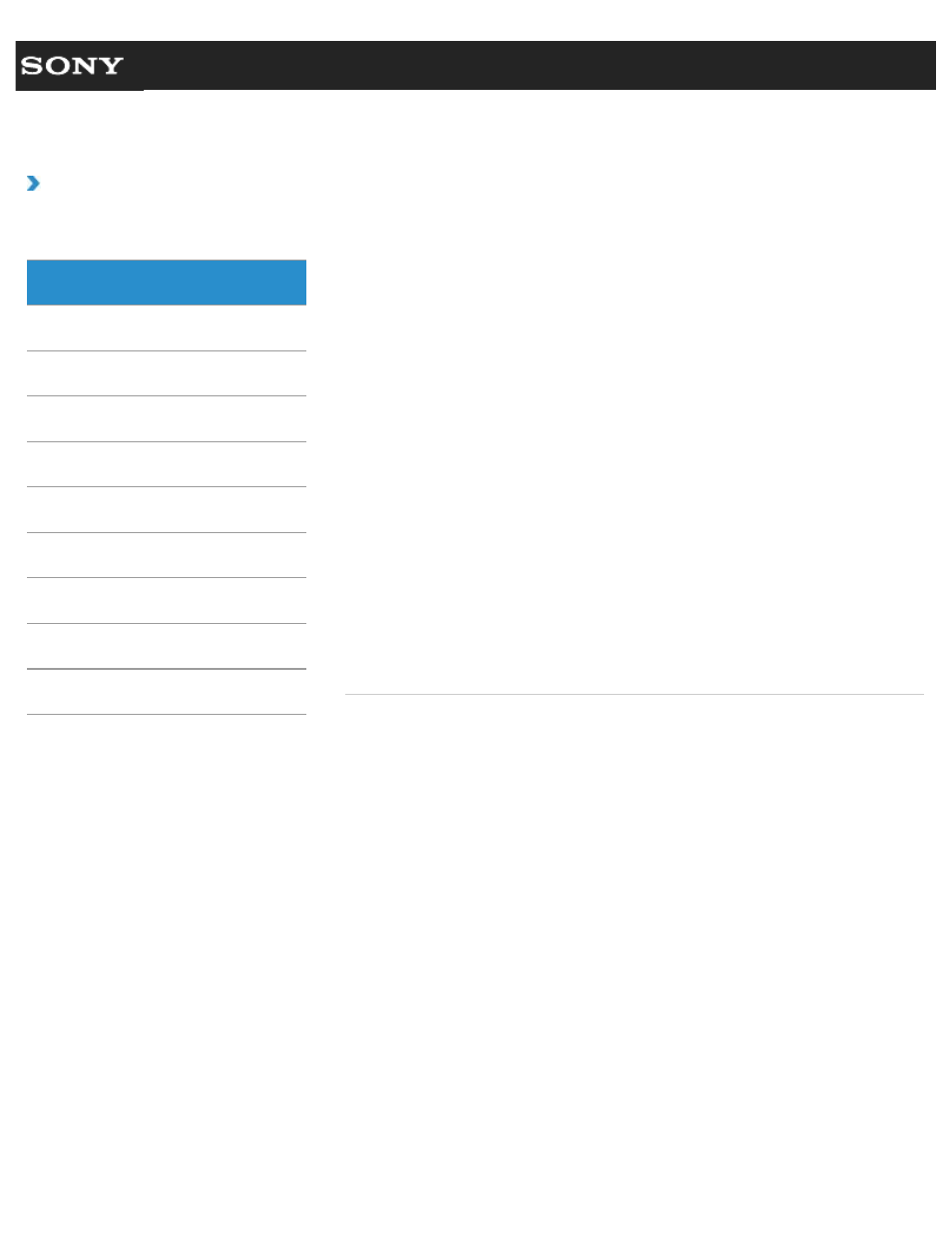
Search
VAIO User Guide VPCEG1/VPCEH1/VPCEJ1/VPCEL1 Series
Back
|
How to Use
VAIO computer
Parts and Controls on the Front
Describes the features on the front of the VAIO computer, such as buttons and indicator
lights.
Parts and Controls on the Sides
Describes the features on the sides of the VAIO computer, such as connection ports.
Parts and Controls on the Bottom
Describes the features on the bottom of the VAIO computer.
You might be looking for the following topics:
Checking Supplied Items
Notes on Adding and Removing Memory Modules
Adding and Removing Memory Modules
Setting Up an Appropriate Work Environment
Booting Your VAIO Computer from External Devices
Customizing Your VAIO Computer
Viewing the System Information
Using VAIO Update
Keeping Your VAIO Computer in Optimum Condition (VAIO Care)
Updating Your VAIO Computer
About the ASSIST Button
© 2011 Sony Corporation
16
- VPCEH1GGX VPCEJ1AFX VPCEL13FX VPCEH12FX VPCEH1BFX VPCEG13FX VPCEH14FM VPCEJ14FX VPCEH15FX VPCEG1BFX VPCEJ12FX VPCEH13FX VPCEG16FM VPCEH18GM VPCEG14FX VPCEH190X VPCEG1EGX VPCEH11FX VPCEG18FX VPCEG1FGX VPCEJ190X VPCEG1DGX VPCEG11FX VPCEJ16FX VPCEG15FX VPCEH1DFX VPCEH16FX VPCEH17FX VPCEL17FX VPCEG1AFX VPCEH1CFX VPCEH1EGX VPCEH1AFX VPCEL15FX VPCEG17FX VPCEG12FX VPCEG190X
