Hdmi, How to use – Sony VPCEH1FGX User Manual
Page 64
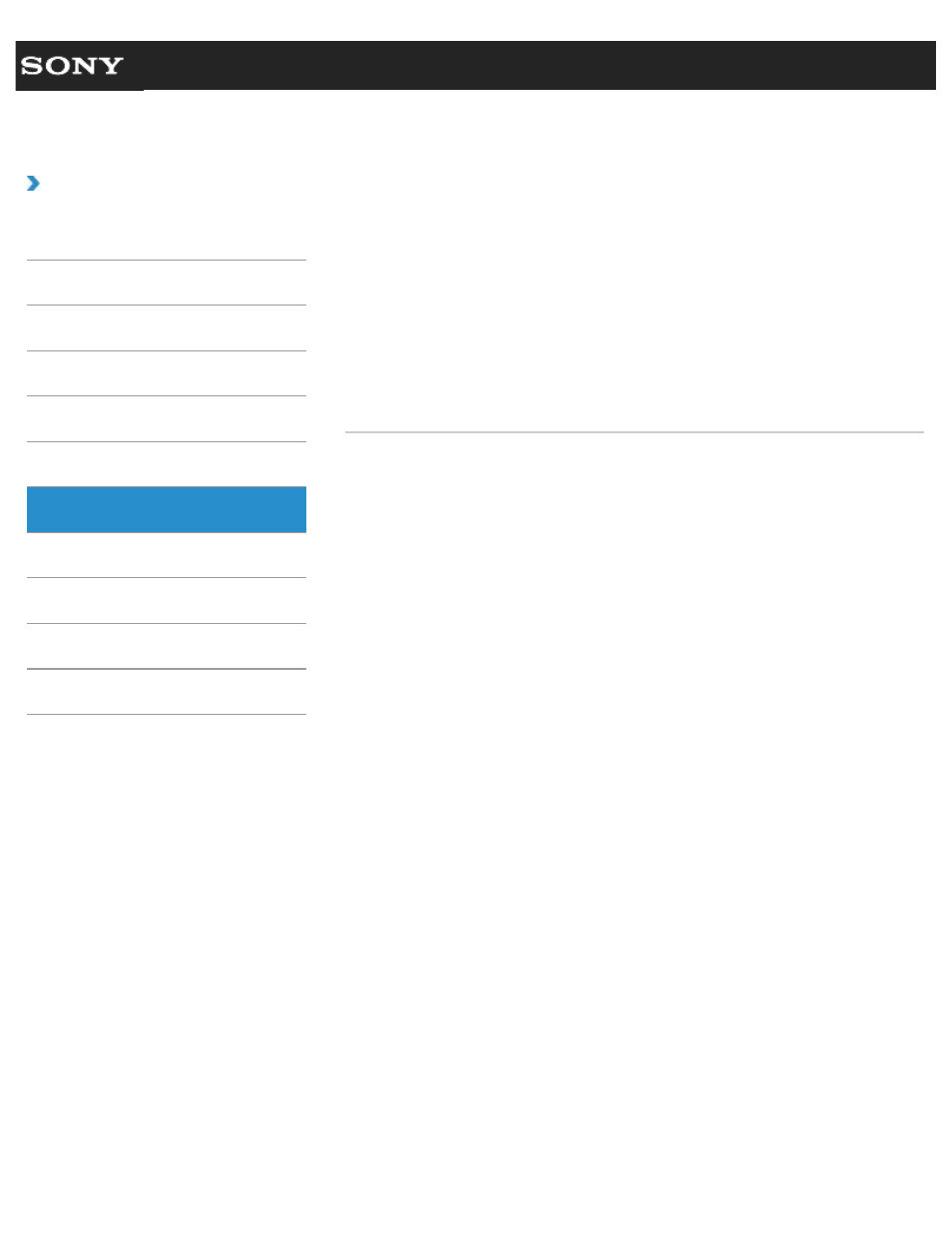
Search
VAIO User Guide VPCEG1/VPCEH1/VPCEJ1/VPCEL1 Series
Back
|
How to Use
HDMI
Playing Blu-ray 3D(TM) Disc Media on a 3D TV
video controller equipped models>
If your VAIO computer is equipped with the Blu-ray Disc Drive and the 3D graphics
controller, you can play Blu-ray 3D Disc media and view 3D images on a 3D-capable
display, such as a 3D TV, by connecting the display to the computer.
You might be looking for the following topics:
Connecting a TV with an HDMI Input Port
Changing the Resolution (Size) of the Screen Image on an HDMI-Connected Device
© 2011 Sony Corporation
64
This manual is related to the following products:
- VPCEH1GGX VPCEJ1AFX VPCEL13FX VPCEH12FX VPCEH1BFX VPCEG13FX VPCEH14FM VPCEJ14FX VPCEH15FX VPCEG1BFX VPCEJ12FX VPCEH13FX VPCEG16FM VPCEH18GM VPCEG14FX VPCEH190X VPCEG1EGX VPCEH11FX VPCEG18FX VPCEG1FGX VPCEJ190X VPCEG1DGX VPCEG11FX VPCEJ16FX VPCEG15FX VPCEH1DFX VPCEH16FX VPCEH17FX VPCEL17FX VPCEG1AFX VPCEH1CFX VPCEH1EGX VPCEH1AFX VPCEL15FX VPCEG17FX VPCEG12FX VPCEG190X
