Interruptions occur during playback, Troubleshooting – Sony VPCEH1FGX User Manual
Page 294
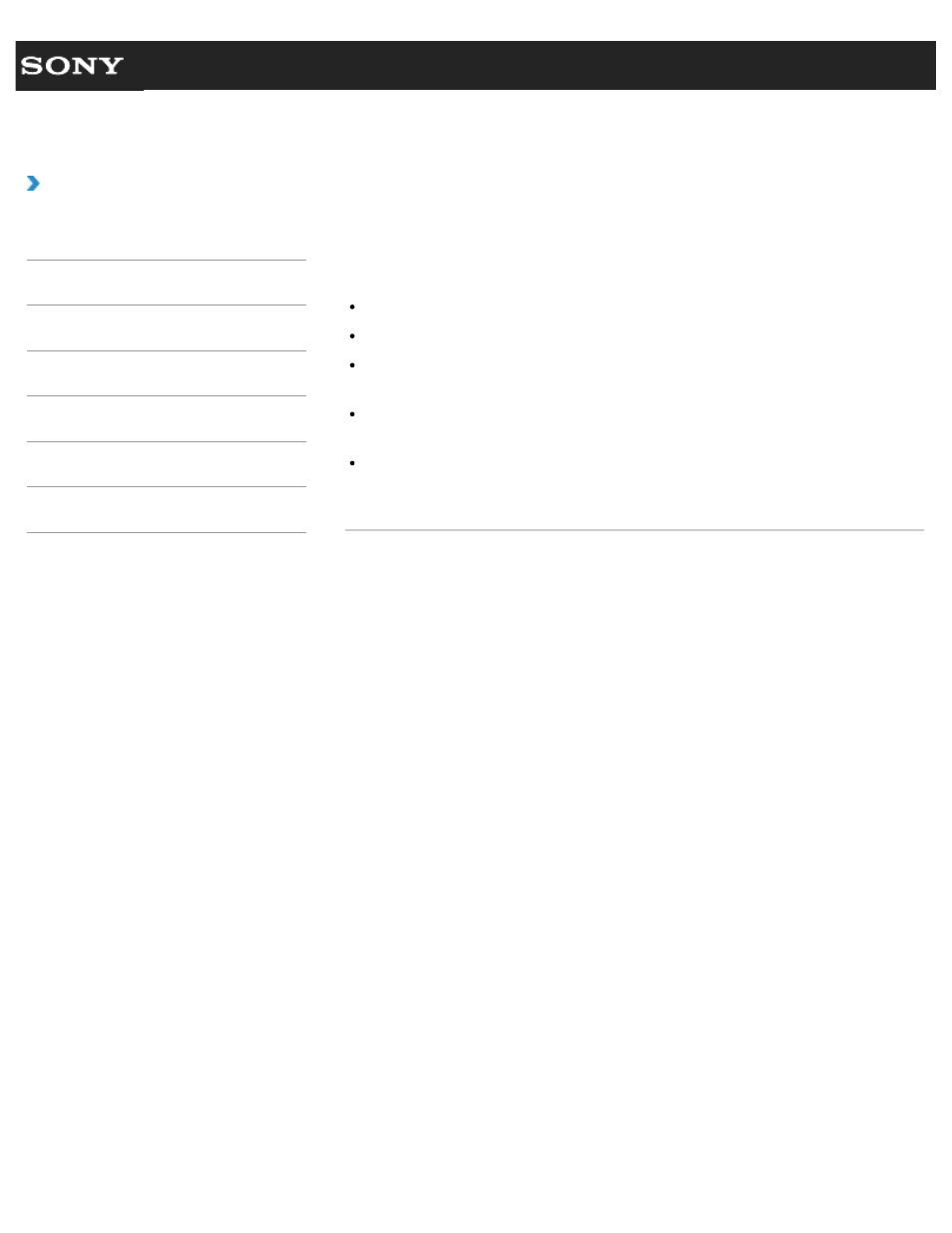
Search
VAIO User Guide VPCEG1/VPCEH1/VPCEJ1/VPCEL1 Series
Back
|
Troubleshooting
What should I do if I cannot play a disc, or
dropped frames and/or sound interruptions occur
during playback?
Exit all running software other than playback software.
Try using other playback software, such as DVD playback software.
Change the theme to Windows 7 Basic from Control Panel if the current theme is
Windows Aero.
To play DVD media with Content Protection for Recordable Media (CPRM), you need to
install a CPRM pack for playback software on your VAIO computer.
Uninstall playback or writing software installed on your VAIO computer after purchase.
For instructions on how to uninstall the software, refer to the help file included with the
software or Windows Help and Support.
© 2011 Sony Corporation
294
- VPCEH1GGX VPCEJ1AFX VPCEL13FX VPCEH12FX VPCEH1BFX VPCEG13FX VPCEH14FM VPCEJ14FX VPCEH15FX VPCEG1BFX VPCEJ12FX VPCEH13FX VPCEG16FM VPCEH18GM VPCEG14FX VPCEH190X VPCEG1EGX VPCEH11FX VPCEG18FX VPCEG1FGX VPCEJ190X VPCEG1DGX VPCEG11FX VPCEJ16FX VPCEG15FX VPCEH1DFX VPCEH16FX VPCEH17FX VPCEL17FX VPCEG1AFX VPCEH1CFX VPCEH1EGX VPCEH1AFX VPCEL15FX VPCEG17FX VPCEG12FX VPCEG190X
