Troubleshooting – Sony VPCEH1FGX User Manual
Page 283
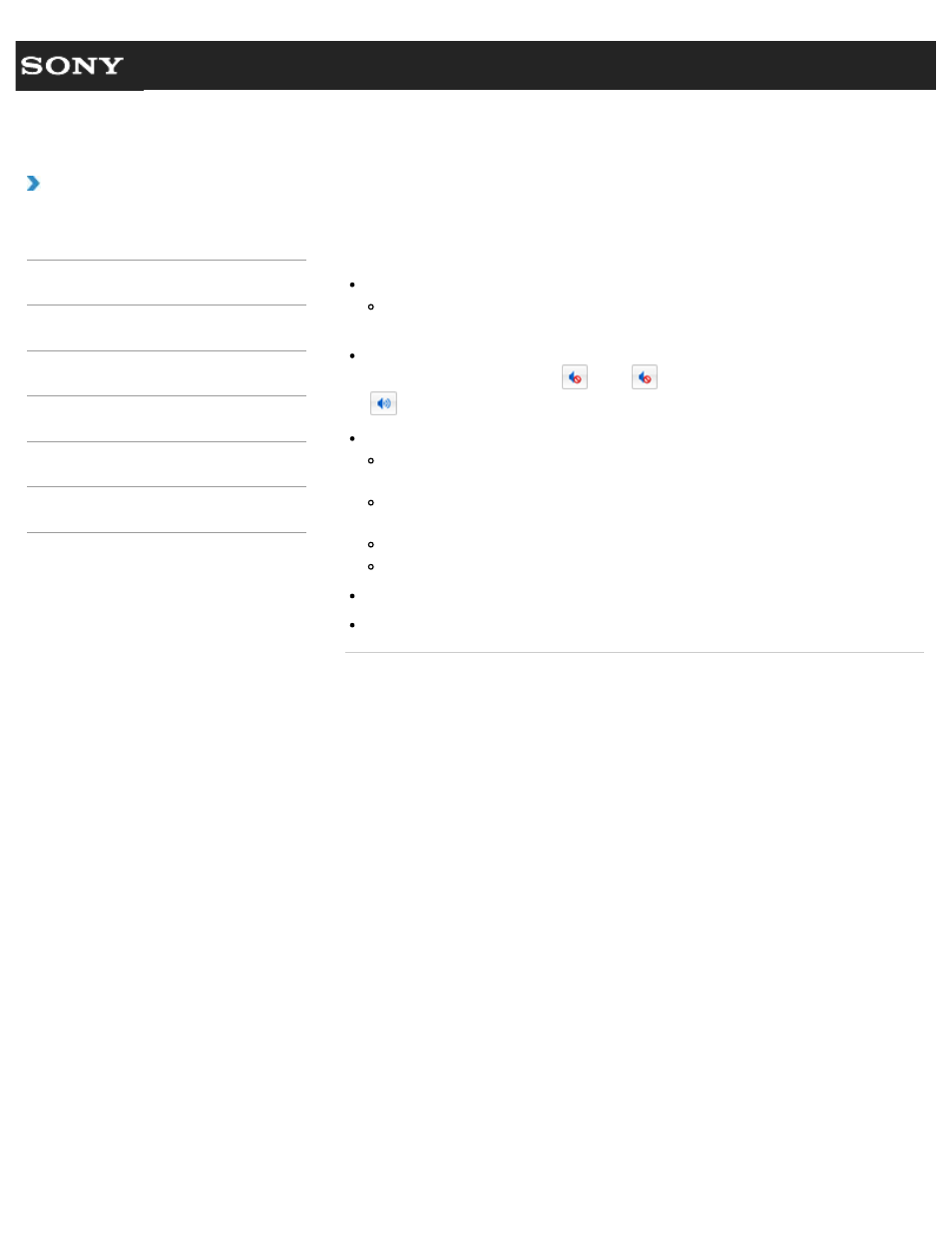
Search
VAIO User Guide VPCEG1/VPCEH1/VPCEJ1/VPCEL1 Series
Back
|
Troubleshooting
What should I do if I do not hear sound from
speakers or headphones?
Check if the volume from speakers or headphones is not minimized.
Keep pressing the Fn+F4 keys to turn up the volume loud enough to hear sound.
Check if the volume in Windows is not turned off or minimized.
When the volume is turned off (
), click
(Deactivate muting) to turn on the volume
(
). When the volume is minimized, turn up the volume.
When connecting external speakers or headphones, check the following:
Make sure external speakers or headphones are properly connected to your VAIO
computer.
If external speakers require external power, make sure the speakers are securely
connected to an AC outlet.
Make sure external speakers are turned on.
Make sure the volume from external speakers is not minimized.
Make sure the sound output device is correctly selected.
Check the volume on the playback software you are using.
© 2011 Sony Corporation
283
- VPCEH1GGX VPCEJ1AFX VPCEL13FX VPCEH12FX VPCEH1BFX VPCEG13FX VPCEH14FM VPCEJ14FX VPCEH15FX VPCEG1BFX VPCEJ12FX VPCEH13FX VPCEG16FM VPCEH18GM VPCEG14FX VPCEH190X VPCEG1EGX VPCEH11FX VPCEG18FX VPCEG1FGX VPCEJ190X VPCEG1DGX VPCEG11FX VPCEJ16FX VPCEG15FX VPCEH1DFX VPCEH16FX VPCEH17FX VPCEL17FX VPCEG1AFX VPCEH1CFX VPCEH1EGX VPCEH1AFX VPCEL15FX VPCEG17FX VPCEG12FX VPCEG190X
