Troubleshooting – Sony VPCEH1FGX User Manual
Page 346
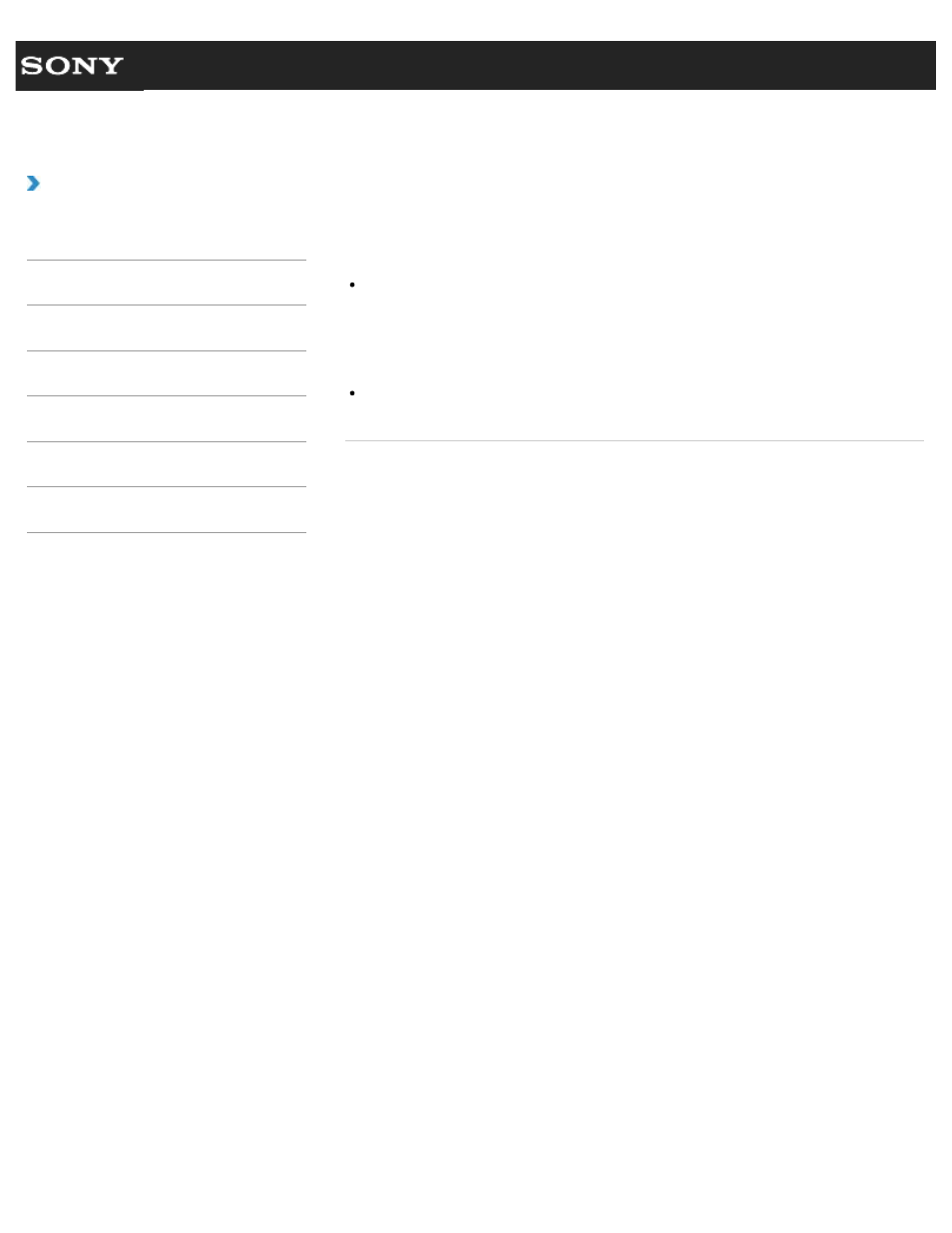
Search
VAIO User Guide VPCEG1/VPCEH1/VPCEJ1/VPCEL1 Series
Back
|
Troubleshooting
What should I do if my VAIO computer does not
enter Hibernate mode?
If the utility program, such as a printer utility program, is running, exit the program or
temporarily disable it.
If the problem persists, click Change advanced power settings and check if
Allow hybrid sleep under Sleep is set to Off. If it is set to On, change it to Off and
then click OK.
Your VAIO computer may not enter Hibernate mode if you execute a task on the
computer before the computer completely enters Hibernate mode.
© 2011 Sony Corporation
346
This manual is related to the following products:
- VPCEH1GGX VPCEJ1AFX VPCEL13FX VPCEH12FX VPCEH1BFX VPCEG13FX VPCEH14FM VPCEJ14FX VPCEH15FX VPCEG1BFX VPCEJ12FX VPCEH13FX VPCEG16FM VPCEH18GM VPCEG14FX VPCEH190X VPCEG1EGX VPCEH11FX VPCEG18FX VPCEG1FGX VPCEJ190X VPCEG1DGX VPCEG11FX VPCEJ16FX VPCEG15FX VPCEH1DFX VPCEH16FX VPCEH17FX VPCEL17FX VPCEG1AFX VPCEH1CFX VPCEH1EGX VPCEH1AFX VPCEL15FX VPCEG17FX VPCEG12FX VPCEG190X
