Troubleshooting – Sony VPCEH1FGX User Manual
Page 342
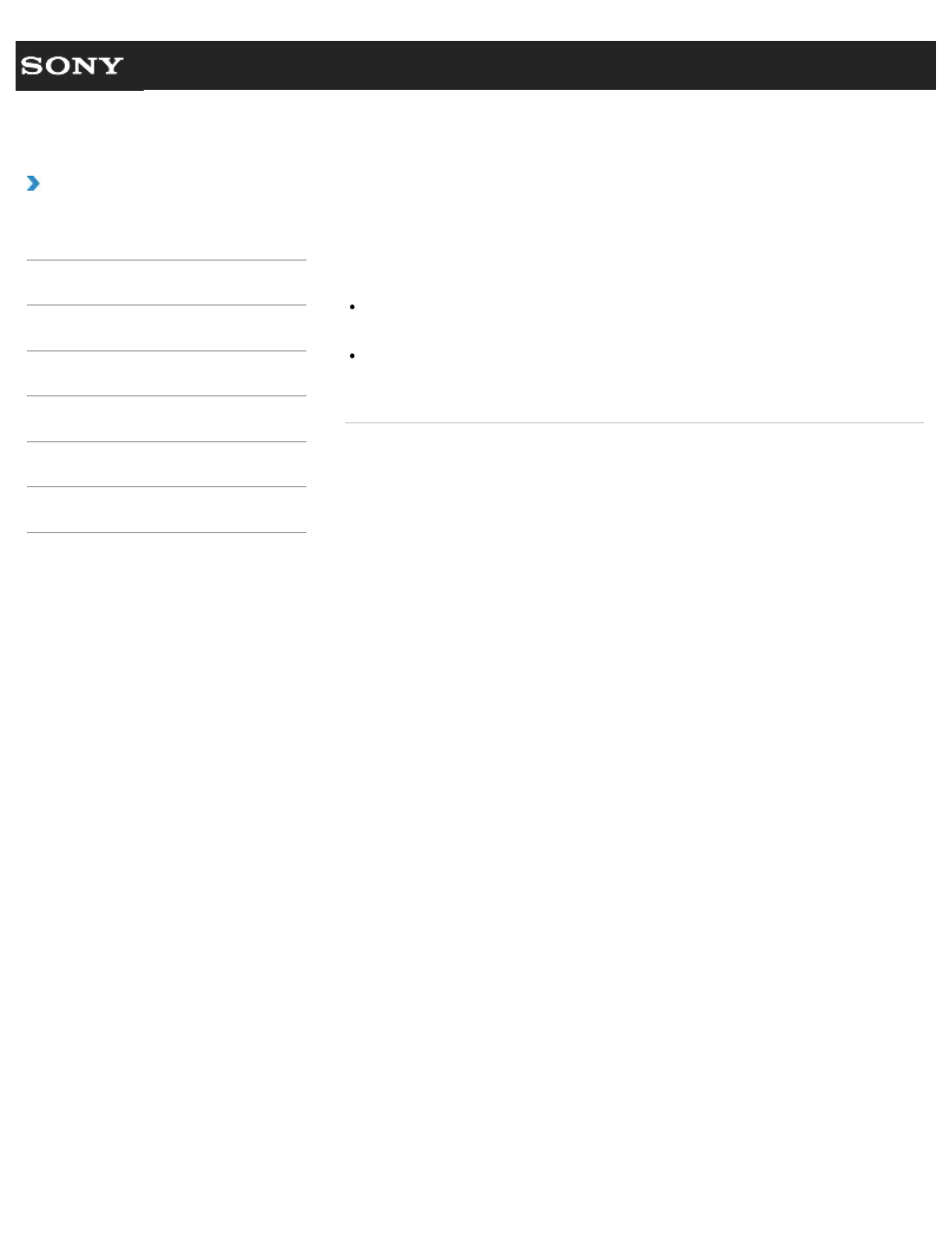
Search
VAIO User Guide VPCEG1/VPCEH1/VPCEJ1/VPCEL1 Series
Back
|
Troubleshooting
What should I do if my VAIO computer does not
turn on or the power button does not work (the
power indicator light blinks fast)?
The battery pack may not be installed properly.
Remove the battery pack and reinstall it properly.
If the problem persists, it means the installed battery is not compatible with your VAIO
computer.
Remove the battery pack.
© 2011 Sony Corporation
342
This manual is related to the following products:
- VPCEH1GGX VPCEJ1AFX VPCEL13FX VPCEH12FX VPCEH1BFX VPCEG13FX VPCEH14FM VPCEJ14FX VPCEH15FX VPCEG1BFX VPCEJ12FX VPCEH13FX VPCEG16FM VPCEH18GM VPCEG14FX VPCEH190X VPCEG1EGX VPCEH11FX VPCEG18FX VPCEG1FGX VPCEJ190X VPCEG1DGX VPCEG11FX VPCEJ16FX VPCEG15FX VPCEH1DFX VPCEH16FX VPCEH17FX VPCEL17FX VPCEG1AFX VPCEH1CFX VPCEH1EGX VPCEH1AFX VPCEL15FX VPCEG17FX VPCEG12FX VPCEG190X
