HID ProxPro Installation Guide User Manual
Page 11
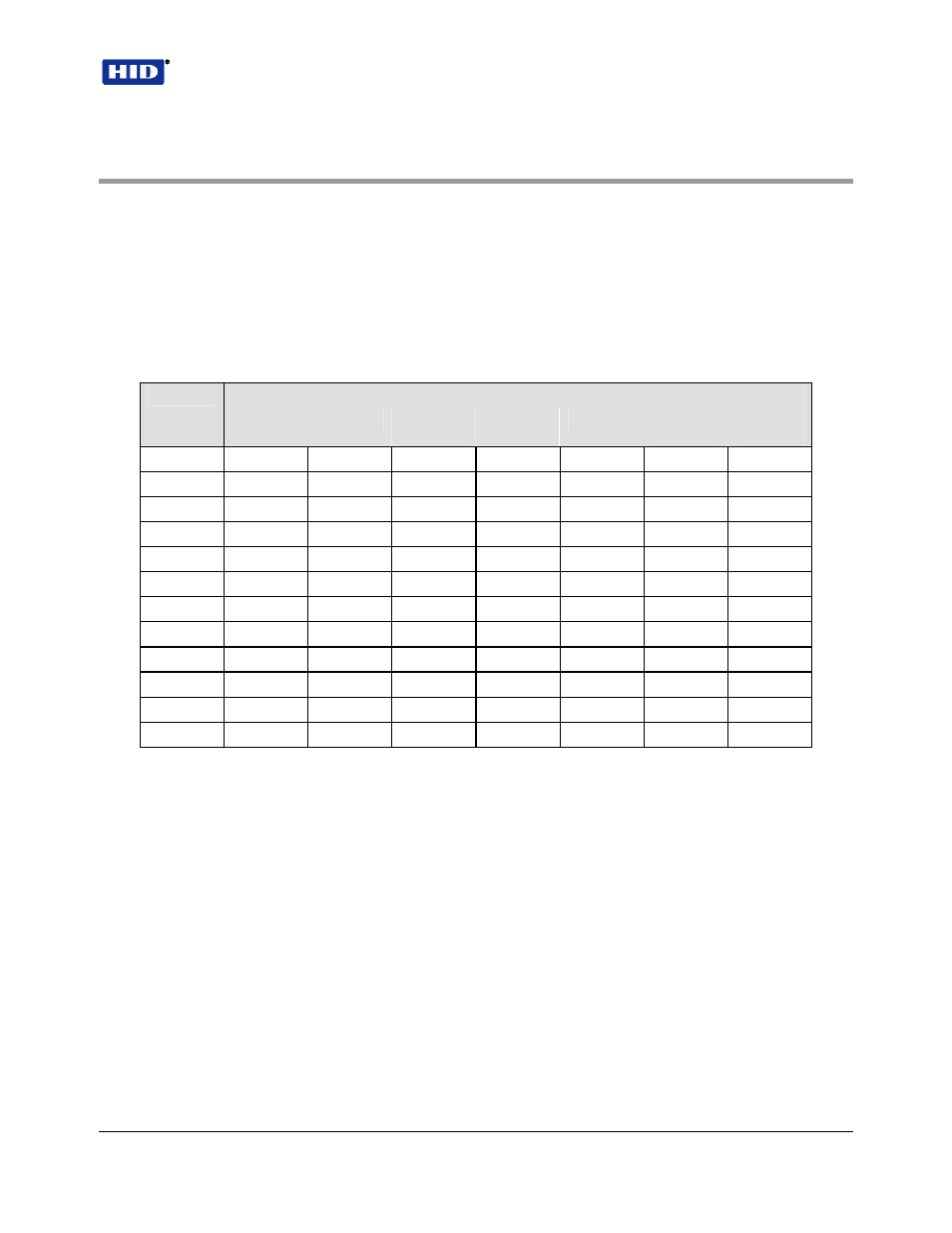
ProxPro
®
Installation Guide
Part No. 5355-900, Rev N.1
7 D Version – Buffered direct connect keypad scanning
The ProxPro reader is available with a 3 x 4 matrix keypad. The keypad is independent of the ProxPro
reader and only provides a voltage output from the keypad. This mode requires a separate cable to be
supplied that connects to the Keypad wiring to the host. This method of interfacing the keypad requires
additional processing by the host. This includes toggling the select low line to ground to enable the
keypad, debouncing of the keys, decoding of the keypad voltages, timing between key entries, as well
as others depending on the host.
This table indicates the voltage on the keypad wires when a key is pressed. This is available on the
Buffered Direct Connect ProxPro 5355XXDXX versions.
Table 1 Buffered Direct Connect KeyPad Data
Wire Colors
Key #
Gray
Violet
Red /
Yellow
Pink
Tan
White /
Blue
White /
Green
1 LO HI HI HI LO HI HI
2 LO HI HI HI HI LO HI
3 LO HI HI HI HI HI LO
4 HI LO HI HI LO HI HI
5 HI LO HI HI HI LO HI
6 HI LO HI HI HI HI LO
7 HI HI LO HI LO HI HI
8 HI HI LO HI HI LO HI
9 HI HI LO HI HI HI LO
* HI HI HI LO LO HI HI
0 HI HI HI LO HI LO HI
# HI HI HI LO HI HI LO
HI represents a voltage of +5 volts in reference to the ProxPro ground.
LO represents the ProxPro ground.
Notes:
1. The system is to be used on a single point ground system.
2. On the Buffered Direct Connect toggle Select Low (White/Yellow) wire to ground to enable the above
keypad outputs.
February 22, 2007
Page 11 of 14
© 2007 HID Global Corporation. All rights reserved.
