6 s version – direct connect keypad scanning, S version - direct connect keypad scanning – HID ProxPro Installation Guide User Manual
Page 10
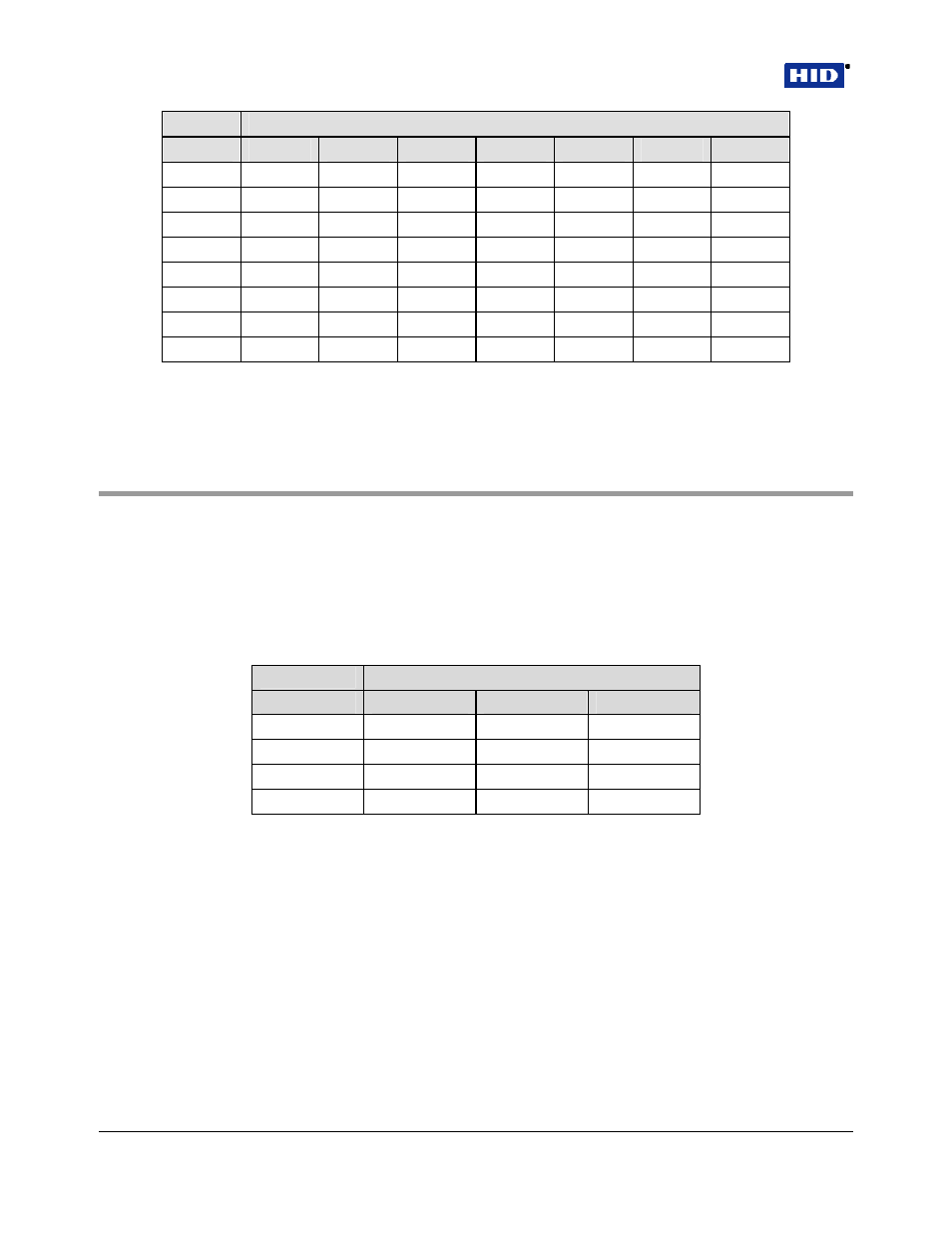
Part No. 5355-900, Rev N.1 ProxPro
®
Installation Guide
Key #
Terminal Number
P2-1
P2-2
P2-3
P2-4
P2-5
P2-6
P2-7
5 HI LO HI HI HI LO HI
6 HI LO HI HI LO HI HI
7 HI HI LO HI HI HI LO
8 HI HI LO HI HI LO HI
9 HI HI LO HI LO HI HI
* HI HI HI LO HI HI LO
0 HI HI HI LO HI LO HI
# HI HI HI LO LO HI HI
HI represents a voltage of +5 volts in reference to the ProxPro ground.
LO represents the ProxPro ground.
Note: The system is to be used on a single point ground system.
6 S Version – Direct connect keypad scanning
The ProxPro reader is available with a 3 x 4 matrix keypad. The keypad is independent of the ProxPro
reader and only provides the connections to the keypad. This mode requires a separate cable to be
supplied that connects to the Keypad board, inside the ProxPro, to the Host via P2. P2 is a 7 position
terminal strip. The following is the table for the contact closures.
This table indicates the connection between the connector pins when a key is pressed. For example, if
key 3 is pressed P2-5 is connected (shorted) to P2-1. This is available on the Serial ProxPro
5355XXSXX versions.
Rows
Columns
P2-5
P2-6
P2-7
P2-1
3 2 1
P2-2
6 5 4
P2-3
9 8 7
P2-4
# 0 *
Page 10 of 14
February 22, 2007
© 2007 HID Global Corporation. All rights reserved.
