Adjust list – Spektrum DX6i User Manual
Page 130
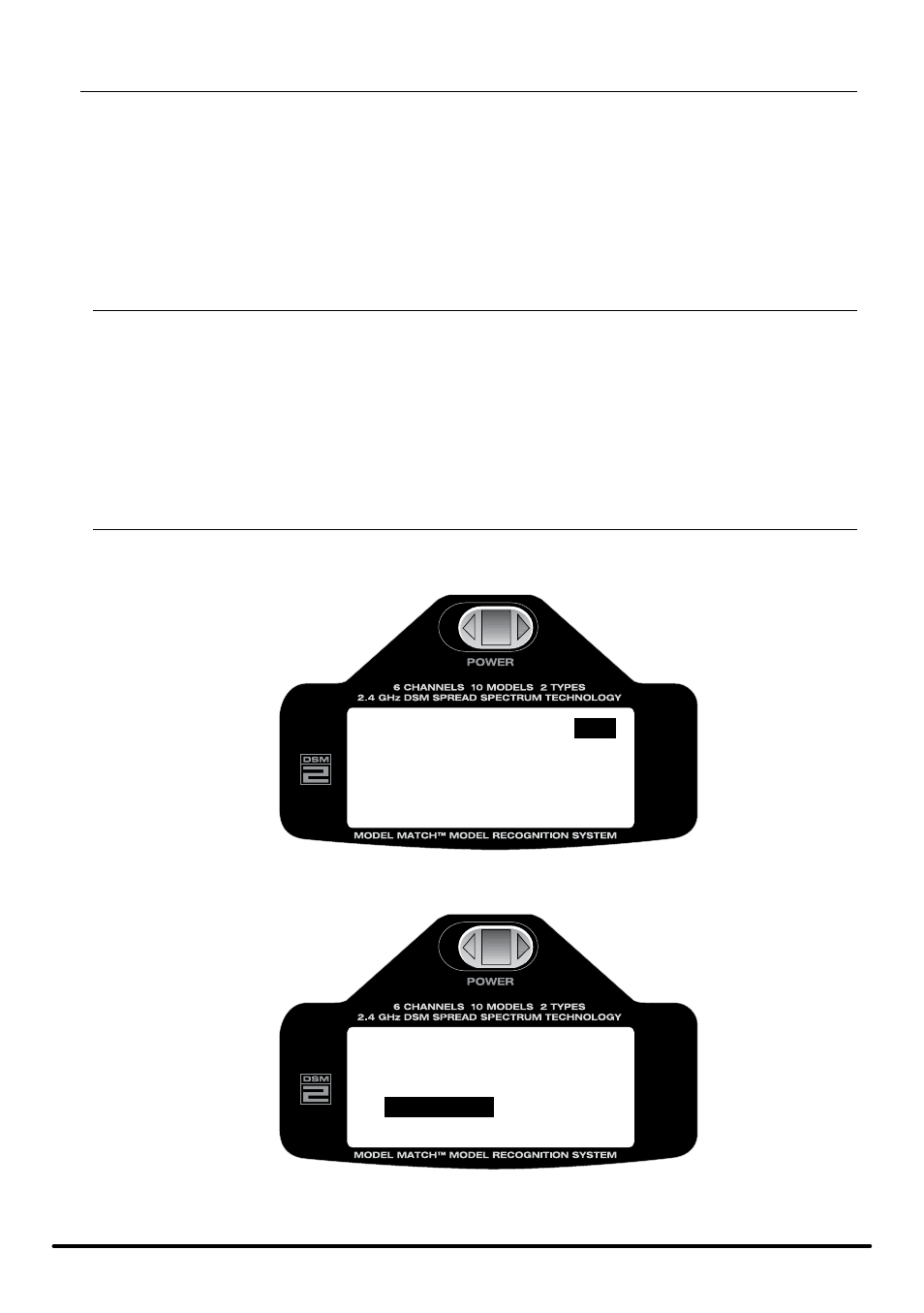
130
SPEKTRUM DX6i • RADIO PROGRAMMING GUIDE
REvOlUTION MIXING (ONly USED wITh NON-hEADING hOlD GyROS)
The Revolution Mixing Function mixes tail rotor input with the Throttle/Collective function to counteract torque
from the main rotor blades. When set up correctly, the helicopter should climb and descend without a tendency to
yaw in either direction. Because torque reaction varies with different power settings, it is necessary to vary the tail
rotor pitch at the same time. The DX6i offers two (2) separate revolution mixing programs with independent up and
down mixing for each—one for flight mode position 0, and the other for Stunt mode. The U, or Up, mixing adjusts
the tail rotor compensation for the mid to high throttle/stick setting, and the D, or Down, mixing adjusts the tail
rotor compensation for the mid to low throttle/stick setting.
SETTING UP REvOlUTION MIXING
First, adjust the helicopter so that it will hover in a neutral position with the tail rotor trim at center. Next, establish
the helicopter into a stable hover; then steadily increase the throttle to initiate a stable climb. The body of the
helicopter will move in the opposite direction to the main rotor rotation. Increase the U, or Up, setting until the
helicopter will climb with no tendency to turn or rotate. At a safe altitude, close the throttle and the helicopter
will descend with the body turning in the same direction as the main rotor. Increase the D, or Down, mix until the
helicopter descends with no tendency to turn or rotate. When attempting this procedure, throttle stick movements
should be slow, and the initial acceleration and deceleration swings should be overlooked.
TO ACCESS REvOlUTION MIXING
With the transmitter already powered on and the main screen displayed, press and release the ROLLER to
enter the ADJUST LIST.
Reduce photo to 13.5%
ADJUST LIST
MODEL SELECT
Main
Rotate the ROLLER to the right until REVO MIX is highlighted on screen.
Reduce photo to 13.5%
ADJUST LIST
12
MIX 2
REVO MIX
SETUP LIST
Main
Press the roller to access the Revolution Mixing function.
