Tube routing, Installation overview of the cooling components, Adiators installation – Swiftech H20 120 T User Manual
Page 5: Mcp650 p, Ump installation, Otherboard preparation, Ater, Block, Nstallation, Mcres-525
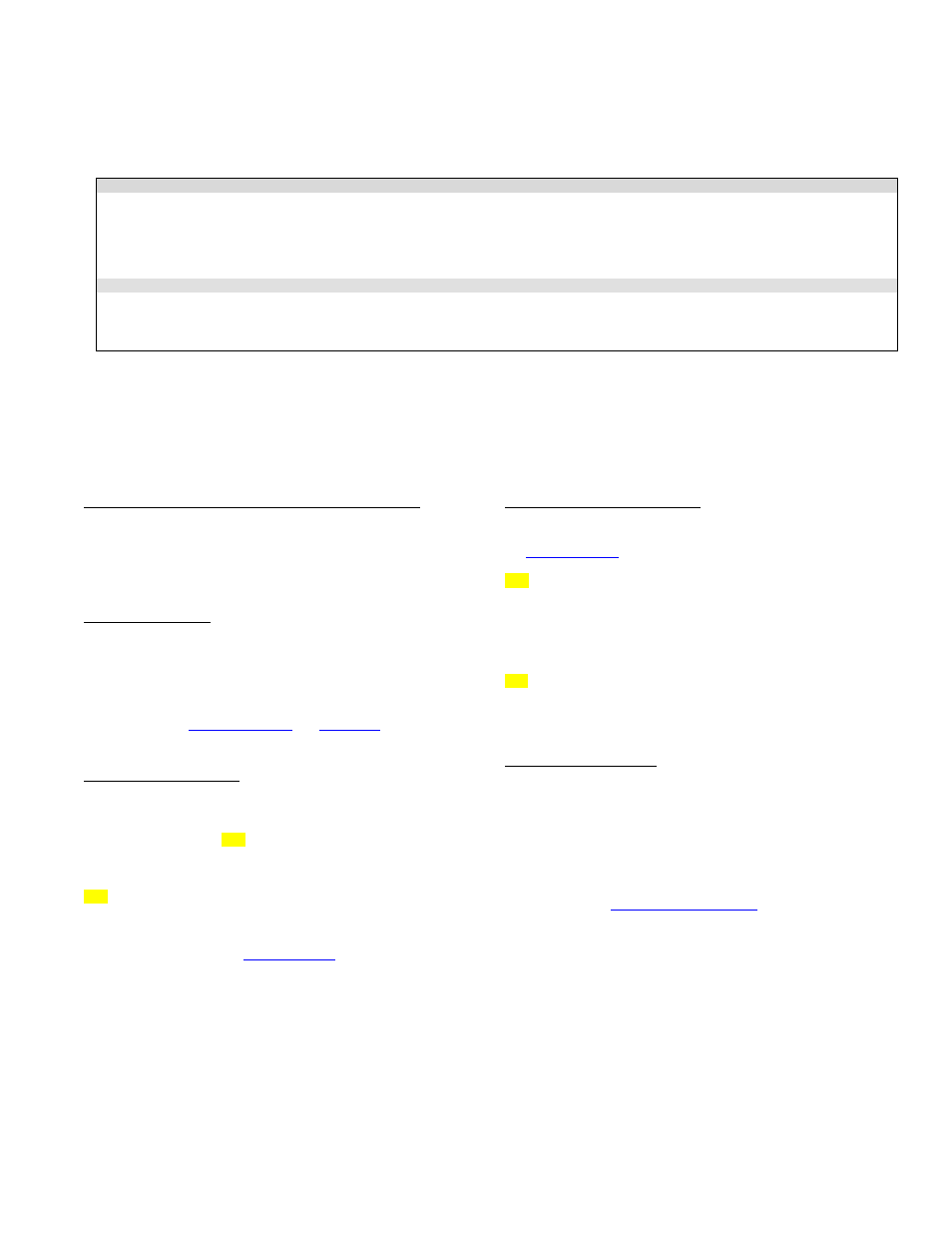
I. TUBE
ROUTING
The following table contains examples on how to establish connections between the different elements of a cooling circuit This table assumes that the
reservoir is positioned at the uppermost position in the computer, and that the pump is located at the lowermost location.
These are guidelines only, and may change depending on the relative position of the components inside your chassis.
Devices: (1) CPU Cooler (2) Radiators + Pump + MCRES-525
Reservoir
discharge
to pump
inlet
Pump
discharge to
Radiator #1
inlet
Radiator #1
discharge
to radiator
#2 inlet
Radiator #2
discharge to
CPU
Waterblock
inlet
CPU Waterblock
discharge to reservoir
inlet
Loop completed
Devices: (1) CPU Cooler (2) Radiators + Pump + MCRES-525 + VGA Cooler
Reservoir
discharge
to pump
inlet
Pump
discharge to
Radiator #1
inlet
Radiator #1
discharge
to radiator
#2 inlet
Radiator #2
discharge to
VGA Inlet
VGA discharge to CPU
Waterblock inlet
CPU Waterblock
discharge to
reservoir inlet
Loop completed
II.
Installation overview of the cooling components
The following is a typical sequence of components installation. Placement of the cooling components may vary depending on your chassis and
motherboard configurations. A mock-up installation is thus necessary to estimate the length of the different sections of tubing that will be required
between each component.
Motherboard preparation, and Water-block(s) Installation
This part of the installation is by and large the most crucial. Please
refer to your specific model of CPU cooler installation guide in the
appendix section to prepare your motherboard and install the
Waterblock.
Radiators installation
The H20-120T kit is supplied with two 120mm radiators. One radiator is
equipped with our MCB120 “Radbox” and should be installed externally
at the back of chassis. The second radiator/fan combo is meant to be
installed inside of the chassis, preferably in the front intake fan location.
Please refer to the
installation
schematics in the appendix pages for further installation details.
MCP650 Pump installation
Preferable position of the pump is at the bottom of the chassis. However,
the pump can operate in any position. For optimum safety, the pump can
be bolted to the chassis. TIP! Do not peel-off the protective sticker until
you are satisfied with the position of the pump, as subsequent removal is
destructive to the foam gasket.
TIP! Identify the pump inlet and make sure to connect this tube to the
reservoir discharge barb (the single barb located on the stepped down
compartment of the reservoir). This is essential for proper operations.
Please refer to the complete
located in the appendix
pages for further instructions.
MCRES-525 reservoir installation
Install the MCRES-525 reservoir in the desired 5 ¼” bay, following
the
located in appendix.
TIP! Positioning the reservoir at the highest point of the liquid
cooling circuit is preferred but not mandatory. If one of the
components, the radiator for example, is higher than the reservoir,
you may want to fill-up the reservoir outside of the chassis, holding
it above the radiator, and once done close the fill-cap, and secure
the reservoir in the desired bay.
TIP! Position the reservoir so that it protrudes approximately 1 ½”
outside of the case. Measuring the length of tube needed in this
position will give sufficient slack in the line so that you can pull the
reservoir enough to fill-it-up during maintenance operations.
Power Supply Installation
The S320-12 auxiliary power supply supplied with your kit fits in a
5 ¼” bay with the provided rails. Because it generates a significant
amount of heat, we recommend that it be installed in the
uppermost drive bay. To prevent it from overheating, a blowhole in
the top case panel located in the general vicinity of the power
supply exhaust vent is highly desirable.
Please refer to the
appendix pages for further instructions.
Rouchon Industries, Inc., dbA Swiftech™ – 1703 E. 28
th
St, signal Hill, CA 90755, USA – T (562) 595-12009 – F (562) 595-8769 – All content
Copyright Swiftech 2004 – Last edited 9-11-04 – Subject to revision without notice
- 5 of 37 -
