Preamble, S320-12, Power supply kit installation guide – Swiftech H20 120 T User Manual
Page 16: S320-12 1. s320-12, Ower supply installation
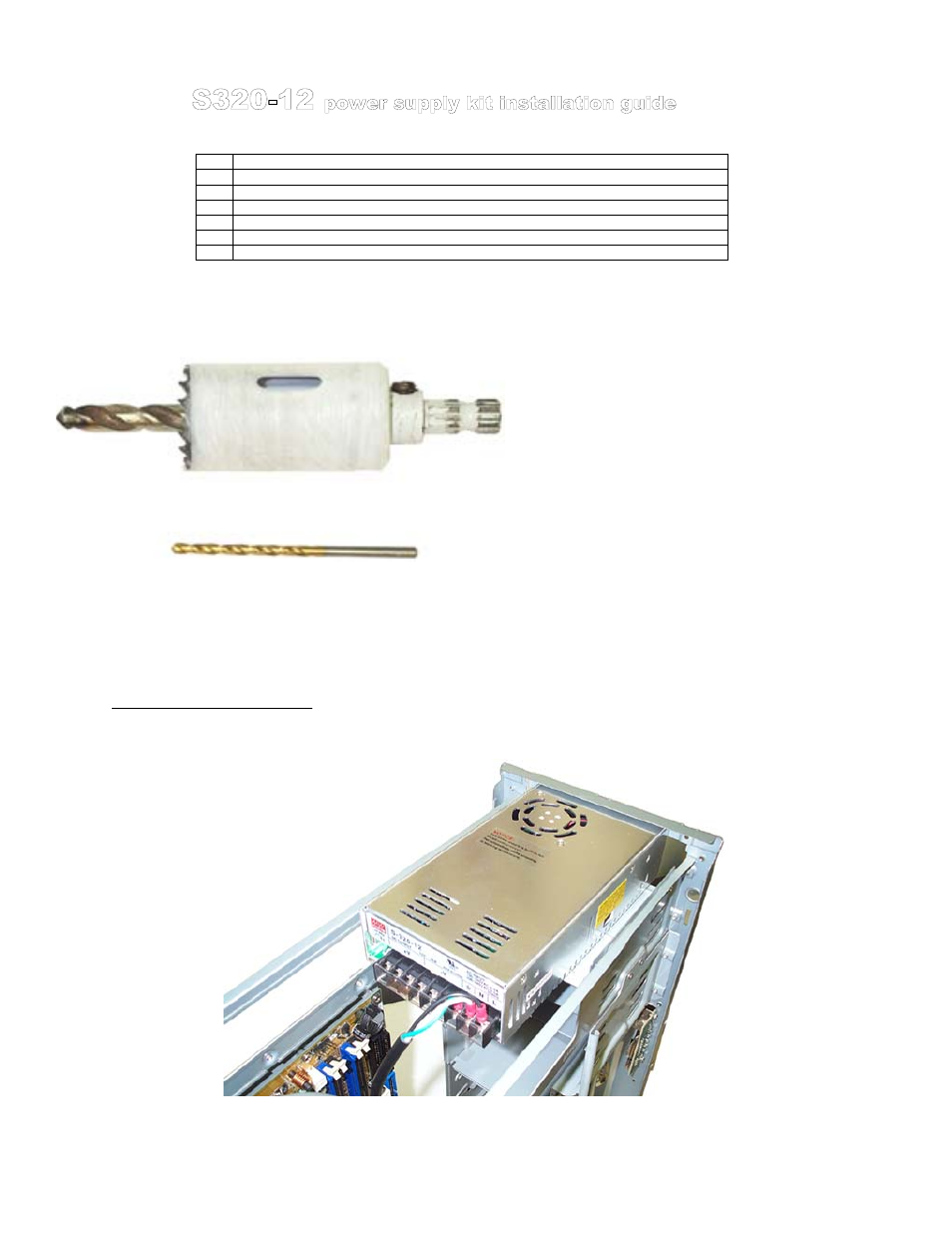
S320-12
This kit includes (Check-marked for applicable model and content):
Qty Item
1
S320-12 power supply installed in 5 ¼” adapter tray, screws
1
Electrical harness
1 Relay
Switch
1
A/C socket adapter, stainless steel cover plate, screws
1 A/C
cord
1
80mm fan guard with (4) snap rivets
Preamble
This kit has been designed to facilitate installation with as little modifications to the case as possible. It is however meant for advanced users, well
versed in installing computer components.
Specific tools needed to complete the
installation:
•
Power drill
•
1 ¼” (32mm) Bi-Metal hole saw to drill hole
for A/C socket
•
1/8” (3.17mm) Drill bit for A/C socket cover
mounting holes
•
Optionally: 3 ¼” Bi-Metal hole saw to drill
an 80mm blow hole above the power
supply fan exhaust
General Rules:
1.
Always work on a “naked” case, removing side panels, front bezel, and top panel, with no power supply installed.
2.
Never work with electricity connected to the computer while work is in progress.
3.
Strip the case “naked”: Since you will be making holes in the case, metal debris could be flying off into your components, and a “naked”
chassis will be easier to clean-up.
1.
S320-12 Power supply installation
Install the power supply in a 5 ¼” bay, preferably in the uppermost slot as shown in figure 1. Use the provided screws to secure tray to the chassis.
Figure 3
Rouchon Industries, Inc., dbA Swiftech™ – 1703 E. 28
th
St, signal Hill, CA 90755, USA – T (562) 595-8009 – F (562) 595-8769 – All content
Copyright Swiftech 2004 – Last edited 12-9-04 – Subject to revision without notice
- 16 of 37 -
