Ydraulic, Nstallation – Swiftech H20 120 T User Manual
Page 32
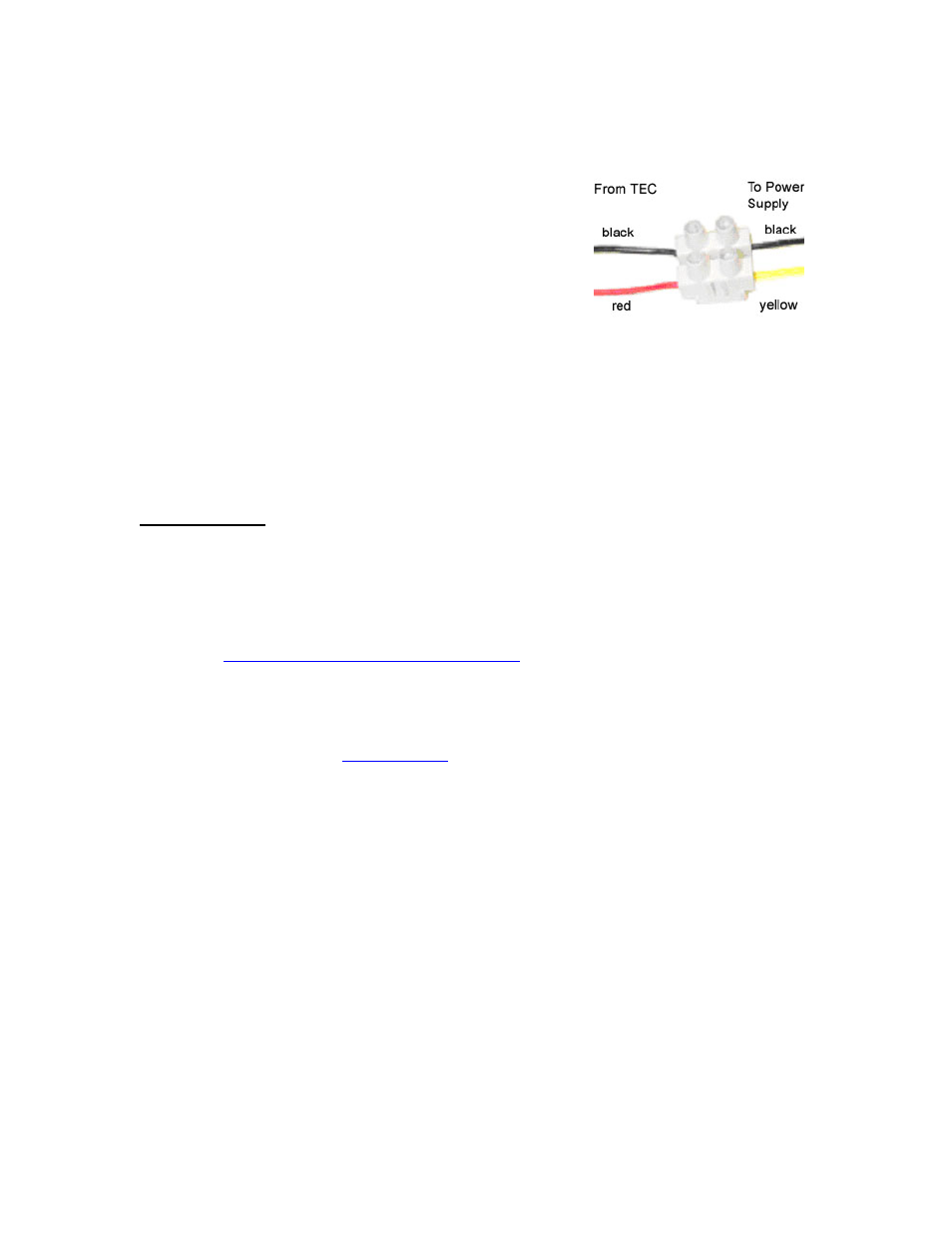
b. Connecting to your computer power supply:
Important Warning: to connect the MCW5002-AT
cooler to an
ATX computer power supply, you must carefully consider the
existing requirements of other devices connected on the +12V line.
Connecting to an underpowered unit will definitely damage the
power supply.
Minimum requirements for an ATX computer power supply: 36A at
+12V in a typical computer setup.
When you connect the MCW5002-AT
to an ATX power supply,
you need to cut the wiring to one of the power supply Molex
connectors, and use a different connector between power supply,
and thermoelectric. This is because Molex connectors are not rated
for 18Amps current, and may overheat.
c. Connecting TEC wires to the power supply:
Use the provided euro-style wire connector as shown in fig 11 below,
or a similar device with a current rating of at least 25 amps. Connect
red wire from TEC module to +12V of P/S (Yellow wire), and black wire
to black wire:
Figure 11
If you need wiring extensions: use 16 gage stranded wire. Connect
the extension to the existing wires with terminal splices, or solder the
butts, and insulate with shrink tubing.
3. Hydraulic
Installation
The MCW5002-AT is shipped with ½” barb to 3/8” NPT nylon fittings. These fittings should be installed using Teflon tape or
plumbers “goop”. If fittings need to be replaced for a difference tubing size, do not use brass fittings, because of the galvanic
corrosion that will take place between copper or brass and the MCW5002-AT aluminum housing. Always use nylon fittings.
Inlet and outlet are interchangeable.
Type of Coolant:
For best performance, use 95% distilled water, and 5% Swiftech brand “HydrX” corrosion inhibitor (available here:
“accessories” section).
In all cases, you must use Distilled water and a corrosion inhibitor with the MCW5002 water-block. Regular automotive
anti-freeze is acceptable. Automotive manufacturers recommend that not less than 25% is used.
NEVER use tap water, even for a short-term test.
Not following the above instructions constitutes misuse (*) of the product, and will void your warranty.
Final inspection: Once the installation is completed, it is always a good idea to test the circuit for leaks, prior to powering up the computer.
Troubleshooting help is available on our
, or by calling customer support at 562-595-8009.
Rouchon Industries, Inc., dbA Swiftech™ – 1703 E. 28
th
St, signal Hill, CA 90755, USA – T (562) 595-8009 – F (562) 595-8769 – All content Copyright
Swiftech 2004 – Last edited 12-9-04 – Subject to revision without notice
- 32 of 37 -
