Deleting unicast and multicast mac addresses – Allied Telesis AT-S63 User Manual
Page 96
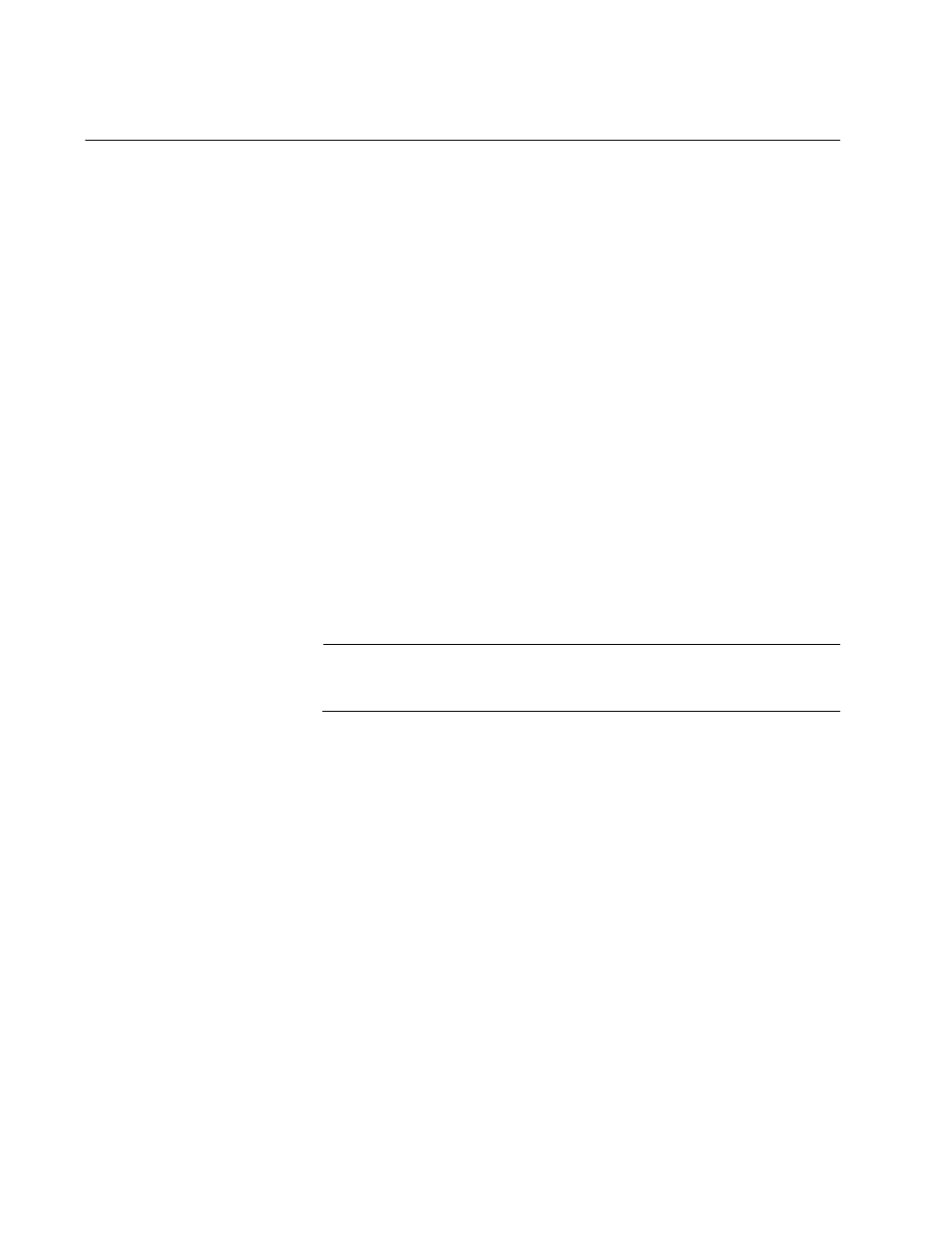
Chapter 6: MAC Address Table
96
Section I: Basic Operations
Deleting Unicast and Multicast MAC Addresses
To delete a static or dynamic unicast or multicast MAC address from the
switch, perform the following procedure:
1. From the Home page, select Configuration.
The System page is displayed with the General tab selected by
default, as shown in Figure 5 on page 38.
2. From the Configuration menu, select the Layer 2 option.
The Layer 2 page opens with the MAC Address tab selected by
default, as shown in Figure 25 on page 94.
3. Display the MAC addresses on the switch by selecting one of the
options.
For detailed instructions, refer to “Displaying the MAC Address Tables”
on page 98.
4. Click the button next to the MAC address that you want to delete from
the switch.
5. Click Remove.
Note
You cannot delete a switch’s MAC address, an STP BPDU MAC
address, or a broadcast address.
6. From the Configuration menu, select the Save Config option to
permanently save your changes. (This option is not displayed if there
are no changes to save.)
