Displaying the management access control list, Figure 184: mgmt. acl tab (monitoring) – Allied Telesis AT-S63 User Manual
Page 449
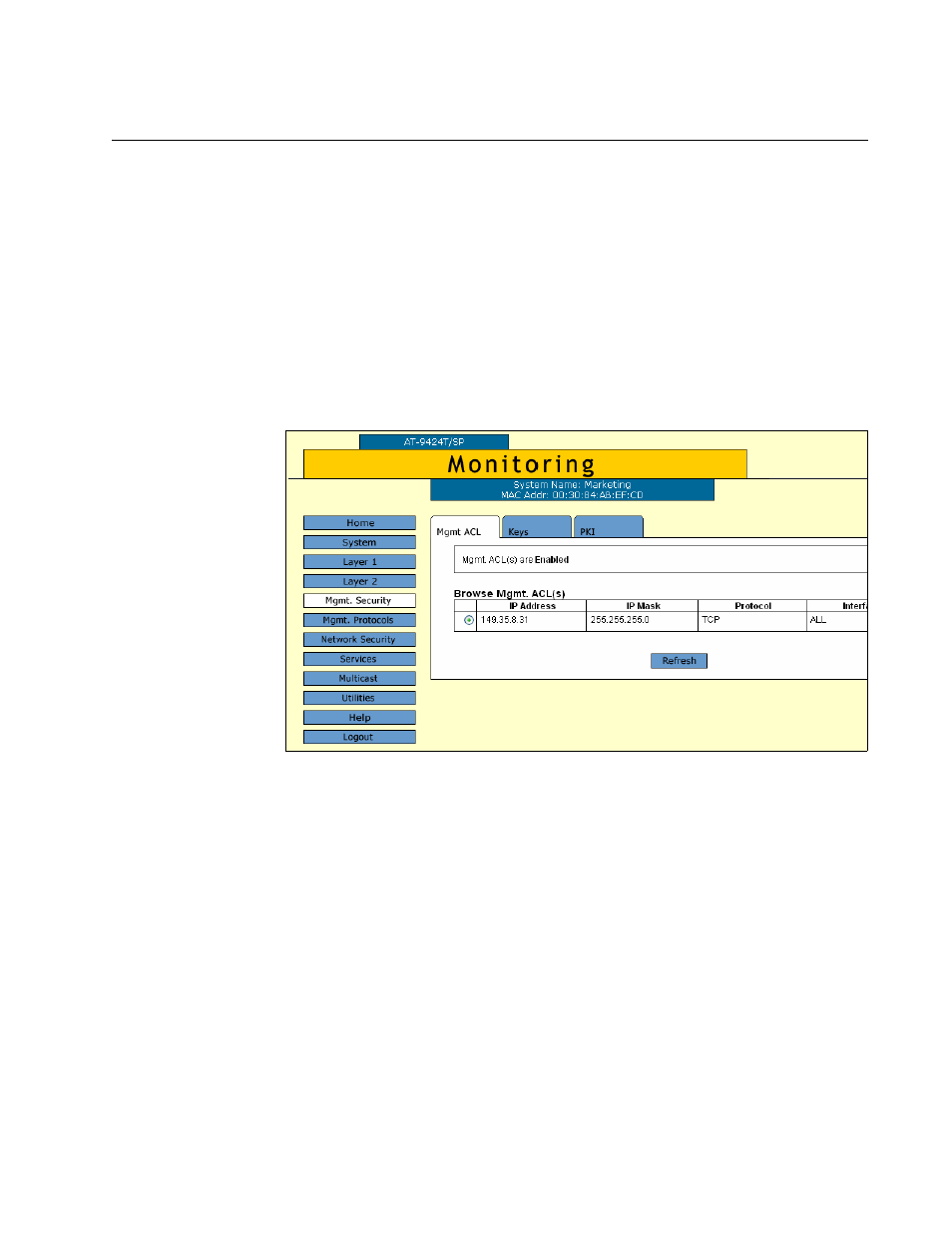
AT-S63 Management Software Web Browser Interface User’s Guide
Section VII: Management Security
449
Displaying the Management Access Control List
To display the management access control list and its access control
entries, perform the following procedure:
1. From the home page, select Monitoring.
The Monitoring System page is displayed with the General tab
selected by default, as shown in Figure 6 on page 42.
2. From the Monitoring menu, select the Mgmt. Security option.
The Mgmt. Security page is displayed with the Mgmt. ACL tab selected
by default, as shown in Figure 184.
Figure 184. Mgmt. ACL Tab (Monitoring)
The Mgmt. ACL tab contains two sections of information. The top
section shows if the management ACL feature is enabled or disabled.
The bottom section displays a table that lists the existing ACEs with
the following columns of information:
IP Address
The IP address of a management station or subnet.
IP Mask
A mask that indicates the parts of the IP address the switch should
filter on.
Protocol
The protocol for the management packets.
