Installing the media converter module – Allied Telesis AT-MCF2012LC/1 User Manual
Page 47
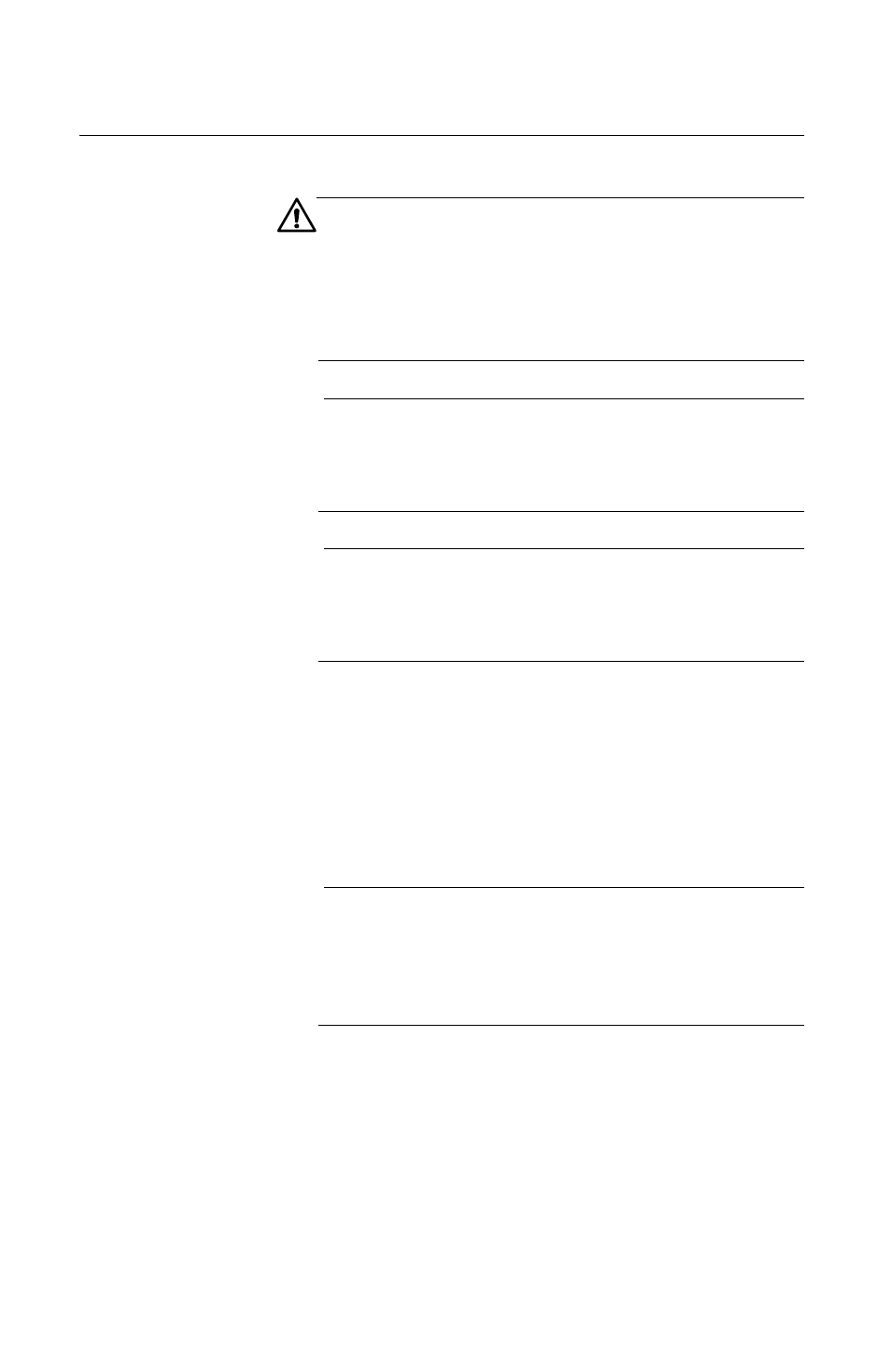
AT-MCF2012LC and AT-MCF2012LC/1 Media Converter Modules Installation Guide
47
Installing the Media Converter Module
Caution
A media converter module is sensitive to and can be
damaged by electrostatic discharge. Wear a
grounding device and observe electrostatic discharge
precautions when installing a media converter module
in the chassis.
Note
The AT-MCF2012LC and AT-MCF2012LC/1 modules
support hot swapping. They can be installed while the
chassis is powered on.
Note
There are no adjustable switches on the circuit boards
of the AT-MCF2012LC and AT-MCF2012LC/1
modules.
To install the media converter module, perform the following
procedure:
1.
Select a slot in the chassis for the media converter
module. Refer to the chassis’ Installation Guide for the
number and location of the media converter module
slots.
Note
Unless the chassis’ Installation Guide states
otherwise, the AT-MCF2012LC and AT-MCF2012LC/1
media converter modules can be installed in any
available media converter module slot in the chassis.
2.
Using a cross-head screwdriver, loosen the two captive
screws that secure the blank panel over the media
converter slot and remove the panel from the chassis.
Refer to Figure 9.
