Table 3: “l” link leds in the link test mode, Table 3 – Allied Telesis AT-MCF2012LC/1 User Manual
Page 25
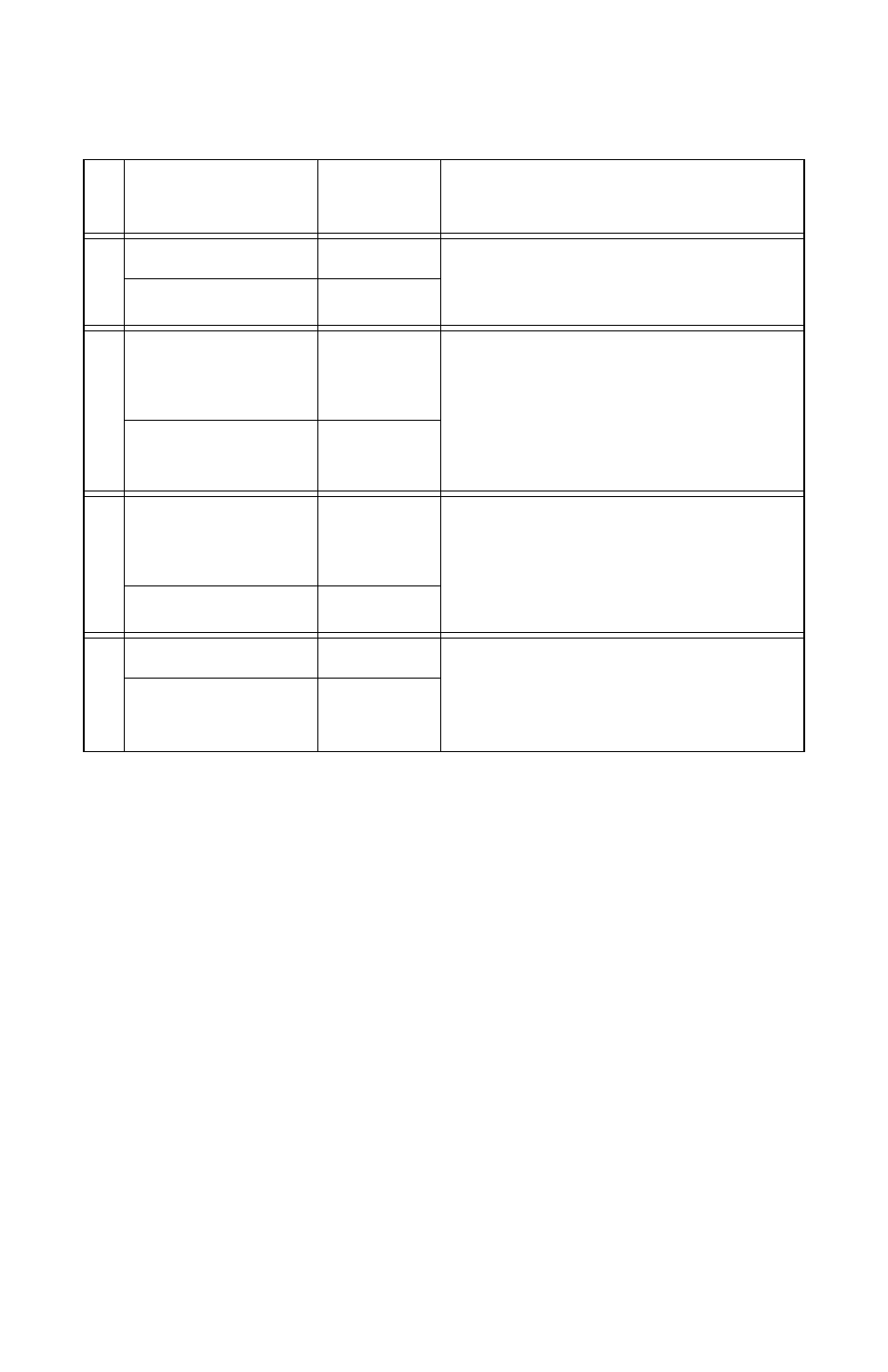
AT-MCF2012LC and AT-MCF2012LC/1 Media Converter Modules Installation Guide
25
Link LEDs and the MissingLink Mode
The Link LEDs of the ports of a channel set to the
MissingLink mode always work in tandem by being either
both on or off. This is because in the MissingLink mode the
two ports of a channel pass their “Link” status to each other
so that a change in link status on one port is replicated on
the companion port in the same channel. This means that a
port in a channel is not allowed to establish a link to its
networking device unless its companion port can also
establish a link with its device. For more information on this
operating mode, refer to “MissingLink Mode” on page 31.
Table 4 lists the combinations and definitions of the Link
LEDs for the twisted pair port and fiber optic port of a
channel operating in the MissingLink mode.
Table 3. “L” Link LEDs in the Link Test Mode
Channel Port
Link LED
State
Description
Twisted Pair Port
Off
Neither port in the channel has
established a link with its networking
device.
Fiber Optic Port
Off
Twisted Pair Port
Steady
Green or
Amber
Both ports in the channel have
established a link with a networking
device. The twisted pair port is
operating at 100 Mbps (green) or 10
Mbps (amber) link and the fiber optic
port at 100 Mbps.
Fiber Optic Port
Steady
Green
Twisted Pair Port
Steady
Green or
Amber
The twisted pair port in the channel
has established a 100 Mbps (green)
or 10 Mbps (amber) link with its
networking device, but the fiber optic
port has not established a link.
Fiber Optic Port
Off
Twisted Pair Port
Off
The fiber optic port of the channel has
established a 100 Mbps link with its
networking device, but the twisted pair
port has not established a link.
Fiber Optic Port
Steady
Green
