Allied Telesis AT-9448Ts/XP User Manual
Page 77
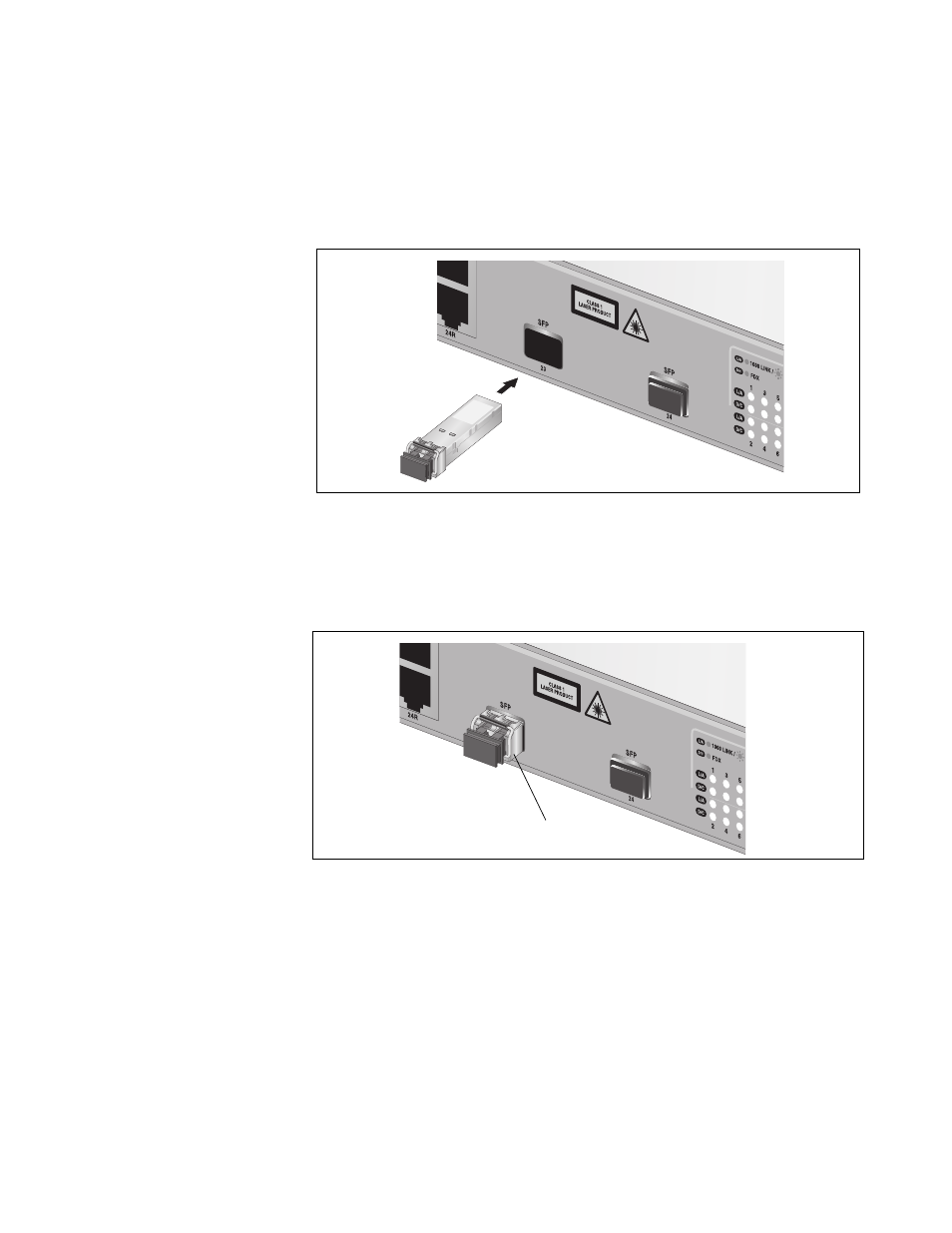
AT-9400 Stack Installation Guide
77
2. Remove the transceiver from its shipping container and store the
packaging material in a safe location.
3. Position the transceiver with the label facing up.
4. Slide the transceiver into the slot until it clicks into place.
Figure 32. Installing an SFP Transceiver
5. Verify that the handle on the SFP transceiver is in the upright position,
as shown in Figure 33, to prevent inadvertently removing the
transceiver.
Figure 33. Positioning the SFP Handle in the Upright Position
6. Repeat this procedure to install another SFP transceiver or go to
“Cabling the Twisted Pair and Fiber Optic Ports” on page 80.
For SFP optical and cabling specifications, consult the documentation
shipped with the module.
SFP Handle
This manual is related to the following products:
