Allied Telesis AT-9448Ts/XP User Manual
Page 63
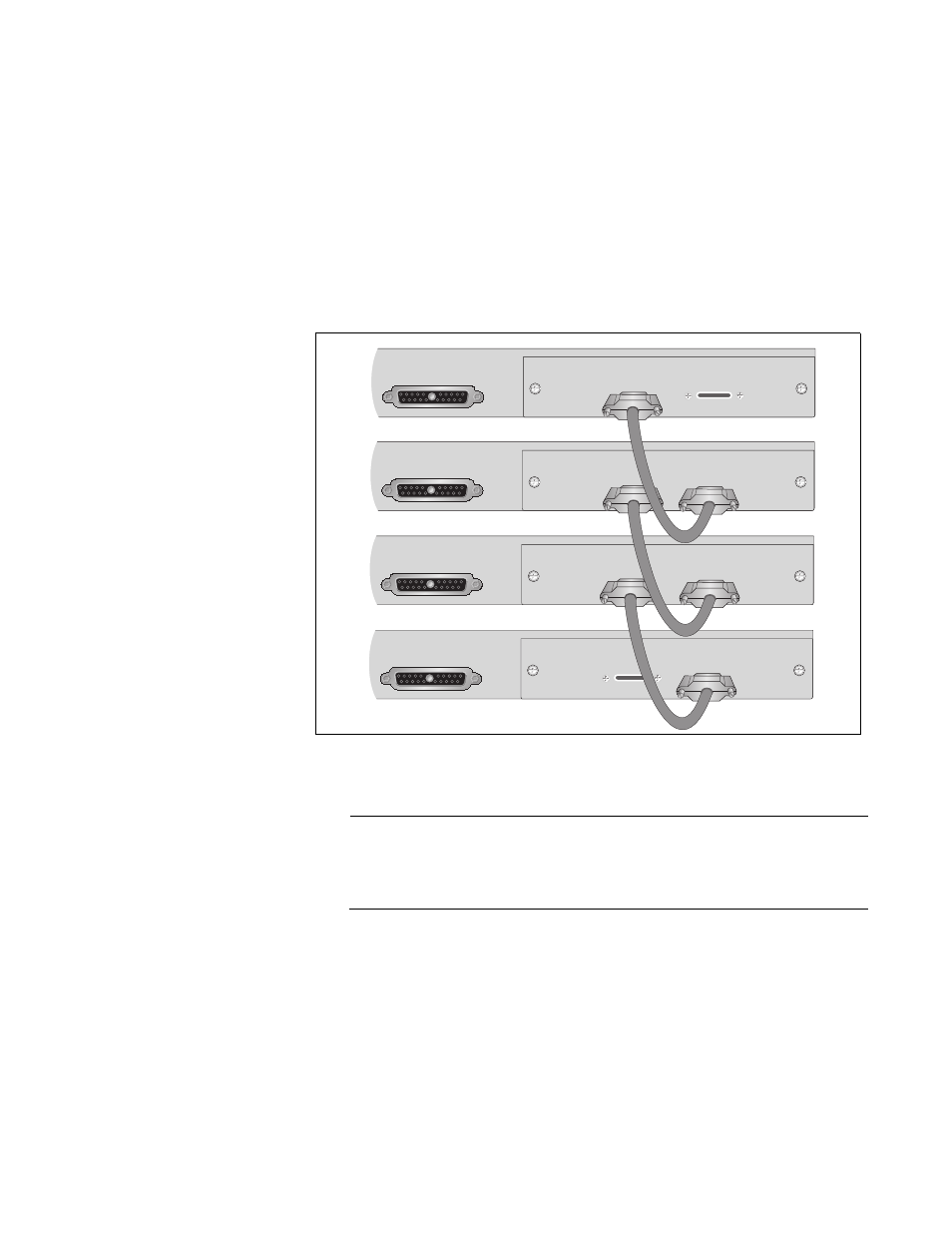
AT-9400 Stack Installation Guide
63
3. Connect the other end of the stacking cable to a Stack Port on the
stacking module in the next switch of the stack. The cable connections
must crossover to a different numbered port on the next stacking
module. Stack Port 1 on a module must connect to Stack Port 2 on
another module. Do not connect two Stack Port 1 ports or Stack Port 2
ports together.
4. Repeat steps 1, 2, and 3 to cable the remaining switches of the stack
with the AT-StackXG/.5 Stacking Cables. Figure 25 illustrates the
cabling configuration for a stack of four switches.
Figure 25. Example of a Cabling Configuration for a Stack with Four
Switches
Note
If you purchased the optional AT-StackXG/1 Stacking Cable,
continue with this procedure to install it. Otherwise, go to the next
procedure to apply power to the switches.
5. After removing the plastic protectors from the connectors on the
AT-StackXG/1 Stacking Cable as shown in Figure 23 on page 62,
connect the cable to the unused Stack Ports on the top and bottom
switches of the stack. The connections must crossover with the cable
connecting to different numbered ports on the stacking modules.
RPS INPUT
AT-StackXG
STACK PORT 1
STACK PORT 2
RPS INPUT
AT-StackXG
STACK PORT 1
STACK PORT 2
RPS INPUT
AT-StackXG
STACK PORT 1
STACK PORT 2
RPS INPUT
AT-StackXG
STACK PORT 1
STACK PORT 2
1246
