Verifying the installation, Verifying a stack with static id numbers – Allied Telesis AT-9448Ts/XP User Manual
Page 67
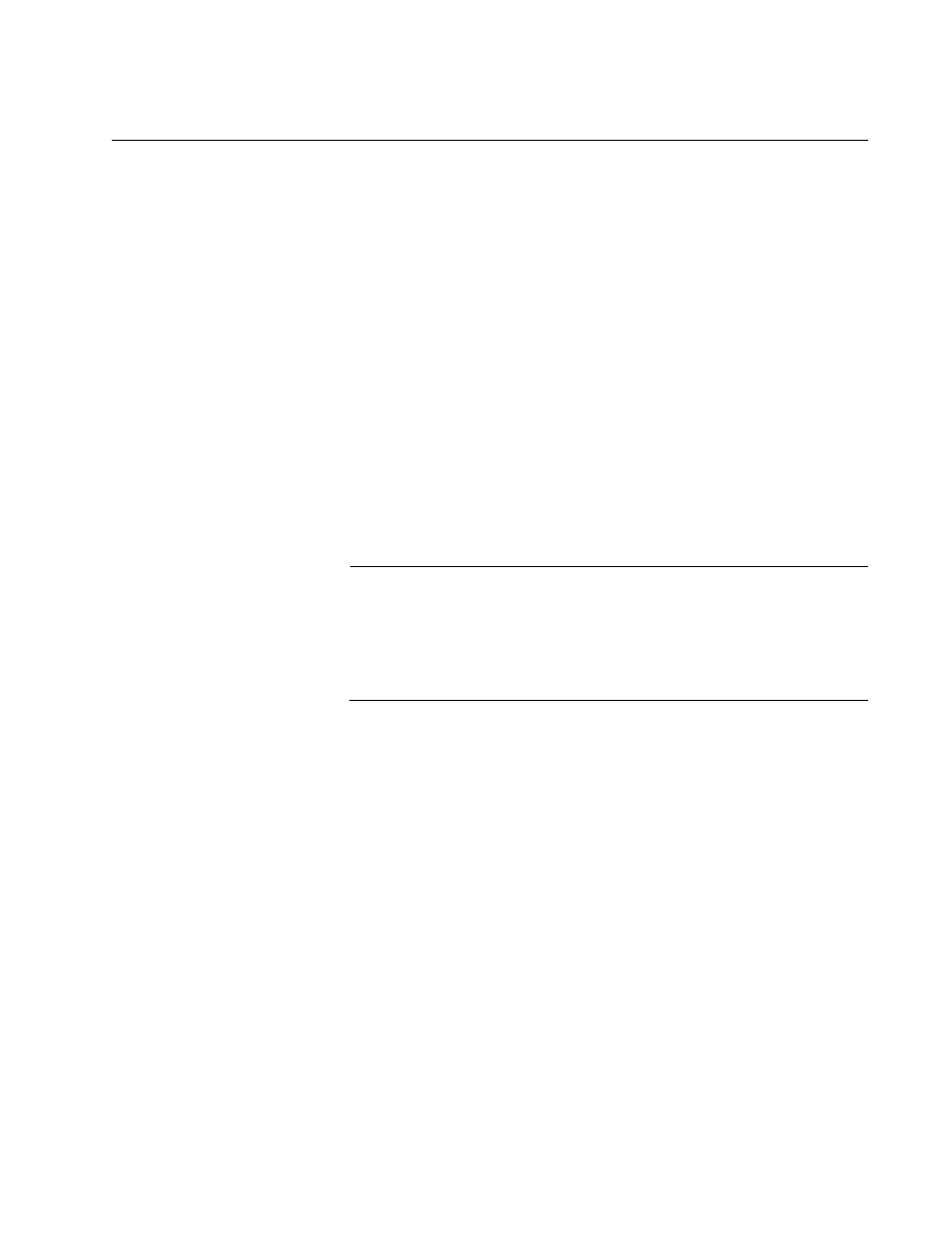
AT-9400 Stack Installation Guide
67
Verifying the Installation
The section contains procedures for verifying the installation of the stack
from a local management session on the master switch. There are two
procedures. Perform “Verifying a Stack with Static ID Numbers,” next if the
switches have static module ID numbers. Otherwise, perform “Verifying a
Stack with Dynamic Module ID Numbers” on page 69.
Verifying a Stack
with Static ID
Numbers
To verify the installation of a stack where the switches have static module
ID numbers, perform the following procedure:
1. After powering on the stack, wait a least two minutes. This is to give
the switches sufficient time to initialize their management software and
complete the discovery process.
2. Examine the Stack MSTR LED on the front panel of the switch labelled
1 in “Labelling the Switches” on page 56. As the master switch of the
stack, its Stack MSTR LED should be green. (Do not confuse the
Stack MSTR LED with the Status MASTER LED. The latter is used
with enhanced stacking, a feature not supported on a stack.)
Note
If the Stack MSTR LED on the switch labelled 1 is off, examine the
same LED on the other switches of the stack. If all the Stack MSTR
LEDs are off, the discovery process may have encountered a
problem. For suggestions on resolving it, refer to “Troubleshooting
the Discovery Process” on page 71.
3. Establish a local management session on the master switch. For
instructions, refer to “Starting a Local Management Session” on
page 53.
4. At the command line prompt, enter this command:
show stack
