Installing the at-stackxg stacking module – Allied Telesis AT-9448Ts/XP User Manual
Page 45
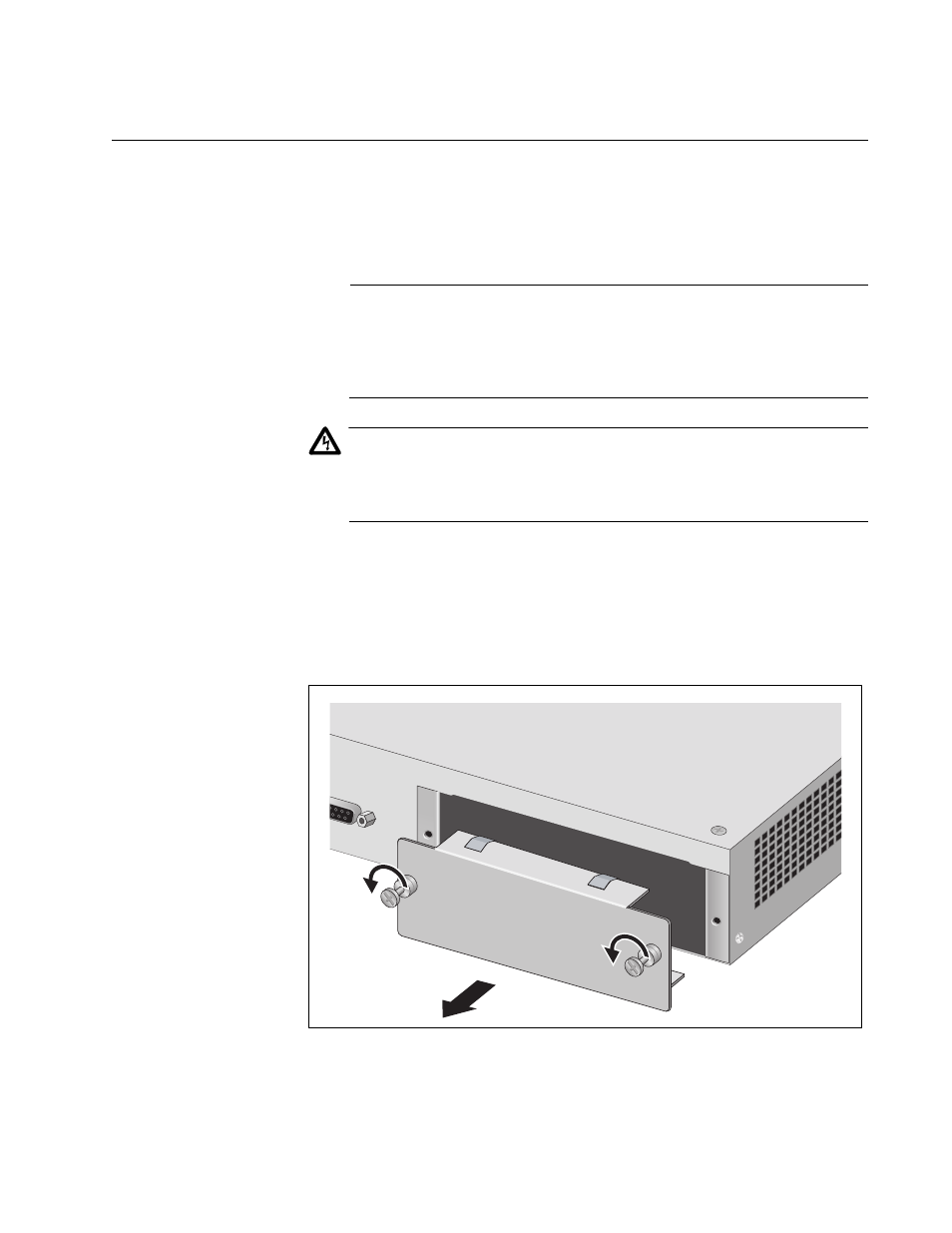
AT-9400 Stack Installation Guide
45
Installing the AT-StackXG Stacking Module
This procedure contains the instructions for installing the AT-StackXG
Stacking Module in a switch. The module must be installed in all of the
switches of the stack. It is generally easier to install the module before the
switch is mounted in the equipment rack.
Note
Although the stacking module can be hot-swapped, meaning that it
can be installed while the switch is powered on, Allied Telesis
recommends that the switches be powered off during the initial
installation of the stack.
Warning
The module can be damaged by static electricity. Be sure to observe
all standard electrostatic discharge (ESD) precautions, such as
wearing an antistatic wrist strap, to avoid damaging the device.
To install the AT-StackXG Stacking Module in a switch, perform the
following procedure:
1. Remove the blank panel from the expansion slot on the back panel of
the switch by loosening the two captive screws on the panel with a
cross-head screwdriver.
Figure 9. Removing the Blank Panel from the Expansion Slot
1241
AT-LX44CPUCV
R
