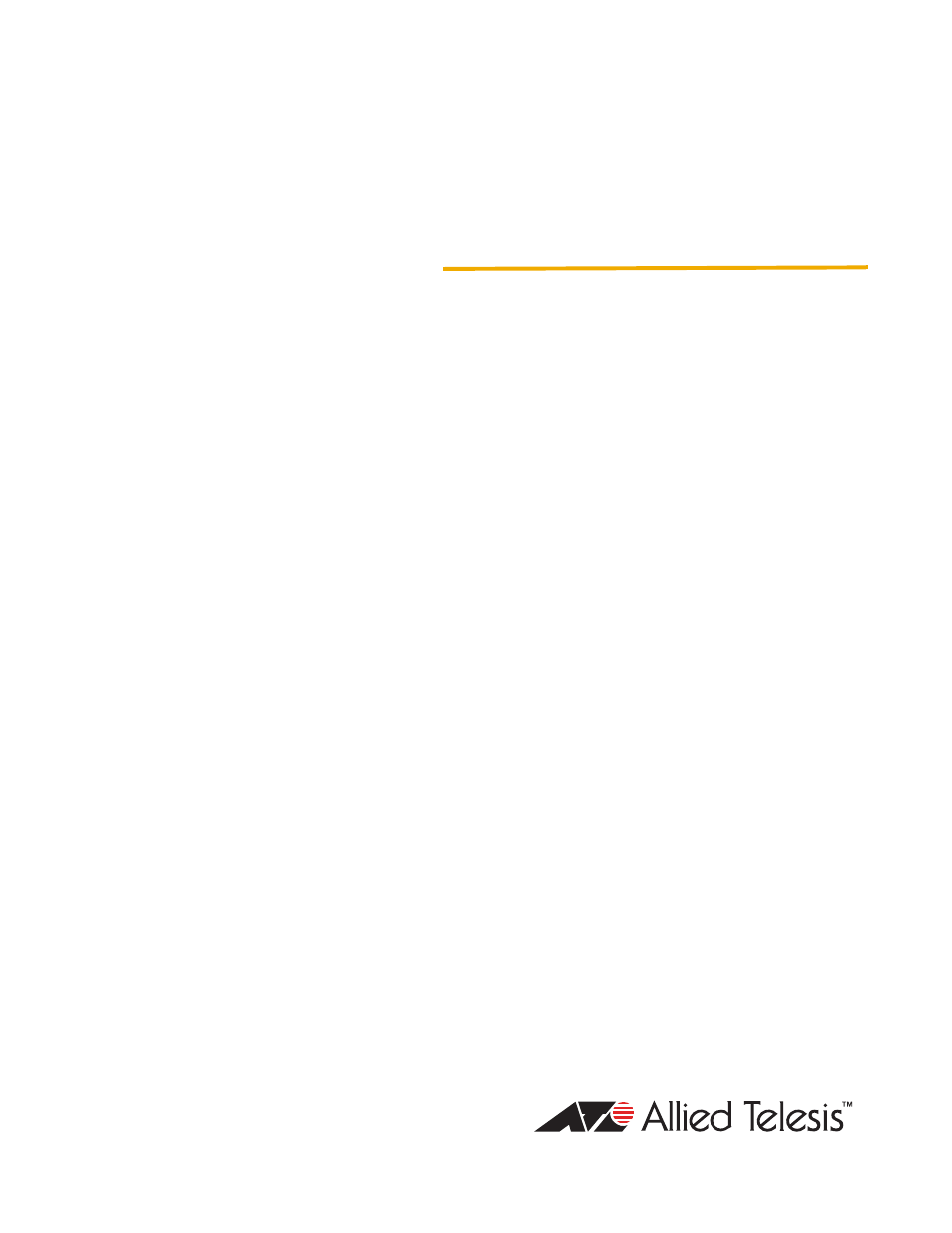Allied Telesis AT-9448Ts/XP User Manual
Stack installation guide
This manual is related to the following products:
Table of contents
Document Outline
- Table of Contents
- Preface
- Chapter 1
- Overview
- Chapter 2
- Installing the Hardware
- Chapter 3
- Preparing the Switches of the Stack
- Verifying the AT-S63 Version Number
- Choosing Static or Dynamic Module ID Numbers
- Labelling the Switches
- Assigning the Static Module ID Number 1 to the Master Switch
- Assigning a Static Module ID Number to the Member Switches
- Cabling the AT-StackXG Stacking Modules
- Powering On the Switches of the Stack
- Verifying the Installation
- Troubleshooting the Discovery Process
- Chapter 4
- Cabling the Network Ports
- Chapter 5
- Troubleshooting
- No Master Switch
- Power LED is Off
- Twisted Pair Port Link LED is Off
- Fiber Optic Port Link LED is Off
- Transceiver is Installed but the Status is “Not Present”
- System Fault LED is Blinking
- System Fault LED is Steadily On
- Cannot Establish a Local (Out-of-Band) Management Session
- Switch Functions Intermittently
- Appendix A
- Technical Specifications