Starting a local management session – Allied Telesis AT-9448Ts/XP User Manual
Page 53
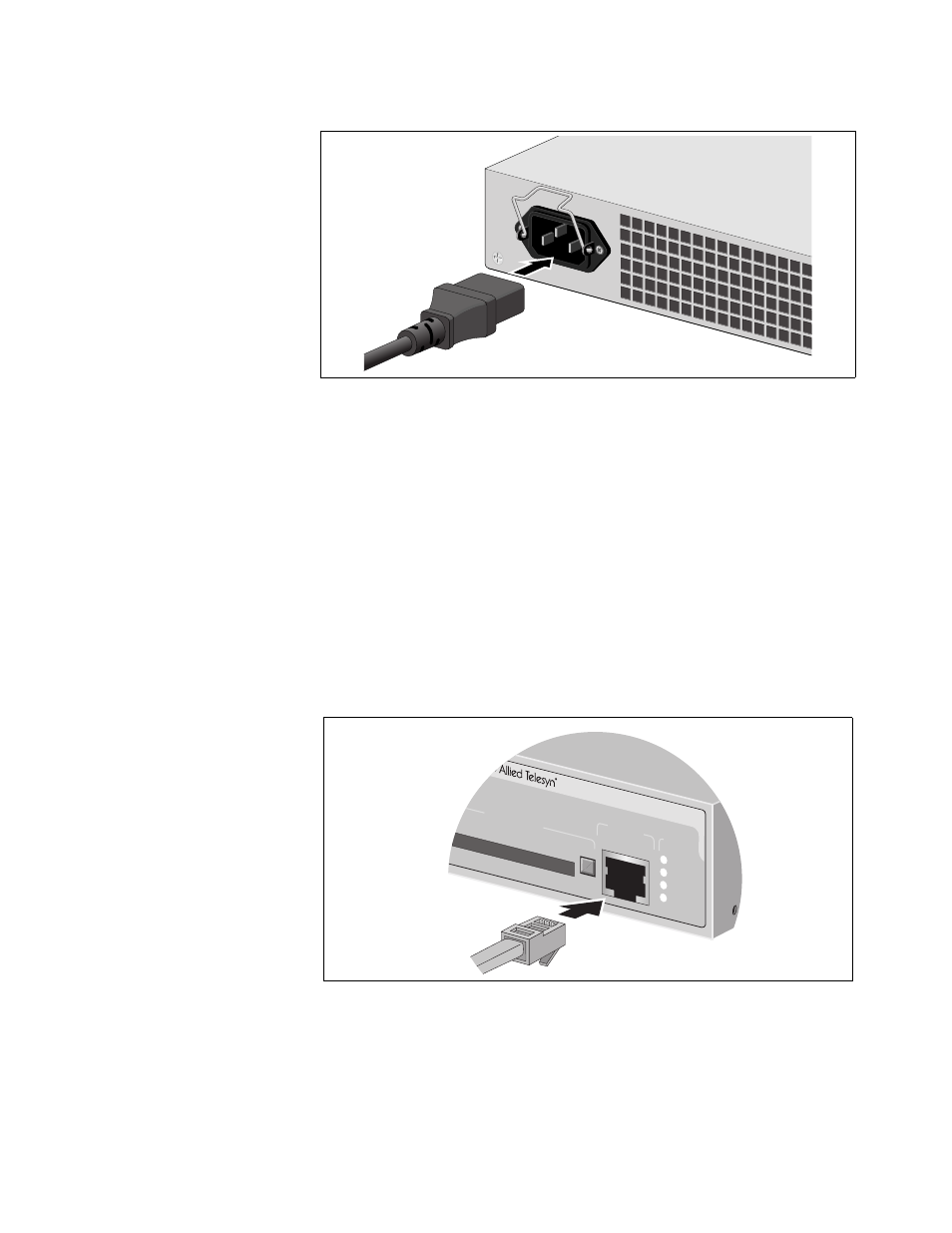
AT-9400 Stack Installation Guide
53
Figure 18. Connecting the AC Power Cord
3. Connect the other end of the power cord to an appropriate AC power
outlet. For power specifications for the switch, refer to “Power
Specifications” on page 94.
4. Start a local management session on the unit by performing the next
procedure.
Starting a Local
Management
Session
To start a local management session on the unit, perform the following
procedure:
1. Connect the RJ-45 end of the management cable included with the
AT-9400 Switch to the Terminal Port on the front panel of the switch,
as shown in Figure 19.
Figure 19. Connecting the Management Cable to the RJ-45 Terminal Port
on the Switch
2. Connect the other end of the cable to an RS-232 port on a terminal or
a personal computer with a terminal emulation program.
100-240V
AC
~
AT-9408LC/S
P
Gigabit Ethe
rnet Switch
COMP
ACT FLAS
H
FAULT
MAST
ER
RPS
POWER
EJECT
STATUS
TERMINAL
PORT
464
