Allied Telesis AT-9448Ts/XP User Manual
Page 54
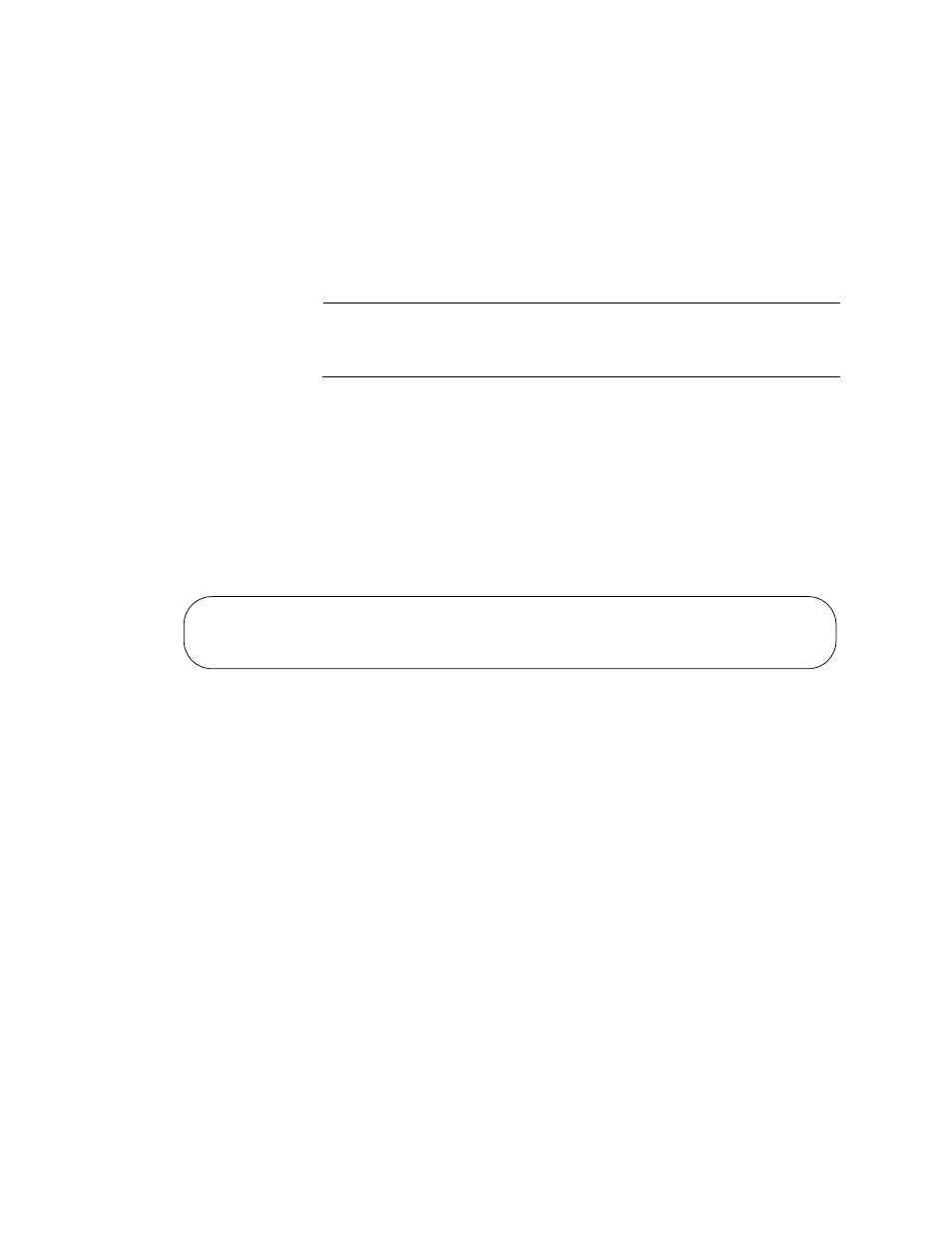
Chapter 3: Preparing the Switches of the Stack
54
3. Configure the terminal or terminal emulation program as follows:
Baud rate: Default is 9600 bps (Range is 9600 to 115200 bps)
Data bits: 8
Parity: None
Stop bits: 1
Flow control: None
Note
The port settings are for a DEC VT100 or ANSI terminal, or an
equivalent terminal emulator program.
4. Press Enter.
You are prompted for a user name and password.
5. Enter “manager” as the user name. The default password for manager
access is “friend“. User names and passwords are case sensitive.
6. The local management session starts and the command line interface
(CLI) prompt is displayed, as shown in Figure 20.
Figure 20. CLI Prompt
7. Note the version number of the AT-S63 Management Software at the
top of the console screen. It must be version 3.0.0 or later.
8. If the management software is earlier than version 3.0.0, obtain the
latest version of the AT-S63 Management Software from the Allied
Telesis web site and download it onto the switch. For instructions, refer
to the AT-S63 Management Software User’s Guides.
9. Repeat these procedures on the other switches of the stack.
10. After you have verified the version number of the management
software on all the switches, go to the next procedure.
Allied Telesis Ethernet Switch AT-9448Ts/XP - AT-S63 v3.0.0
#
