Removing a media converter module – Allied Telesis AT-MCF2000 User Manual
Page 43
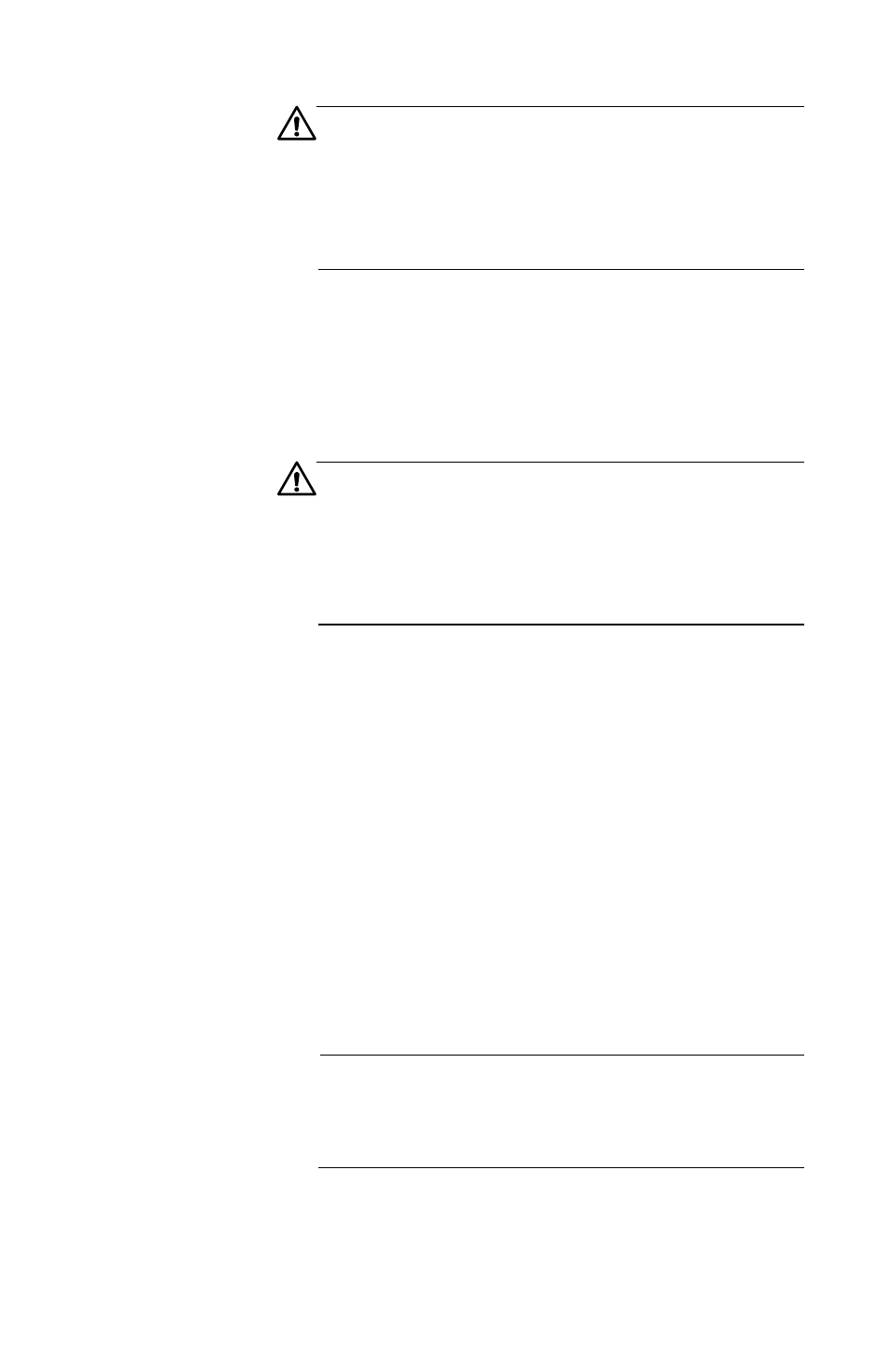
AT-MCF2000 Multi-channel Media Converter Chassis Installation Guide
43
Caution
You must replace the fan module with either another
fan module or a power supply module. The chassis
must have either two power supply modules or one
power supply module and one fan module to maintain
adequate airflow and cooling.
Removing a
Media
Converter
Module
Before removing a media converter module from the
chassis, refer to the module’s Installation Guide to
determine whether the module supports hot swapping. If it
does not, you must power off the chassis before performing
the procedure to avoid damaging the module.
Caution
A media converter module is sensitive to and can be
damaged by electrostatic discharge. Wear a
grounding device and observe electrostatic discharge
precautions when removing a media converter module
from the chassis.
To remove a media converter module, perform the following
procedure:
1.
Disconnect all network cables from the ports on the
media converter module.
2.
Reinsert the dust covers on the fiber optic ports.
3.
Loosen the two captive screws that secure the module
to the chassis using a cross-head screwdriver.
4.
Slide the module from the chassis.
5.
Install another media converter module in the chassis’
slot or reinstall the AT-MCF2KPNL1 blank panel on the
slot.
Note
Do not leave the slot open. An open slot allows dust to
enter the unit and impedes the ability of the chassis to
maintain proper airflow and cooling.
