Chapter 2: installation 36 – Allied Telesis AT-MCF2000 User Manual
Page 36
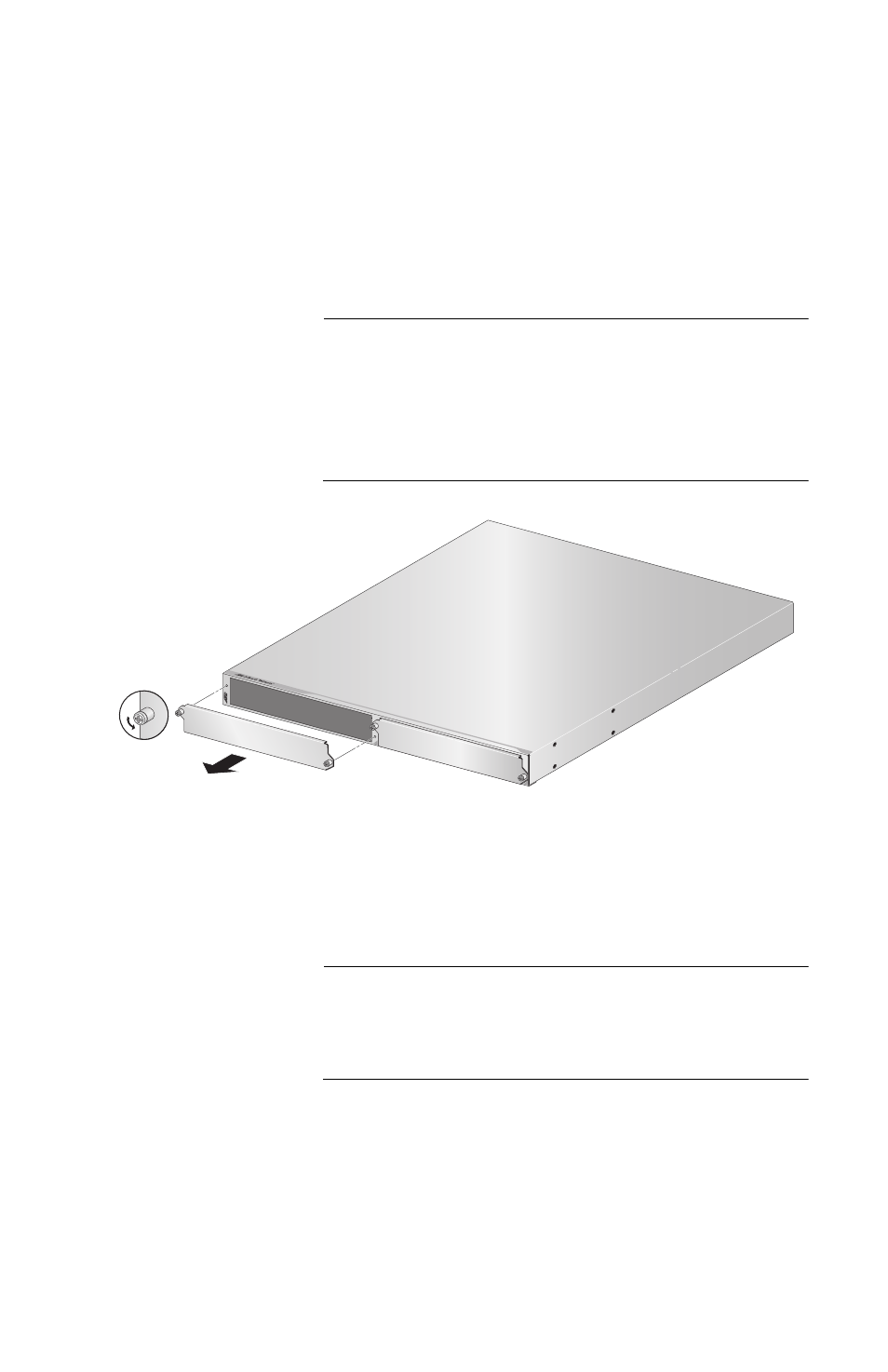
Chapter 2: Installation
36
To install a media converter module, perform the following
procedure:
1.
Using a cross-head screwdriver, remove an
AT-MCF2KPNL1 blank panel from a media converter
slot on the front panel of the chassis. A media
converter module can be installed in either slot. Refer
to Figure 15.
Note
Do not remove a blank panel from the chassis until
you are ready to install a module, especially if the
device is powered on. An open slot allows dust to
enter the unit and impedes the ability of the chassis to
maintain proper airflow and cooling.
Figure 15. Removing a Blank Cover from a Media
Converter Slot
2.
Unpack the media converter module from its shipping
container.
Note
Store the packaging material in a safe location. You
must use the original shipping material if you need to
return the unit to Allied Telesis.
AT-M
CF
200
0
2
1
1120-a
A
T
-MCF2000
- AT-GS908M (54 pages)
- AT-x230-10GP (80 pages)
- AT-GS950/48PS (64 pages)
- AT-GS950/10PS (386 pages)
- AT-GS950/16PS (386 pages)
- AT-GS950/48PS (386 pages)
- AT-9000 Series (258 pages)
- AT-9000 Series (1480 pages)
- IE200 Series (70 pages)
- AT-GS950/48 (410 pages)
- AT-GS950/8 (52 pages)
- AT-GS950/48 (378 pages)
- AT-GS950/48 (60 pages)
- SwitchBlade x8106 (322 pages)
- SwitchBlade x8112 (322 pages)
- SwitchBlade x8106 (240 pages)
- SwitchBlade x8112 (240 pages)
- AT-TQ Series (172 pages)
- AlliedWare Plus Operating System Version 5.4.4C (x310-26FT,x310-26FP,x310-50FT,x310-50FP) (2220 pages)
- FS970M Series (106 pages)
- 8100L Series (116 pages)
- 8100S Series (140 pages)
- x310 Series (116 pages)
- x310 Series (120 pages)
- AT-GS950/24 (404 pages)
- AT-GS950/24 (366 pages)
- AT-GS950/16 (44 pages)
- AT-GS950/16 (404 pages)
- AT-GS950/16 (364 pages)
- AT-GS950/8 (52 pages)
- AT-GS950/8 (404 pages)
- AT-GS950/8 (364 pages)
- AT-8100 Series (330 pages)
- AT-8100 Series (1962 pages)
- AT-FS970M Series (330 pages)
- AT-FS970M Series (1938 pages)
- SwitchBlade x3106 (288 pages)
- SwitchBlade x3112 (294 pages)
- SwitchBlade x3106 (260 pages)
- SwitchBlade x3112 (222 pages)
- AT-S95 CLI (AT-8000GS Series) (397 pages)
- AT-S94 CLI (AT-8000S Series) (402 pages)
- AT-IMC1000T/SFP (23 pages)
- AT-IMC1000TP/SFP (24 pages)
- AT-SBx3106WMB (44 pages)
