Power supply module and fan module slots – Allied Telesis AT-MCF2000 User Manual
Page 19
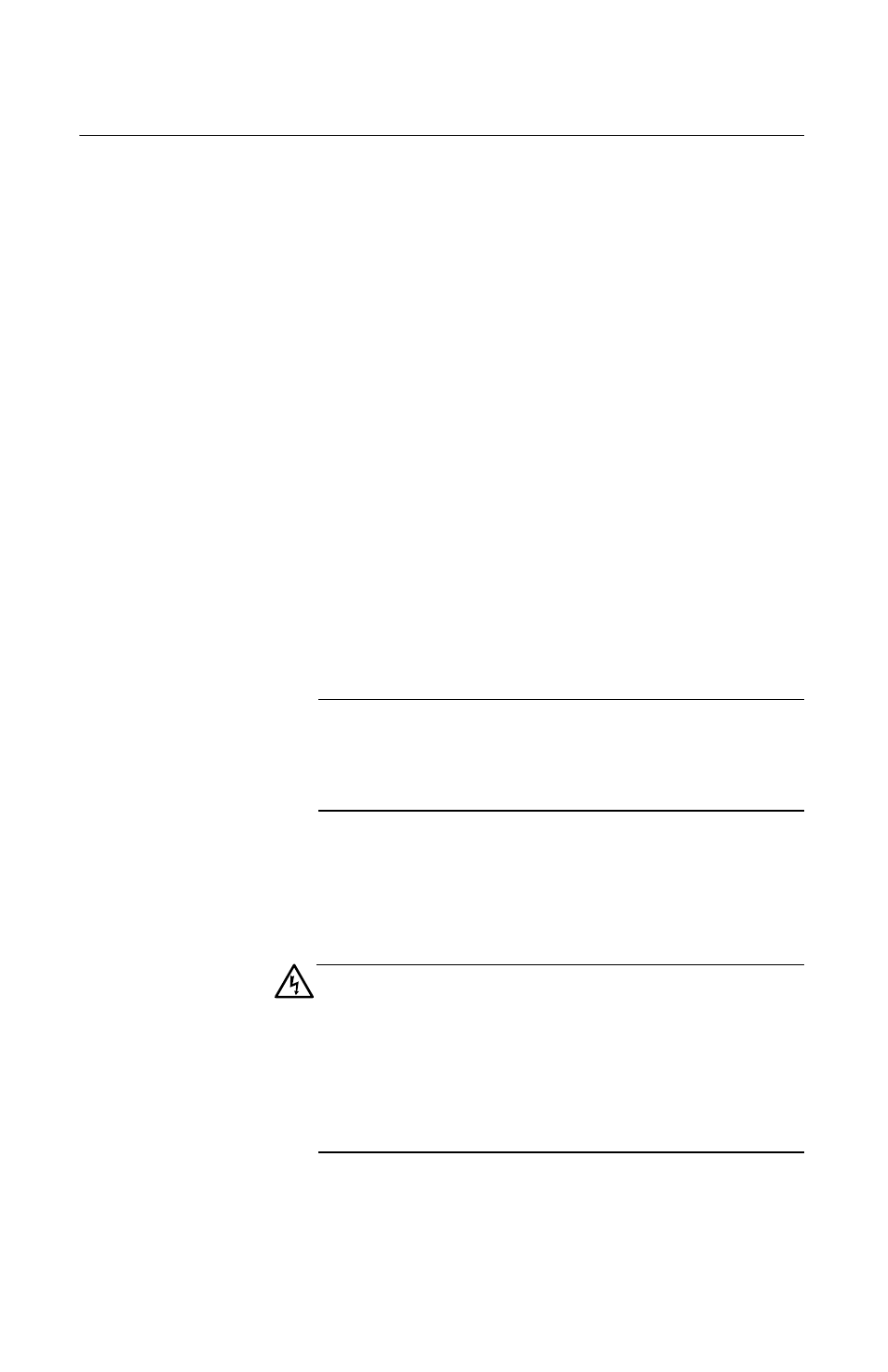
AT-MCF2000 Multi-channel Media Converter Chassis Installation Guide
19
Power Supply Module and Fan Module Slots
The AT-MCF2000 chassis has two slots on the back panel
for two power supplies or one power supply and one
AT-MCF2KFAN fan module.
The power requirements of the AT-MCF2000 chassis and
the media converter modules can be met with a single
power supply. However, a second power supply can be
installed in the system to add power redundancy and
protect the system from a power supply or power circuit
failure.
Allied Telesis offers the AT-MCF2000AC power supply
module for the AT-MCF2000 chassis. This is an AC power
supply.
If you install two power supply modules in the chassis, they
share the load of powering the unit during normal
operations. If one power supply fails or loses power, the
remaining unit provides all of the power to the system to
protect the unit from a system failure.
Note
A redundant power supply is strongly recommended
for the AT-MCF2000 chassis to avoid a “single point of
failure” to your network links.
If you choose not to install a second power supply in the
chassis, you must install the AT-MCF2KFAN fan module so
that the chassis can maintain adequate cooling of the media
converter modules.
Warning
The AT-MCF2000 chassis must have two power
supply modules or one power supply module and one
fan module. Operating the AT-MCF2000 chassis
without a second power supply or the AT-MCF2KFAN
fan module may result in damage to the media
converter modules from overheating.
You can hot swap the power supply and fan modules. That
is, they can be removed and replaced with another module
while the unit is operating.
