At- mcf2000s stacking module, At-mcf2000s stacking module, Figure 5: at-mcf2000s stacking module – Allied Telesis AT-MCF2000 User Manual
Page 17
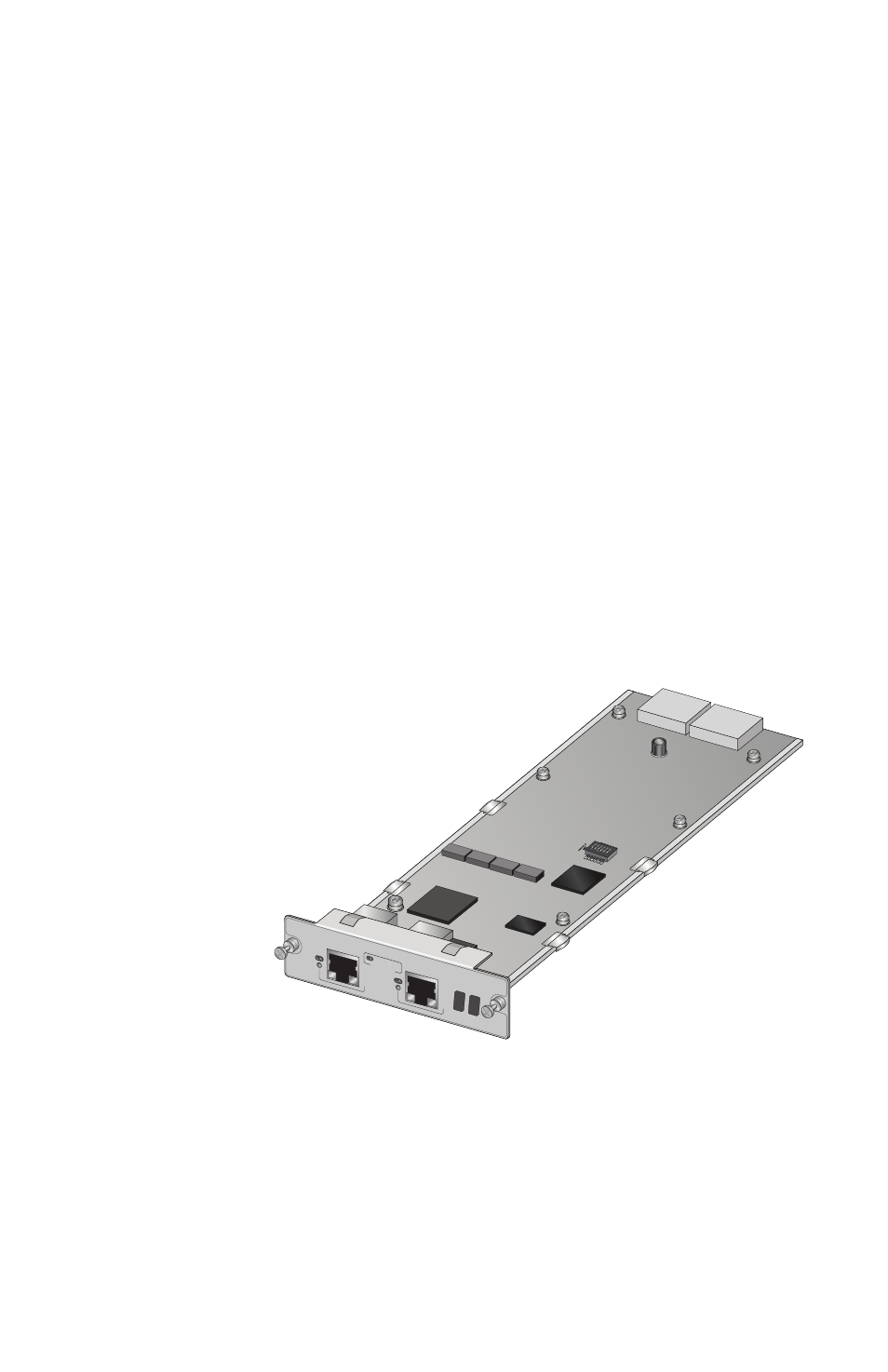
AT-MCF2000 Multi-channel Media Converter Chassis Installation Guide
17
The AT-MCF2000M Management Module is an optional
module. The media converter modules can forward network
traffic without the presence of this module in the chassis.
However, the management module is necessary if you want
to adjust the parameter settings of a media converter
module, monitor the performance of the modules, or create
a stack of modules.
For more information about the management module, see
the AT-MCF2000M Management Module Installation Guide.
AT-
MCF2000S
Stacking
Module
You can use the AT-MCF2000 chassis as a standalone unit
or you can connect additional units to create a stack. A
stack merges and synchronizes the network operations of
two or more AT-MCF2000 chassis to form a single, logical
unit where the management functions span all of the ports
in the stack.
To create a stack of AT-MCF2000 chassis, you need to
have at least two chassis. Install the AT-MCF2000M
Management Module in one chassis. This becomes the
master chassis. Then install an AT-MCF2000S Stacking
Module in the second chassis. This chassis is called a
member chassis. See Figure 5.
Figure 5. AT-MCF2000S Stacking Module
In an AT-MCF2000 stack, there is one master chassis and
one to seven member chassis. With the management
module installed in the master chassis, you can stack up to
seven additional chassis that have the AT-MCF2000S
Stacking Module installed. In a stack that contains eight
chassis, you can install up to 16 media converter modules.
AT-MCF2000S
STACK
1
LINK
ACT
PORT AC
TIVITY
STACK
2
CHAS
SIS ID
1264
