Chapter 6: troubleshooting, I cannot build wireless connection, The hardware status is incorrect – Allied Telesis AT-WNU300N User Manual
Page 37
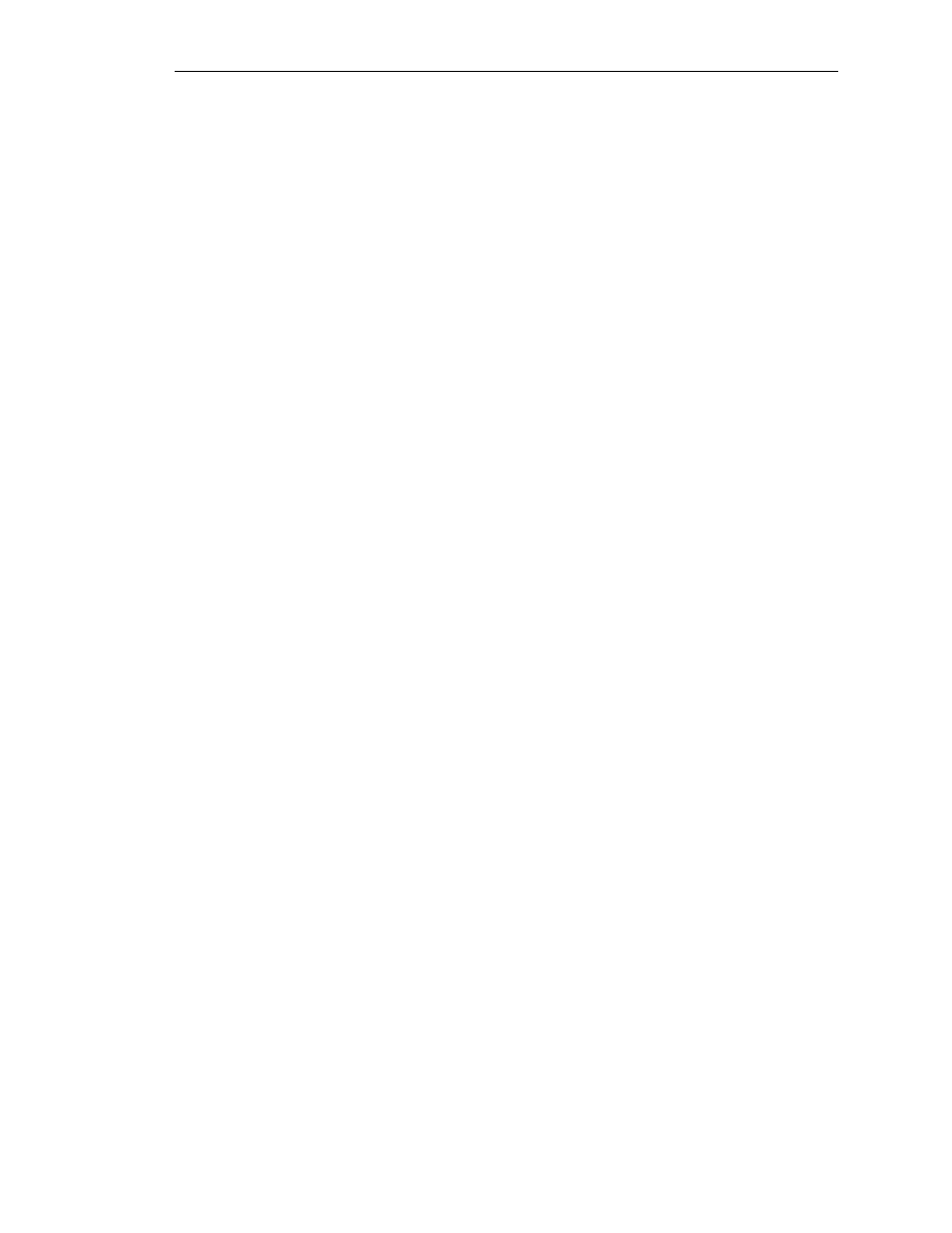
AT-WNU300N IEEE802.11b/g/n 2T2R Wireless Fast USB Adapter User Manual
37
Chapter 6: Troubleshooting
I Cannot Build Wireless Connection
Please check the following:
•
Is the wireless adapter inserted to USB port correctly?
•
Are the driver and the utility installed correctly?
•
Is the wireless AP providing service which covers the wireless adapter?
•
Is the encrypted key entered correctly?
•
Is the wireless communication specification of the AP compliable with the adapter?
The Hardware Status Is Incorrect
If encountering the following incorrect situations,
•
The Device Manager shows an unknown device with [ ! ] or [ ? ] icons in Network adapters.
•
The Device Manager does not show the device in Network adapters.
•
The Device Manager shows more than one “802.11n USB Wireless LAN Card” items in Network
adapters.
Please perform the following steps:
1. Right click on the device item and select “Delete”.
2. Press “OK” when the confirmation dialog box shows up.
3. Re-install the driver and the utility according to Chapter2.
In Device Manager, the Device Shows a Cross.
A cross means the device is temporary disabled. Please perform the following steps:
1. In Device Manager, right click on the device item.
2. Select “Enable” to start up the device.
