Connect to a wpa-psk/wpa2-psk network – Allied Telesis AT-WNU300N User Manual
Page 22
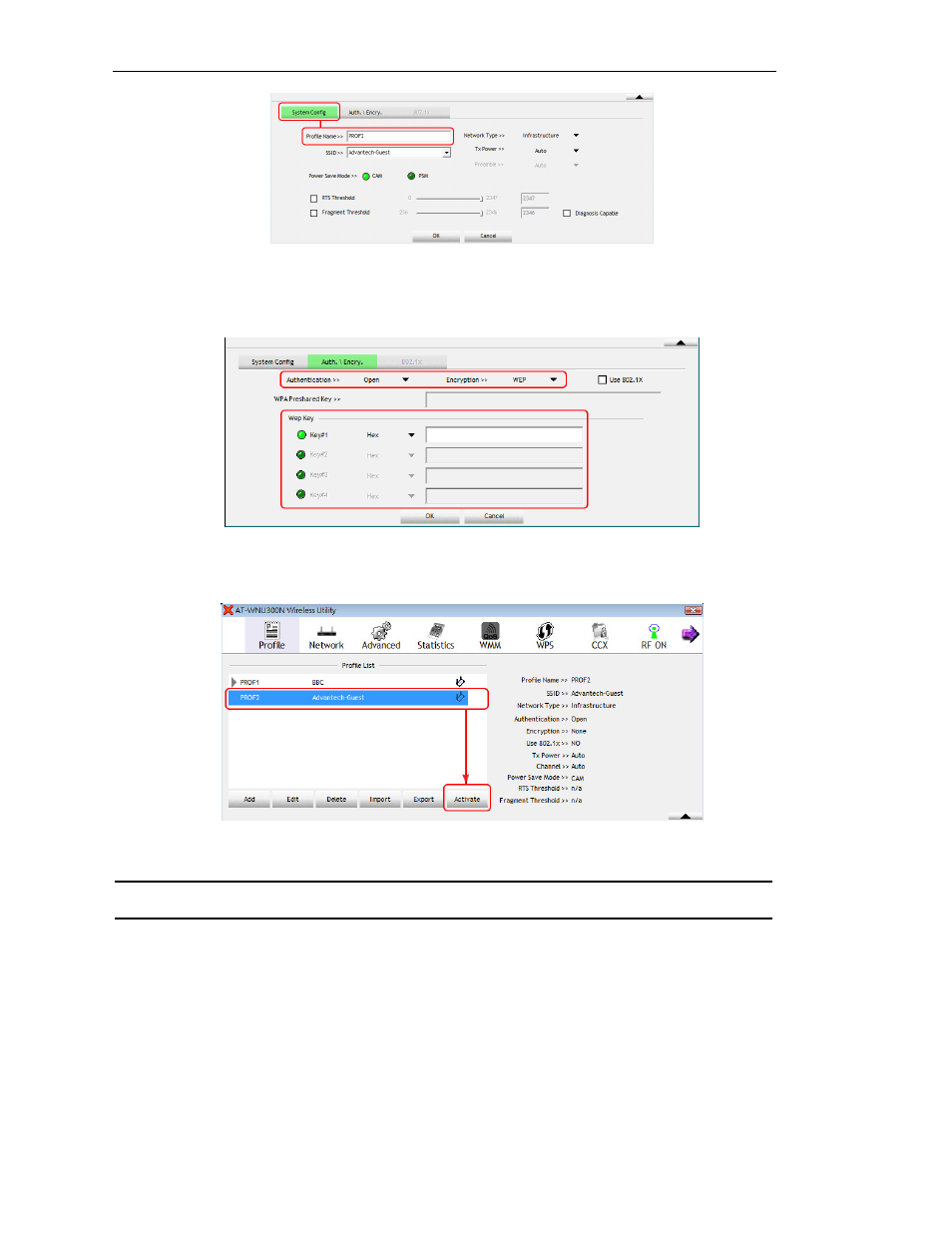
22
AT-WNU300N - IEEE802.11b/g/n 2T2R Wireless Fast USB Adapter - User Manual
Figure 24: Configure Profile
3. In “Auth.\Encry.” tab, confirm that the Authentication and Encryption setting is corresponding to the
wireless AP. Input the Key and then click on “OK” to apply the settings.
Figure 25: Configure Auth./Encry.Chin
4. In “Profile” tab, select the profile you want to connect to, and then click on “Activate”.
Figure 26: Active a WEP Network
Note: Hex code uses 0-9, a-f characters; ASCII code uses 0-9, a-z characters. All settings must
be exactly the same with the wireless AP; otherwise it will result in a failure.
Connect to a WPA-PSK/WPA2-PSK Network
Please perform the following procedure to connect to a WPA-PSK/WPA2-PSK network.
1. In “Network” tab, select the AP you want to connect to, and then click on “Add to Profile”.
- AT-GS908M (54 pages)
- AT-x230-10GP (80 pages)
- AT-GS950/48PS (64 pages)
- AT-GS950/10PS (386 pages)
- AT-GS950/16PS (386 pages)
- AT-GS950/48PS (386 pages)
- AT-9000 Series (258 pages)
- AT-9000 Series (1480 pages)
- IE200 Series (70 pages)
- AT-GS950/8 (52 pages)
- AT-GS950/48 (378 pages)
- AT-GS950/48 (60 pages)
- AT-GS950/48 (410 pages)
- SwitchBlade x8106 (322 pages)
- SwitchBlade x8112 (322 pages)
- SwitchBlade x8106 (240 pages)
- SwitchBlade x8112 (240 pages)
- AT-TQ Series (172 pages)
- AlliedWare Plus Operating System Version 5.4.4C (x310-26FT,x310-26FP,x310-50FT,x310-50FP) (2220 pages)
- FS970M Series (106 pages)
- 8100S Series (140 pages)
- 8100L Series (116 pages)
- x310 Series (116 pages)
- x310 Series (120 pages)
- AT-GS950/24 (366 pages)
- AT-GS950/16 (44 pages)
- AT-GS950/24 (404 pages)
- AT-GS950/16 (404 pages)
- AT-GS950/16 (364 pages)
- AT-GS950/8 (404 pages)
- AT-GS950/8 (364 pages)
- AT-GS950/8 (52 pages)
- AT-8100 Series (330 pages)
- AT-8100 Series (1962 pages)
- AT-FS970M Series (1938 pages)
- AT-FS970M Series (330 pages)
- SwitchBlade x3106 (288 pages)
- SwitchBlade x3112 (294 pages)
- SwitchBlade x3106 (260 pages)
- SwitchBlade x3112 (222 pages)
- AT-S95 CLI (AT-8000GS Series) (397 pages)
- AT-S94 CLI (AT-8000S Series) (402 pages)
- AT-IMC1000T/SFP (23 pages)
- AT-IMC1000TP/SFP (24 pages)
- AT-SBx3106WMB (44 pages)
