Allied Telesis AT-WNU300N User Manual
Page 35
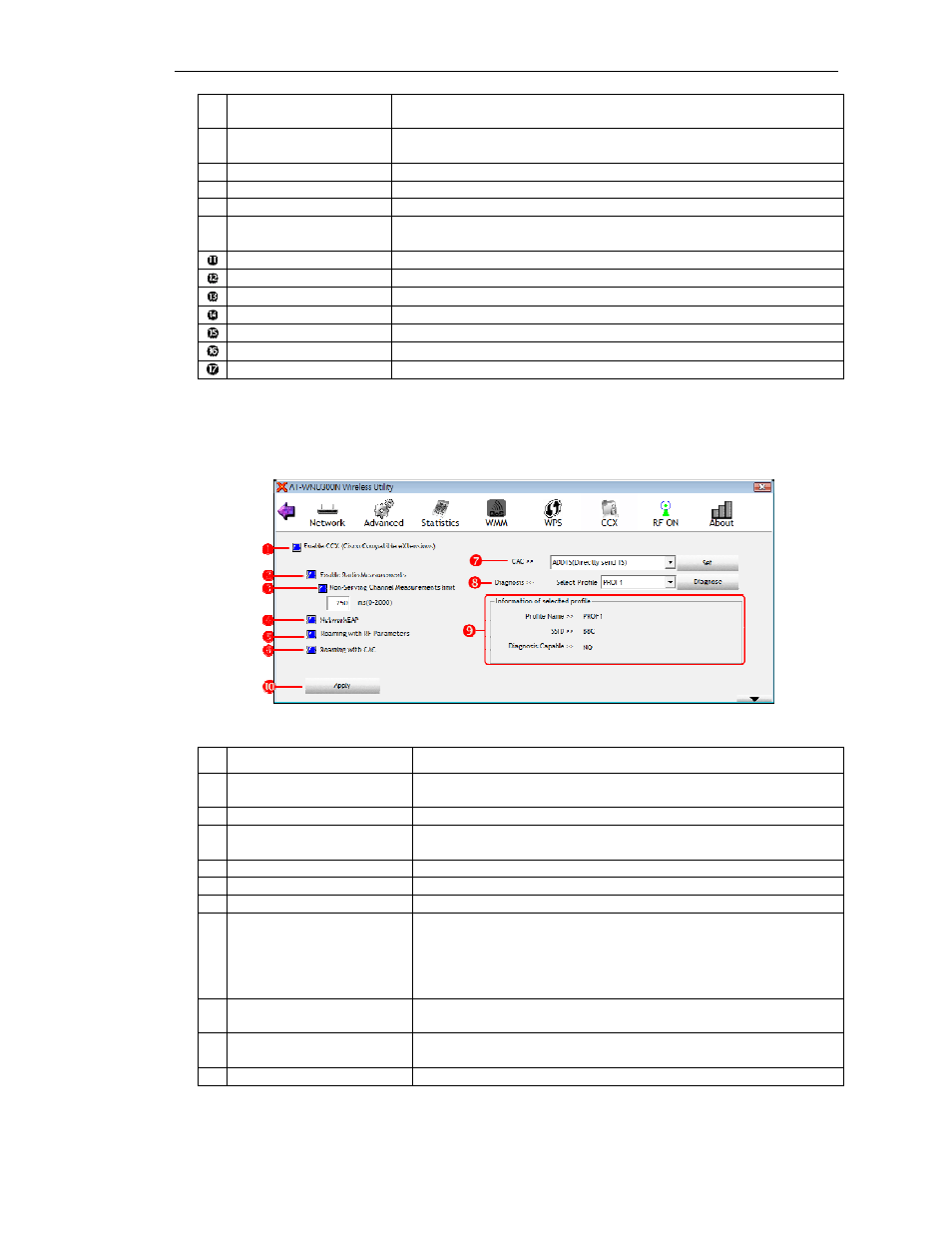
AT-WNU300N IEEE802.11b/g/n 2T2R Wireless Fast USB Adapter User Manual
35
WPS Associate IE
Check this box to send WPS IE connection request signal during WPS
process
WPS Probe IE
Check this box to send WPS IE connection probe signal during WPS
process
Progress
Show connection status
Rescan
Rescan WPS signal
Information
Show information of selected WPS network
Pin Code
Generate a PIN to connect to a wireless AP; or insert PIN code form
wireless AP
Config Mode
Switch to Enrollee or registrar mode
Detail
Show information of connected WPS network
Connect
Connect a WPS connection from the WPS profile list
Rotate
Shift to another WPS connection
Disconnect
Disconnect a WPS connection
Export Profile
Export the WPS connection to profile
Delete
Delete a WPS profile from the list
CCX
Cisco compatible eXtension (CCX) enhances wireless IP phone quality. Configure this tab only when
connecting to Cisco device.
Figure 56: RF On/Off
NAME
DESCRIPTION
Enable
CCX
(Cisco
Compatible eXtensions)
Click to enable CCX(Windows XP only)
Enable Radio Measurements
Click to enable Radio Measurements
Non-Serving
Chanel
Measurements limit
User can set channel measurement every. 0~2000 milliseconds. The
default value 250 milliseconds.
Network EAP
Click to enable Network EAP
Roaming with RF Parameters Click to roaming with RF Parameters
Roaming with CAC
Click to roaming with CAC
CAC >>
Select the type of call admission control (CAC)
ADDTS(Directly send TS): Add traffic stream
DELTS: Delete traffic stream
RESET: Reset
Click “Set” to apply the setting
Diagnosis >>
Select a profile to diagnose, and then click on “Diagnose” to apply the
setting
Information
of
selected
profile
Show information of selected profile
Apply
Click to apply settings
