Network, Advanced – Allied Telesis AT-WNU300N User Manual
Page 32
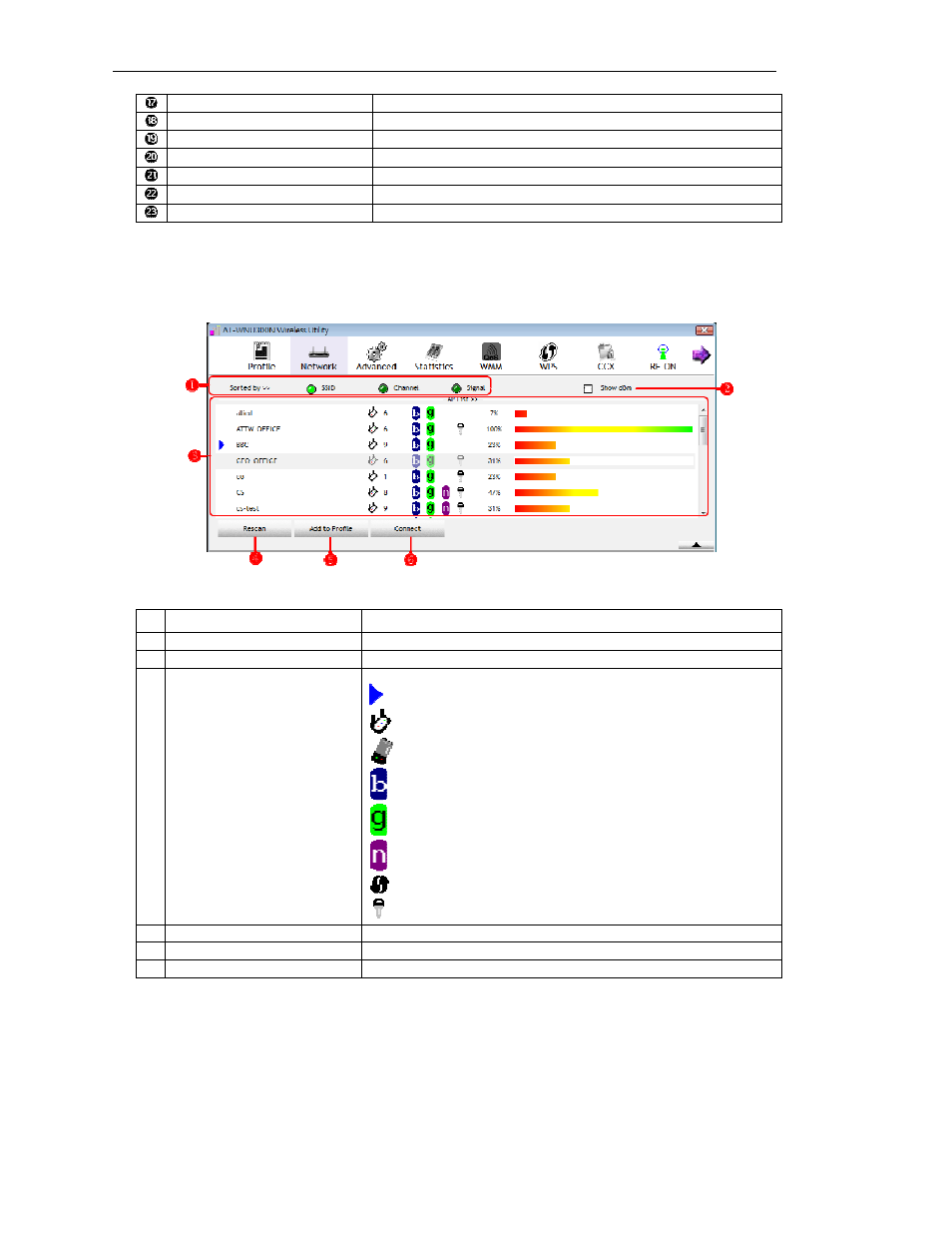
32
AT-WNU300N - IEEE802.11b/g/n 2T2R Wireless Fast USB Adapter - User Manual
Encryption
The encryption setting of the connecting AP
Network Type
The network type of the connecting AP
IP Address
Obtained IP of this computer
Submask
Current submask
Default Gateway
Current default gateway
More/Less
Switch to show more or less information
Link Quality
Show link quality and signal strength information
Network
This page shows current available network.
Figure 51: Network
NAME
DESCRIPTION
Sort by >>
Click to sort by SSID/Channel/Signal
Show dBm
Show signal strength by dBm
AP List
Shaw available AP. The meaning of icons is described as following:
: The network is successfully connected.
: The device is an AP
: The device is an ad-hoc
: The device is compatible with 802.11b
: The device is compatible with 802.11g
: The device is compatible with 802.11n
: The device is applying WPS
: The network is secured
Rescan
Rescan available wireless network
Add to Profile
Add selected network to profile
Connect
Connect to selected network
Advanced
You can configure advanced settings in this page.
