Push button connection (pbc) – Allied Telesis AT-WNU300N User Manual
Page 27
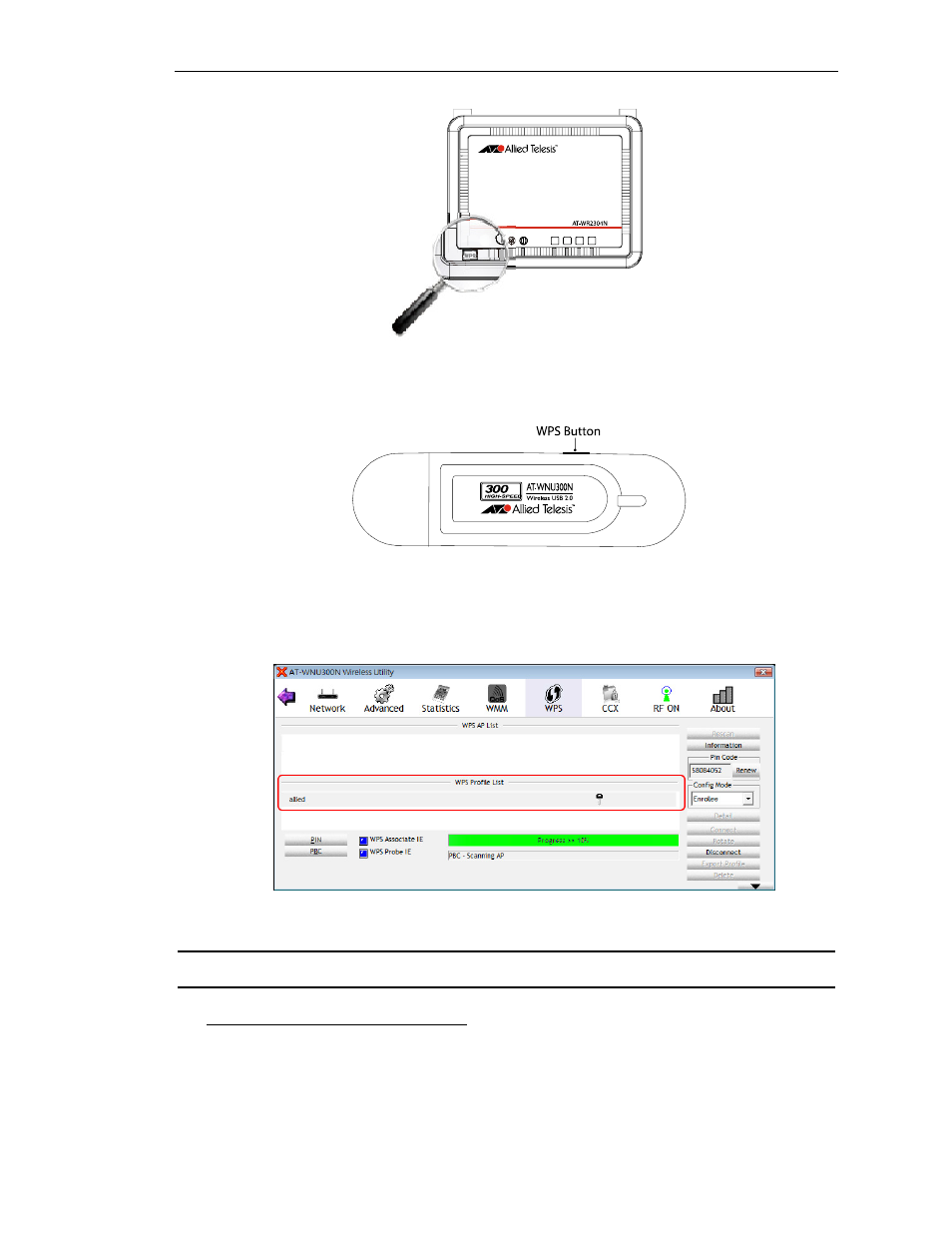
AT-WNU300N IEEE802.11b/g/n 2T2R Wireless Fast USB Adapter User Manual
27
1
2
3
4
Figure 39: WPS Button on Wireless Router
2. Push WPS button on AT-WNU300N.
Mbps
Figure 40: WPS Button
3. Wait seconds for the WPS connection. As the connection successes, the network will be shown in the
WPS Profile list.
Figure 41: WPS Successfully
Note: After pushing WPS button on the wireless AP, you need to click on “PBC” button in 120
seconds. Otherwise you need to perform the procedure from step 1.
Push Button Connection (PBC)
If the wireless AP does not provide hardware WPS button, you need to apply WPS in the utility. The
interface and terminology might be dissimilar in different models. Please refer to their manuals for the
configuration.
1. In wireless AP utility, push PBC button to generate WPS signal.
- AT-GS908M (54 pages)
- AT-x230-10GP (80 pages)
- AT-GS950/48PS (64 pages)
- AT-GS950/10PS (386 pages)
- AT-GS950/16PS (386 pages)
- AT-GS950/48PS (386 pages)
- AT-9000 Series (258 pages)
- AT-9000 Series (1480 pages)
- IE200 Series (70 pages)
- AT-GS950/48 (60 pages)
- AT-GS950/48 (410 pages)
- AT-GS950/8 (52 pages)
- AT-GS950/48 (378 pages)
- SwitchBlade x8106 (322 pages)
- SwitchBlade x8112 (322 pages)
- SwitchBlade x8106 (240 pages)
- SwitchBlade x8112 (240 pages)
- AT-TQ Series (172 pages)
- AlliedWare Plus Operating System Version 5.4.4C (x310-26FT,x310-26FP,x310-50FT,x310-50FP) (2220 pages)
- FS970M Series (106 pages)
- 8100L Series (116 pages)
- 8100S Series (140 pages)
- x310 Series (116 pages)
- x310 Series (120 pages)
- AT-GS950/24 (404 pages)
- AT-GS950/24 (366 pages)
- AT-GS950/16 (44 pages)
- AT-GS950/16 (404 pages)
- AT-GS950/16 (364 pages)
- AT-GS950/8 (52 pages)
- AT-GS950/8 (404 pages)
- AT-GS950/8 (364 pages)
- AT-8100 Series (330 pages)
- AT-8100 Series (1962 pages)
- AT-FS970M Series (330 pages)
- AT-FS970M Series (1938 pages)
- SwitchBlade x3112 (294 pages)
- SwitchBlade x3106 (288 pages)
- SwitchBlade x3106 (260 pages)
- SwitchBlade x3112 (222 pages)
- AT-S95 CLI (AT-8000GS Series) (397 pages)
- AT-S94 CLI (AT-8000S Series) (402 pages)
- AT-IMC1000T/SFP (23 pages)
- AT-IMC1000TP/SFP (24 pages)
- AT-SBx3106WMB (44 pages)
