Chapter 2: installation, Reviewing safety precautions, Unpacking the wireless adapter – Allied Telesis AT-WNU300N User Manual
Page 12: Driver and utility installation, Package contents
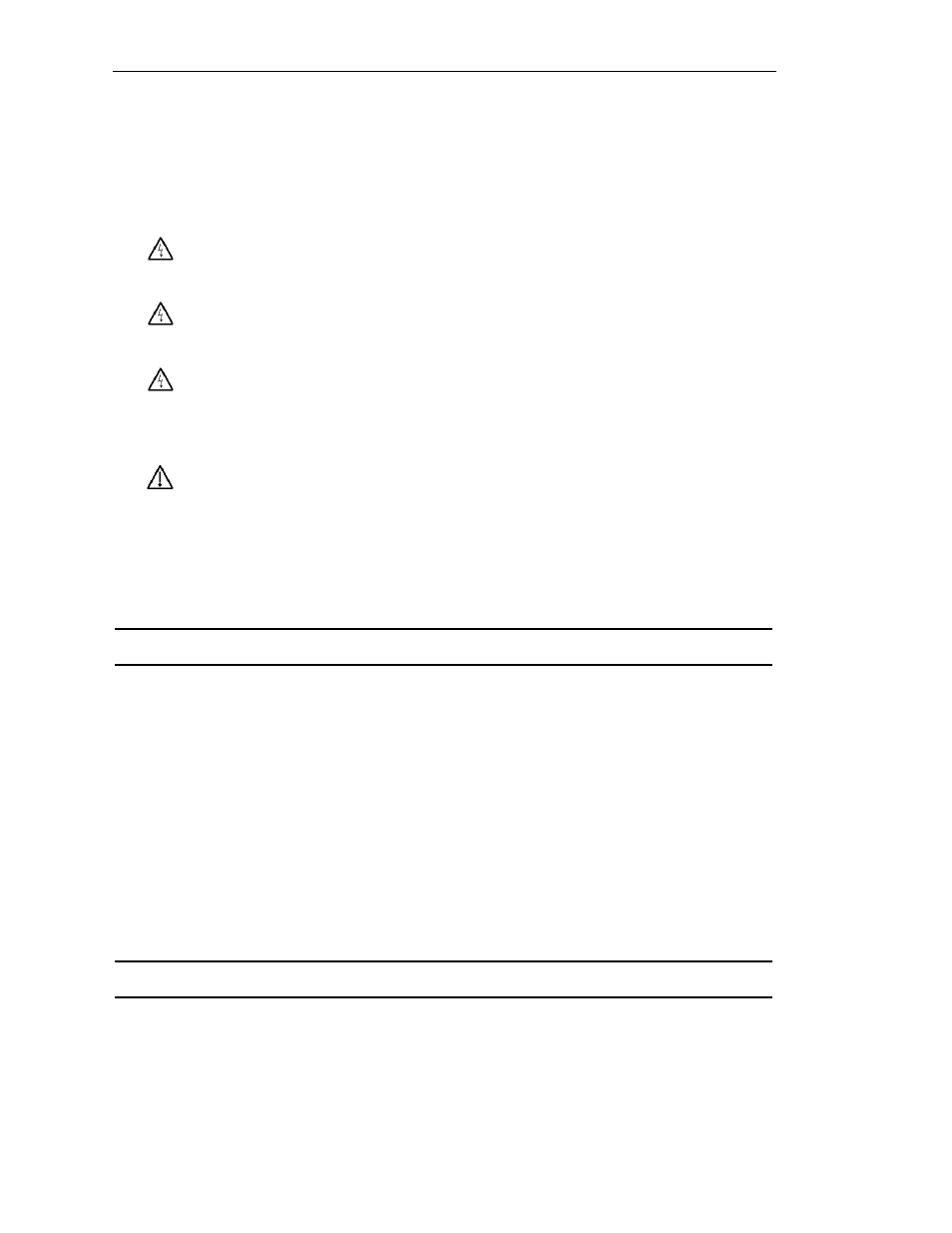
12
AT-WNU300N - IEEE802.11b/g/n 2T2R Wireless Fast USB Adapter - User Manual
Chapter 2: Installation
Reviewing Safety Precautions
Please review the following safety precautions before you begin to install the AT-WNU300N
IEEE802.11b/g/n 2T2R Wireless Fast USB Adapter.
Warning
Do not work on equipment or cables during periods of lightning activity.
Warning
Power off your PC and unplug the power cord before installation.
Warning
Operating Temperature. This product is designed for a maximum ambient temperature of 40°C.
All Countries: Install product in accordance with local and National Electrical Codes.
Caution
Do not install in direct sunlight, or a damp or dusty place.
Unpacking the Wireless Adapter
To unpack the AT-WNU300N IEEE802.11b/g/n 2T2R Wireless Fast USB Adapter, perform the following
procedure:
1. Remove all components from the shipping package.
Note: Store the packing material in a safe location. You must use the original shipping material
if you need to return the unit to Allied Telesis.
2. Place the adapter on a secure, level surface.
3. Ensure that the following hardware components are included in your shipping package. If any item is
missing or damaged, contact your Allied Telesis sales representative for assistance.
Package Contents
•
One AT-WNU300N IEEE802.11b/g/n 2T2R Wireless Fast USB Adapter
•
Driver and Utility CD-ROM
•
Quick guide
Driver and Utility Installation
To install AT-WNU300N IEEE802.11b/g/n 2T2R Wireless Fast USB Adapter driver and utility, perform the
following procedure:
Note: AT-WNU300N IEEE802.11b/g/n 2T2R Wireless Fast USB Adapter is compatible with
Windows 2000, XP, and Vista. Check your operating system before installation.
1. Insert the CD-Rom which is contented in the shipping package.
2. Run the CD-Rom. Click “Install” to start the installation, as shown in Figure2.
