Placing a voice dial call from the list, Managing the voice dial list – Samsung SPH-I500SS-XAR User Manual
Page 99
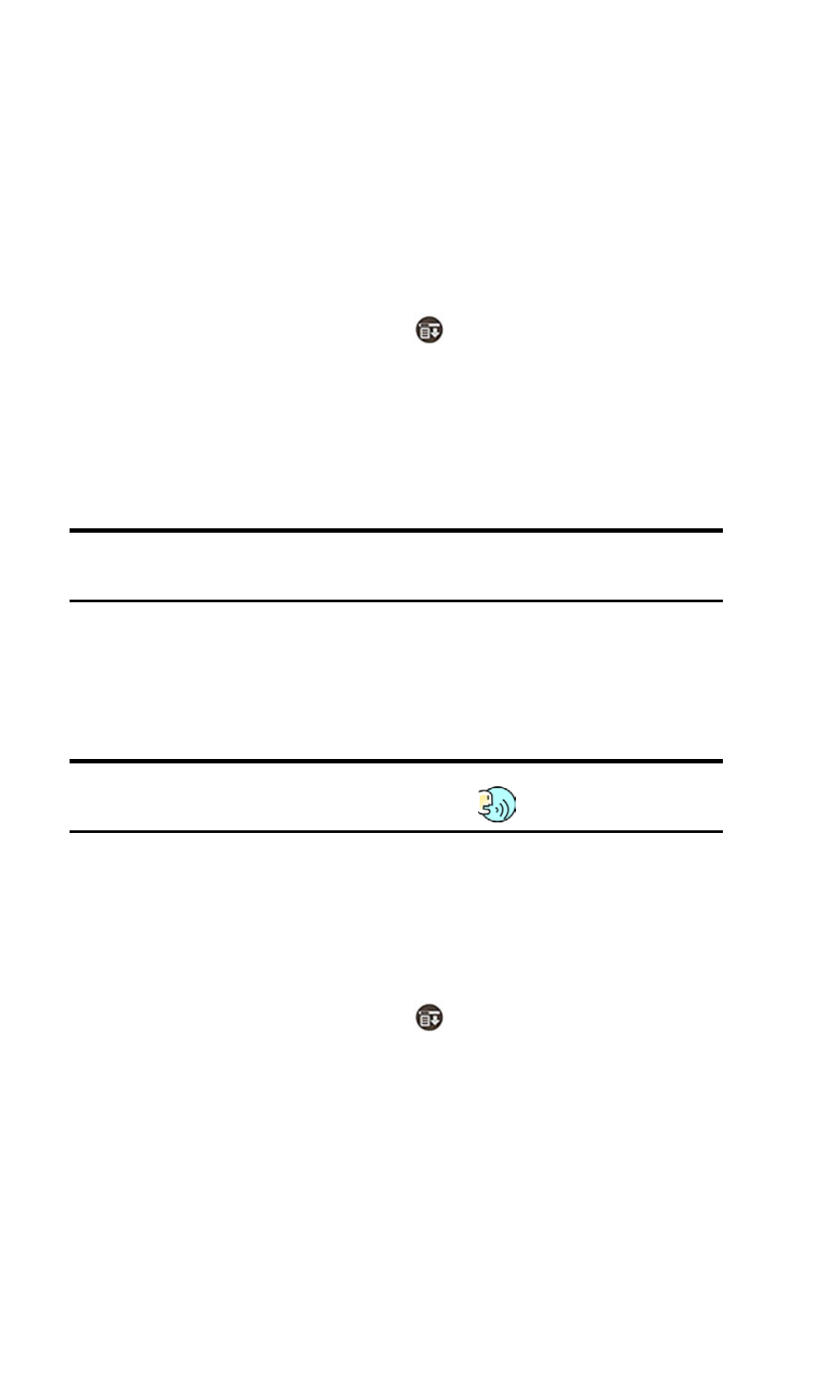
Section 2: Understanding Your Phone
2I: Using Your Phone’s Voice Services
96
ᮣ
If the name is recognized, the phone number associated with the
name is dialed.
ᮣ
If the name is not recognized, the name is asked for again.
ᮣ
If the name is not recognized after two attempts, a message is
displayed that says “Could not recognize name”. Try the call again
later, or record the entry name again.
Placing a Voice Dial Call from the List
1.
From the phone idle screen, tap
for
Main Menu
.
2.
Tap
Calls
and select
Voice Dial
.
3.
The list of available names is displayed from the address book. Scroll
through the list of available names and tap the phone number of the
desired name.
Tip:
You can press the Voice Dial button when the number is highlighted in
the Voice Dial list to connect the call.
4.
A Voice Dial popup menu is displayed with the following options:
ᮣ
Call
- Calls the number.
ᮣ
Modify
- Allows you to edit the entry.
Note:
You can also access the Voice Dial screen from the Application
main menu by tapping on the Voice Dial icon. (
)
Managing the Voice Dial List
You can play the recorded name, re-record the name, or erase the
recording.
Play or Record:
1.
From the phone idle screen, tap
for
Main Menu
.
2.
Tap
Calls
and select
Voice Dial
.
3.
Select the name to edit and tap
Modify
.
4.
The Set Voice Dial screen is displayed.
5.
Tap the drop down arrow under voice dial and select
Play
. Tap
Re-
Record
to record the name again.
6.
Tap
Done
to exit.
