In-call options, Record – Samsung SPH-I500SS-XAR User Manual
Page 37
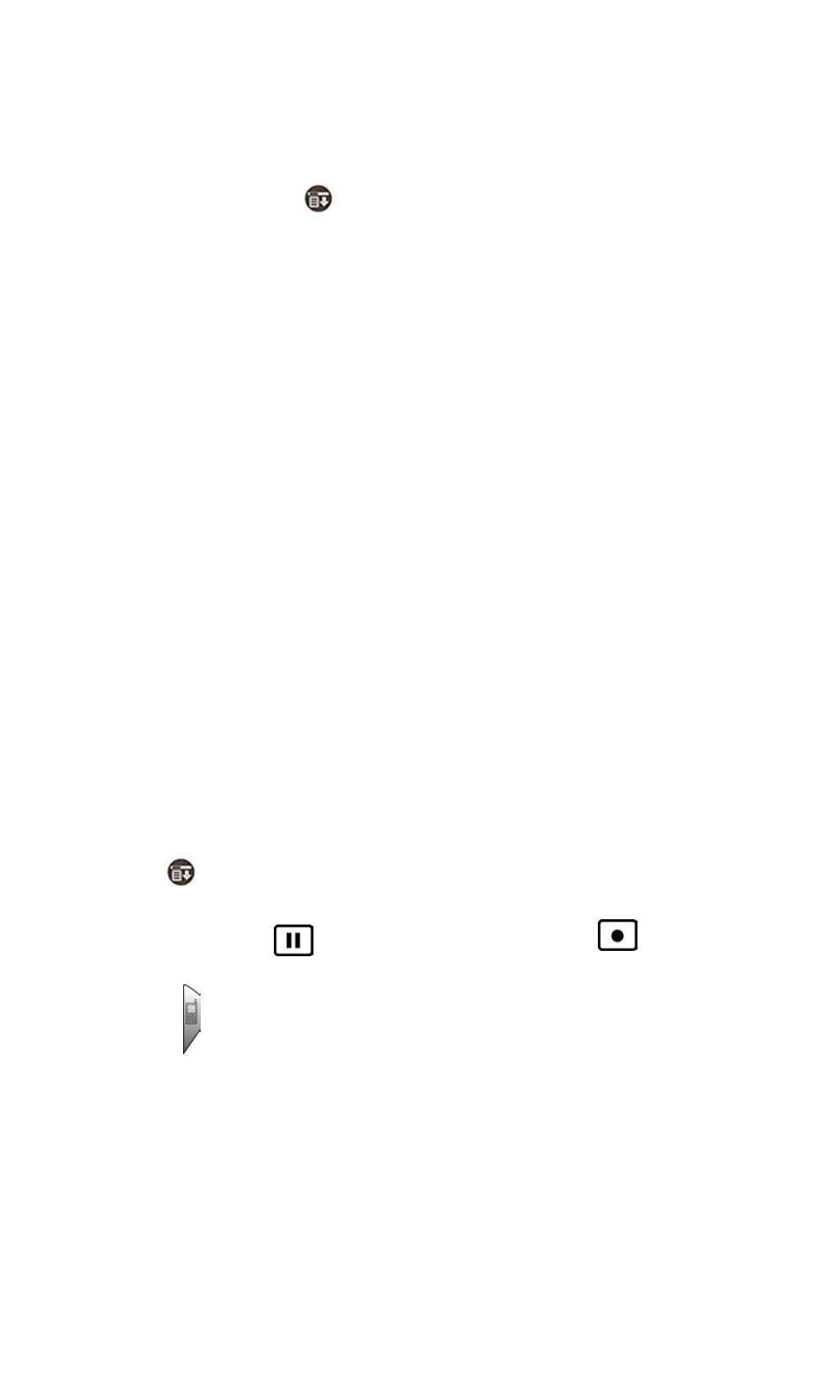
Section 2: Understanding Your Phone
2A: Your PCS Phone - The Basics
34
In-Call Options
During a call, your phone can display other menu options in addition to
the main menu.
To select an option, tap
during a call.
ᮣ
All, Outgoing, Incoming, Missed
is used to display all, outgoing,
incoming, or missed call log entries.
ᮣ
Address
opens the address book.
ᮣ
Address Search
opens the search dialog box. This allows you to
search by number, name, or company in the address book.
ᮣ
DTMF Tones
transmits the tones to the electronic device requiring
the inputs.
ᮣ
Record
is used to record a caller. This is a good option for
remembering phone numbers, addresses, etc.
ᮣ
Mute
or
Unmute
Select
Mute
to mute your phone’s microphone.
Select
Unmute
to reactivate the microphone.
ᮣ
Activate Key Tones
activates the key tones so they can be heard by
the other caller.
Record
The record option can be used to record a conversation. This is a good
option for remembering phone numbers, addresses, etc.
To record:
1.
Place a call to the desired party.
2.
Tap
and select the
Call
menu.
3.
Tap
Record
. You can record up to 1.4MB of information. To pause
recording, press
. To start recording again, press
.
4.
Enter a title and tap
Done
.
5.
Press once to return to the phone main menu.
