Category, Special ringer – Samsung SPH-I500SS-XAR User Manual
Page 75
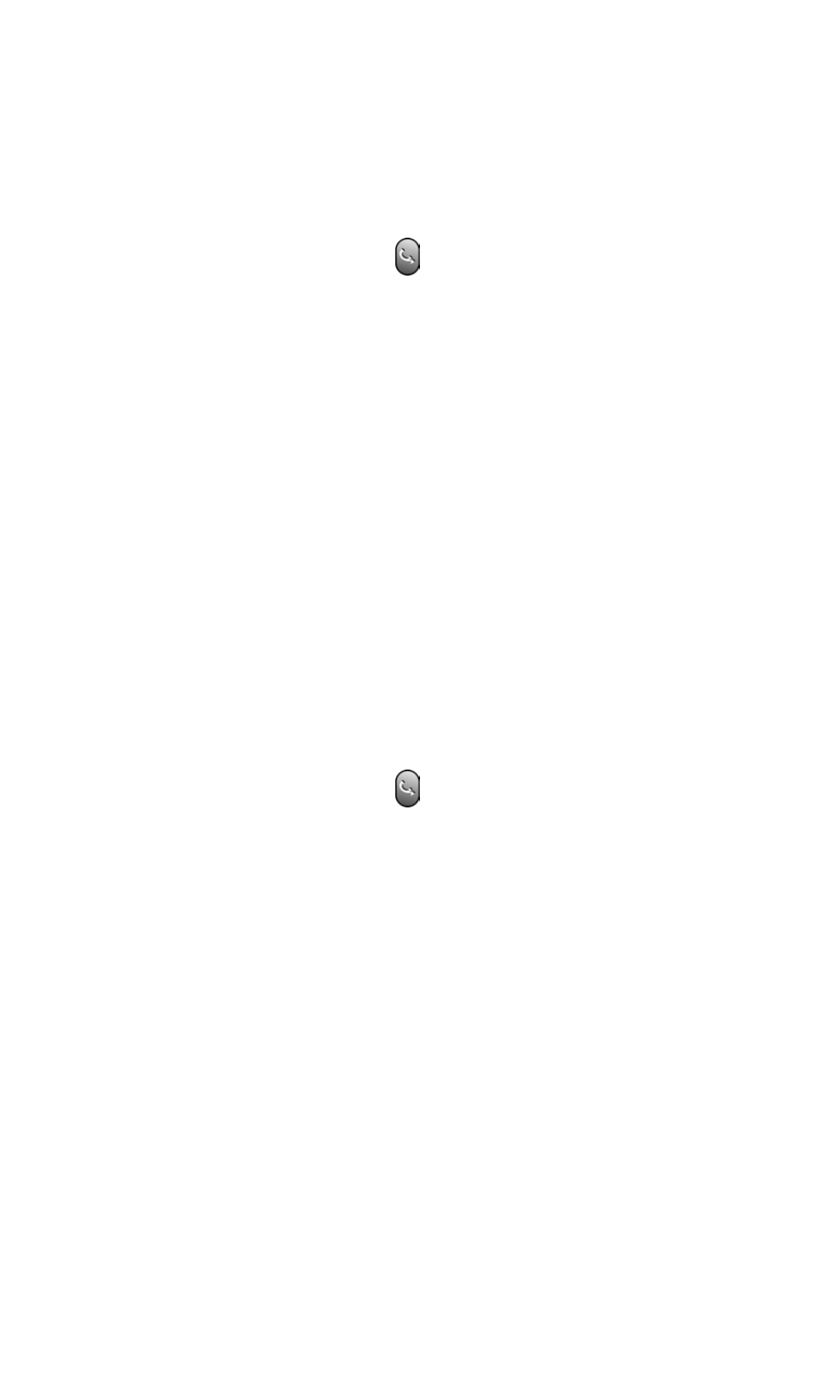
Section 2: Understanding Your Phone
2G: Using the Internal Phone Book
72
Category
Categories can organize the Address Book entries into easy to find items.
By placing a name in a category, you can display addresses that are
similar without having to search through the rest of the files.
To assign a category:
1.
Press the Address Book button
.
2.
Tap the desired entry. The Address View screen is displayed.
3.
Tap the
Edit
button. The Edit screen is displayed.
4.
Tap the
Details
button.
5.
Tap the drop down arrow in
Category
and select the desired
category. If the desired category is not already created, use the
Edit
Categories
option.
6.
Tap
OK
to exit.
Special Ringer
The special ringer option allows you to set a desired ringer for the
individual calling. When the person calls and is recognized in the
Address Book, your phone automatically identifies the caller and sounds
the special ringer instead of the normal ringer set for the phone.
To set the special ringer:
1.
Press the Address Book button
.
2.
Tap the desired entry. The Address View screen is displayed.
3.
Tap the
Edit
button. The Edit screen is displayed.
4.
Tap the
Details
button.
5.
Tap the drop down arrow from
Special Ringer
and select the desired
ringer from the list. Each time a ringer is selected, the ringer plays.
Repeat this step until the desired ringer is found.
6.
Tap
OK
to exit.
