Changing the display screen – Samsung SPH-I500SS-XAR User Manual
Page 45
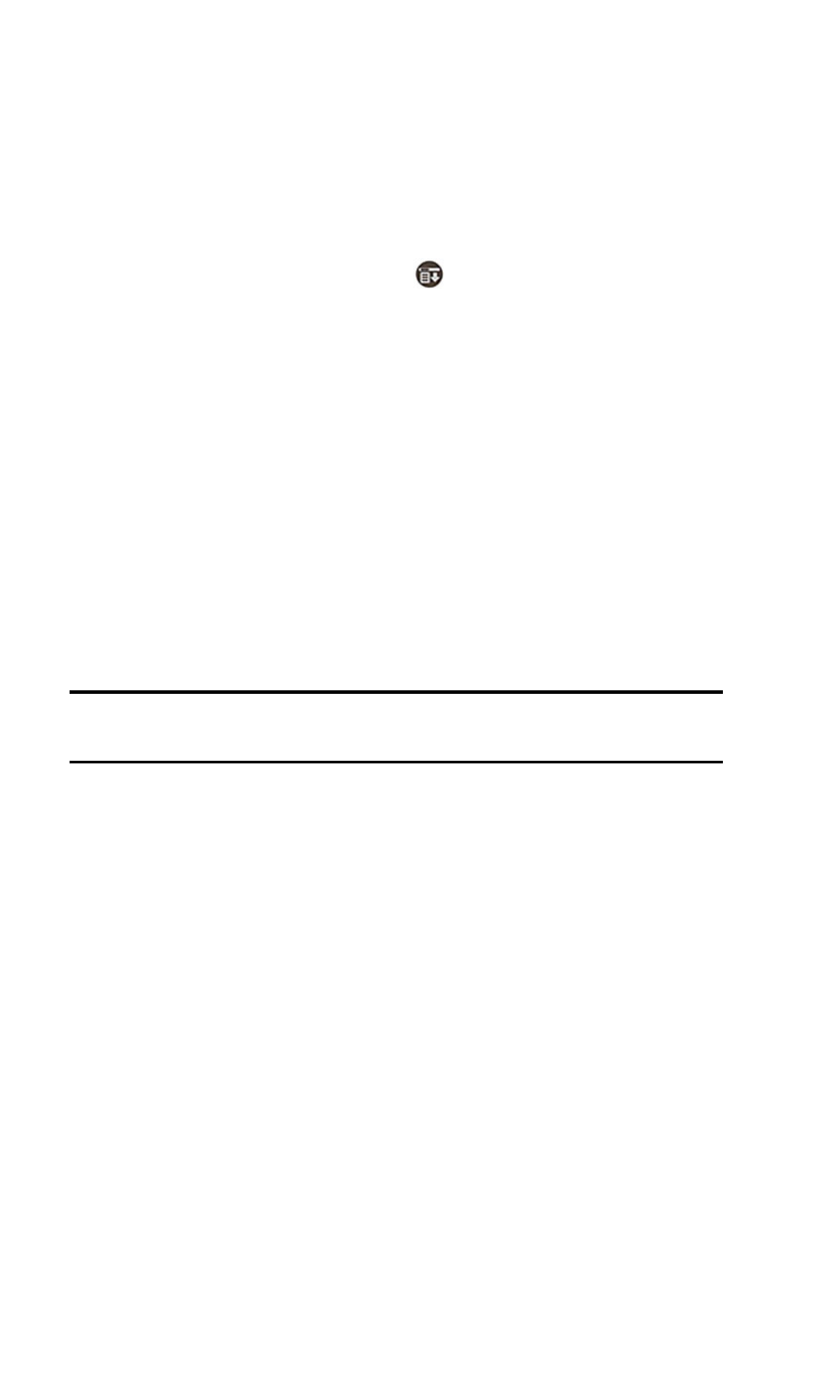
Section 2: Understanding Your Phone
2B: Controlling Your Phone’s Settings
42
Changing the Display Screen
Your new PCS Phone has display screen options which gives your screen
a different look in standby mode. You can change the display by
accessing the display options in the phone preferences.
To display the available options:
1.
From the phone idle screen, tap
for
Main Menu
.
2.
Select
Options
and tap
Preferences
.
3.
Tap
Display
.
4.
Tap
Screen
.
5.
Tap the drop down arrow next to
Greeting
and select one of the
following:
ᮣ
My Phone Number -
This option allows you to display your phone
number on the idle screen.
ᮣ
Custom -
This option allows you to enter up to 17 characters to
display on the idle screen.
ᮣ
User Name -
This option allows you to display your NAI User Name.
Note:
Custom skins can be added using the HotSync option. To add a
custom skin, see.
6.
Tap the drop down arrow under
Display When Flip Open
and select
one of the following:
ᮣ
Phone Idle
- This option displays the idle screen and wallpaper
when the flip is opened.
ᮣ
Previous
- This option displays the last screen that was being used
when the flip was closed.
ᮣ
Home
- This option displays the applications screen when the flip is
opened.
