Creating a user profile, Using a profile for the first time – Samsung SPH-I500SS-XAR User Manual
Page 155
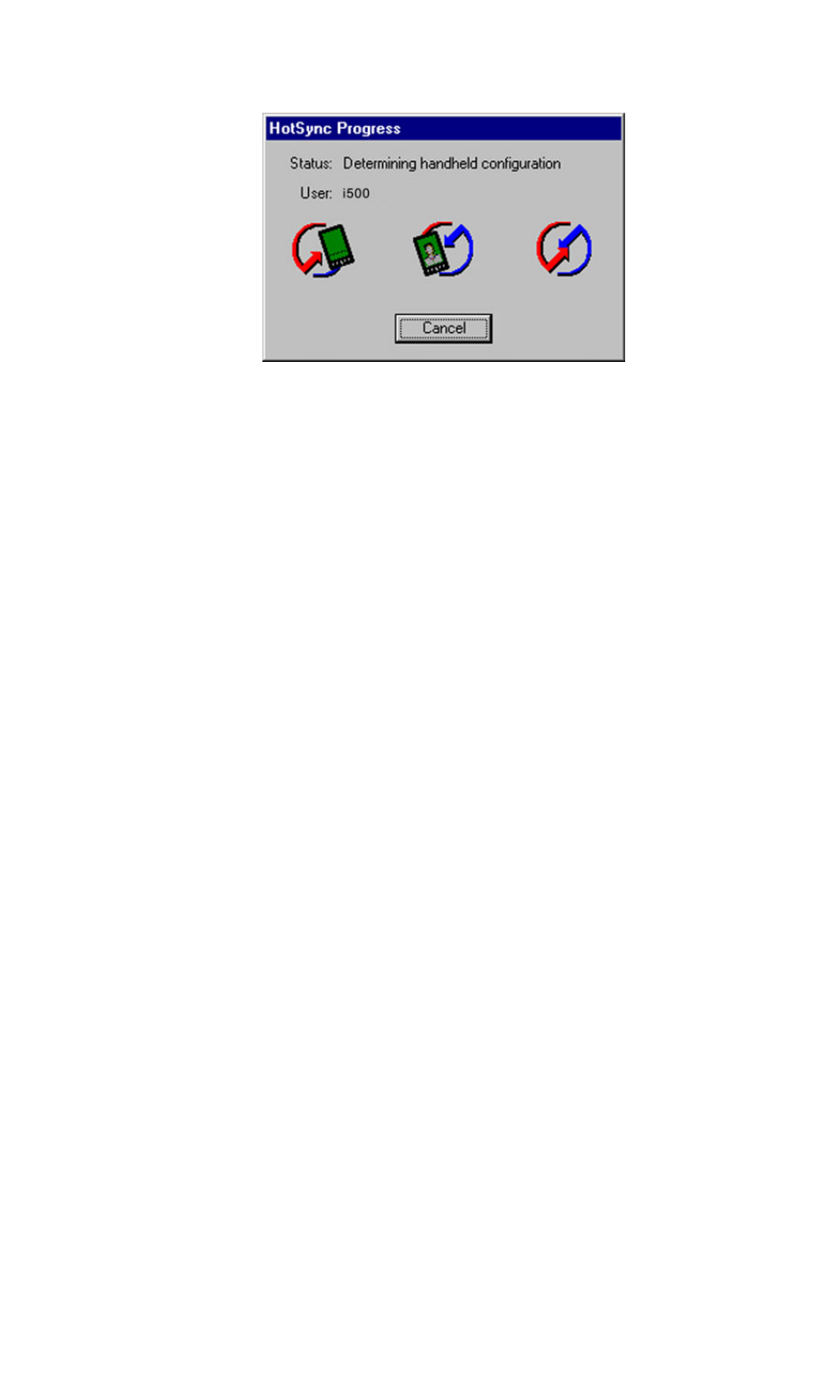
152
Creating a User Profile
A user profile can be created without associating a user name by using
the File Link feature. The feature allows a System Administrator to
configure several phones with specific information before distributing
them to the actual users.
The User Profile feature is designed for first time HotSync operation,
before a User ID is assigned to your phone.
Creating a User Profile
1.
Open the Palm
TM
Desktop application.
2.
Select the
Tools
menu and click
Users
.
3.
The Users dialog box is displayed. Click the
Profiles
button.
4.
Click the
New
button. Enter a unique name for the profile.
5.
Click
OK
.
6.
Repeat the above steps for each new profile.
7.
When all profiles are entered, click
OK
to exit.
8.
Select the desired user profile from the list and create data for the
profile.
Using a Profile for the First Time
1.
Place your phone in the cradle.
2.
Press the HotSync button on the cradle to start the HotSync
operation.
3.
Enter the lock code (if prompted).
