Sorting to do items, Automatically inserts the date, Default option of no date in the “due date” field – Samsung SPH-I500SS-XAR User Manual
Page 137: Displays a calendar to select the desired date, Select the desired date option, Displays the list using priority then due date, Displays the list using due date then priority, Displays the list using category then priority, Displays the list using category then due date, Tap “ok” to exit
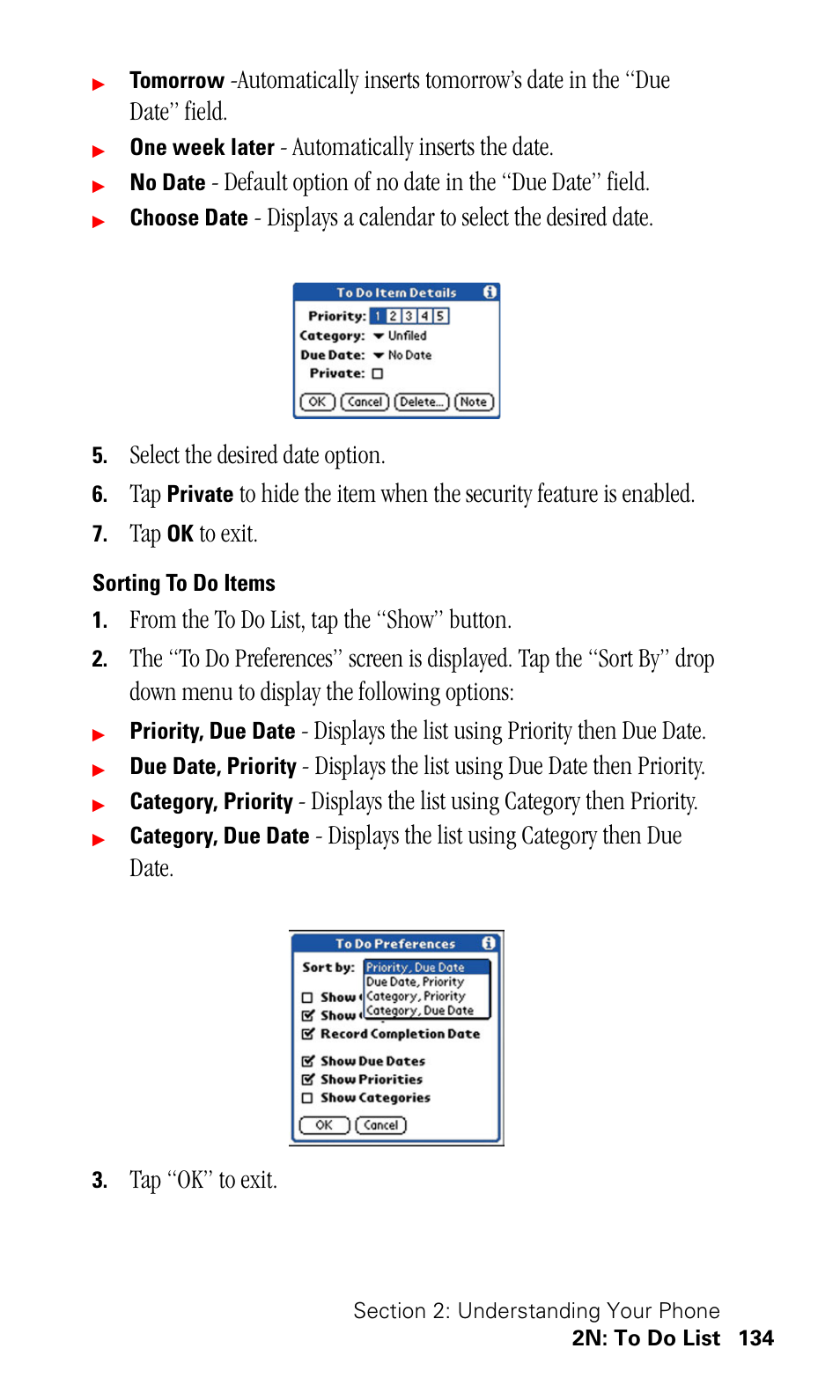 Sorting to do items, Automatically inserts the date, Default option of no date in the “due date” field | Displays a calendar to select the desired date, Select the desired date option, Displays the list using priority then due date, Displays the list using due date then priority, Displays the list using category then priority, Displays the list using category then due date, Tap “ok” to exit | Samsung SPH-I500SS-XAR User Manual | Page 137 / 218
Sorting to do items, Automatically inserts the date, Default option of no date in the “due date” field | Displays a calendar to select the desired date, Select the desired date option, Displays the list using priority then due date, Displays the list using due date then priority, Displays the list using category then priority, Displays the list using category then due date, Tap “ok” to exit | Samsung SPH-I500SS-XAR User Manual | Page 137 / 218 See also other documents in the category Samsung Mobile Phones:
- Galaxy 3 (128 pages)
- intensity 2 (193 pages)
- Gusto (152 pages)
- E1125 (2 pages)
- C3110 (2 pages)
- SGH-D780 (49 pages)
- SGH-S200 (80 pages)
- SGH-C100 (82 pages)
- SGH-C100 (80 pages)
- E1100T (2 pages)
- SGH-X100 (2 pages)
- SGH-M600 (7 pages)
- SGH-C110 (152 pages)
- B2700 (63 pages)
- C5212 (57 pages)
- SGH-i750 (26 pages)
- SGH-X640 (73 pages)
- SGH-I900C (110 pages)
- E600 (97 pages)
- SGH-M610 (49 pages)
- SGH-E820N (102 pages)
- SGH-X400 (83 pages)
- SGH-E400 (79 pages)
- E2100 (2 pages)
- SGH-X520 (2 pages)
- SCH N391 (75 pages)
- SPH i700 (186 pages)
- SCH-A302 (49 pages)
- A930 (216 pages)
- SCH-A212 (63 pages)
- A790 (226 pages)
- SCH i830 (224 pages)
- 540 (41 pages)
- SCH-A101 (40 pages)
- SPH-A920WSSXAR (272 pages)
- SPH-A840BKSXAR (273 pages)
- SPH A740 (150 pages)
- SCH-X969 (54 pages)
- SCH-2500 (57 pages)
- SPH-N105 (62 pages)
- SCH-470 (46 pages)
- SPH-N300 (167 pages)
- SCH-T300 (180 pages)
- SGH-200 (43 pages)
- GT-C3050 (2 pages)
