Entering receipt details, Adding receipt details, Select the type of payment used for the expense – Samsung SPH-I500SS-XAR User Manual
Page 121: Select the type of currency used for the expense, Enter the attendees of the expense if needed, Tap the desired expense item, Tap the, Button to open the, Screen, Tap the drop down menu and select the desired type
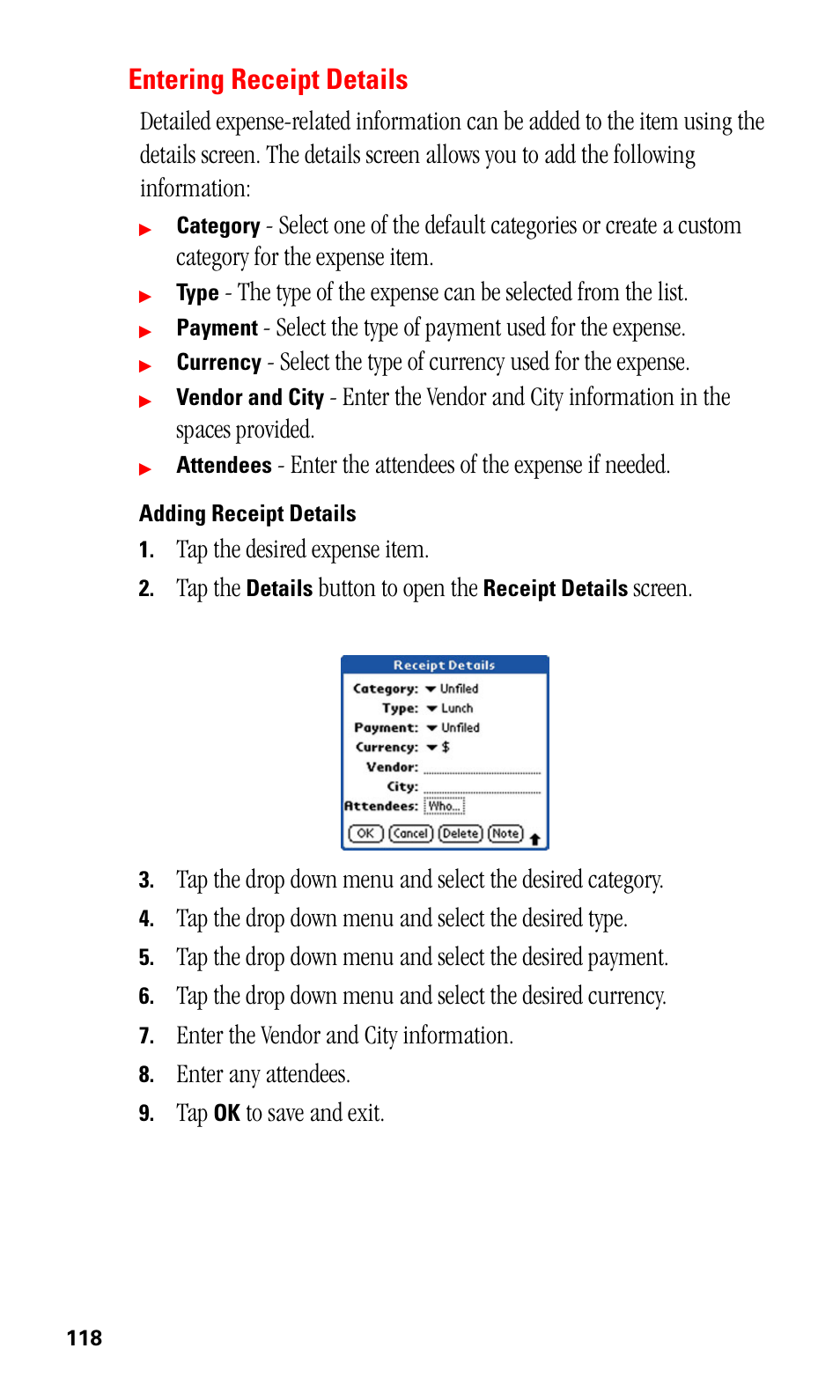 Entering receipt details, Adding receipt details, Select the type of payment used for the expense | Select the type of currency used for the expense, Enter the attendees of the expense if needed, Tap the desired expense item, Tap the, Button to open the, Screen, Tap the drop down menu and select the desired type | Samsung SPH-I500SS-XAR User Manual | Page 121 / 218
Entering receipt details, Adding receipt details, Select the type of payment used for the expense | Select the type of currency used for the expense, Enter the attendees of the expense if needed, Tap the desired expense item, Tap the, Button to open the, Screen, Tap the drop down menu and select the desired type | Samsung SPH-I500SS-XAR User Manual | Page 121 / 218 See also other documents in the category Samsung Mobile Phones:
- Galaxy 3 (128 pages)
- intensity 2 (193 pages)
- Gusto (152 pages)
- E1125 (2 pages)
- C3110 (2 pages)
- SGH-D780 (49 pages)
- SGH-S200 (80 pages)
- SGH-C100 (82 pages)
- SGH-C100 (80 pages)
- E1100T (2 pages)
- SGH-X100 (2 pages)
- SGH-M600 (7 pages)
- SGH-C110 (152 pages)
- B2700 (63 pages)
- C5212 (57 pages)
- SGH-i750 (26 pages)
- SGH-X640 (73 pages)
- SGH-I900C (110 pages)
- E600 (97 pages)
- SGH-M610 (49 pages)
- SGH-E820N (102 pages)
- SGH-X400 (83 pages)
- SGH-E400 (79 pages)
- E2100 (2 pages)
- SGH-X520 (2 pages)
- SCH N391 (75 pages)
- SPH i700 (186 pages)
- SCH-A302 (49 pages)
- A930 (216 pages)
- SCH-A212 (63 pages)
- A790 (226 pages)
- SCH i830 (224 pages)
- 540 (41 pages)
- SCH-A101 (40 pages)
- SPH-A920WSSXAR (272 pages)
- SPH-A840BKSXAR (273 pages)
- SPH A740 (150 pages)
- SCH-X969 (54 pages)
- SCH-2500 (57 pages)
- SPH-N105 (62 pages)
- SCH-470 (46 pages)
- SPH-N300 (167 pages)
- SCH-T300 (180 pages)
- SGH-200 (43 pages)
- GT-C3050 (2 pages)
