Samsung YP-GI1CB-XAA User Manual
Page 80
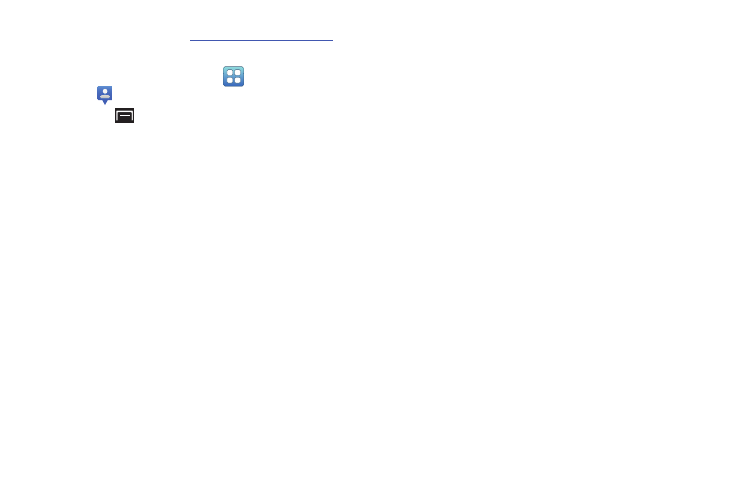
76
For more information, go to
http://www.google.com/latitude
.
Latitude Menu
1. From a Home screen, touch
Applications
➔
Latitude.
2. Touch
(Menu) for these options:
• Map view: Display the map screen.
• Show stale friends / Hide stale friends: Show or hide friends
depending on the accuracy of their Latitude information.
• Location reporting: Used to set various Latitude options.
Background location reporting
–
Location reporting: Set the following options:
Detect your location: Enable or disable whether your location
is updated automatically.
Set your location: Set your location manually.
Do not update your location: Your friends cannot see your
automatic location.
Location history
–
Enable location history: This history is only seen by you.
Latitude location sharing
–
Manage your friends: Add or remove friends who can see
your location. For more information, refer to “Sharing Your
Location with Friends” on page 75.
–
Sign out of Latitude: Sign out of Latitude and launch the Maps
application.
Check-ins
–
Automatic check-ins: Checks you in to places that you have
designated.
–
Check-in notifications: Enables notifications that suggest
places to check in.
–
Manage your places: View and modify your automatic check-
ins and muted places.
• Add friends: Share your location with friends. For more
information, refer to “Sharing Your Location with
• Check in: Automatically check in at specific places you
designate, and you will be checked in when you are there.
• Refresh friends: Update your Latitude list of friends.
