Google, Internet, Google+ internet – Samsung YP-GI1CB-XAA User Manual
Page 72
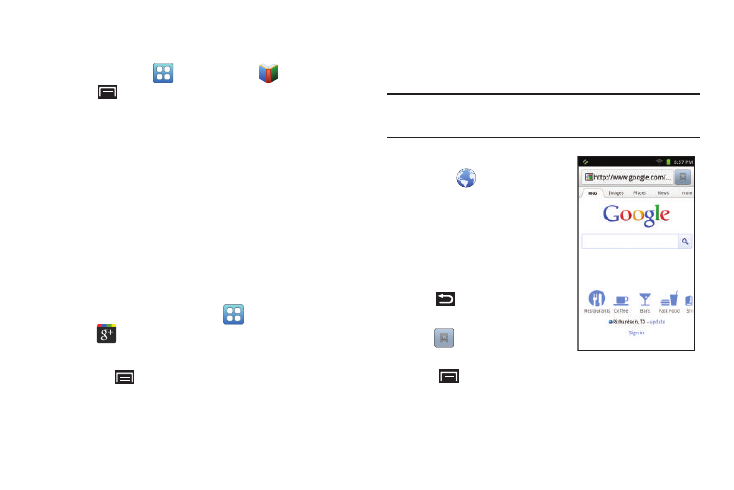
68
3. To contact customer support, report an issue, and
display more Google eBooks information, from a Home
screen, touch
Applications ➔
Books
➔
(Menu) ➔ Help.
Google+
Share updates and see what is going on around you with
Google+ for mobile.
•
Share your thoughts and location.
•
Instantly upload your photos and videos as you take them.
•
Get updates from your circles in the stream.
•
Check in to a place.
•
Make plans on-the-go with group messaging.
•
View posts from people around you.
To get started:
1. From a Home screen, touch
Applications
➔
Google+.
The Google+ home screen displays.
2. Touch
(Menu) ➔
Help and then touch a topic to
learn more about using Google+.
Internet
Your device is equipped with a full HTML Browser that allows
you to access the Internet.
Tip: By default, Internet appears as a Primary Shortcut on
Home screens.
Ⅲ From a Home screen,
touch
Internet.
Your home page displays.
Navigating the Internet
The following options are
available for Internet navigation.
Command Keys
•
Touch
(Back) to return to
the previous page.
•
Touch
to display Bookmarks,
Most visited, and History.
•
Touch
(Menu)
➔ Forward
to go forward to a recent page.
