Storage – Samsung YP-GI1CB-XAA User Manual
Page 151
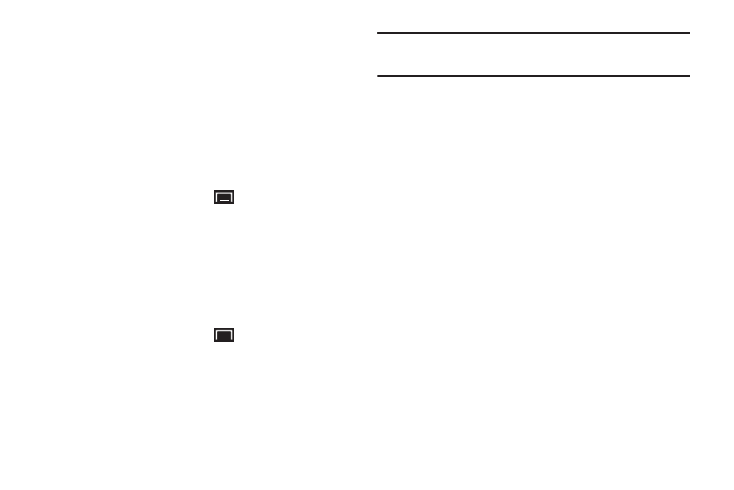
Settings 147
Personal Data
Factory Data Reset
Use Factory data reset to return your device to its factory
defaults. This setting erases all data from the device,
including Google or other email account settings, system and
application data and settings, and downloaded applications.
It does not erase current system software and bundled
applications or files, such as music or photos, stored on an
installed memory card.
1. From a Home screen, touch
(Menu) ➔
Settings
➔ Privacy.
2. Touch Factory data reset, then follow the prompts to
perform the reset.
Storage
Manage the use of memory resources in your device’s
internal memory and on an installed memory card.
1. From a Home screen, touch
(Menu) ➔
Settings
➔ Storage.
Note: Total space and Available space settings cannot be
configured.
2. Under SD card:
• Total space and Available space display memory usage on
an installed memory card (not user-configurable).
• Touch Unmount SD card to prepare the memory card for safe
removal or formatting. For more information, refer to
“Removing a Memory Card” on page 8.
• Touch Format SD card to erase the memory card and prepare
it for use with your device. For more information, refer to
“Formatting a Memory Card” on page 105.
3. Under Internal memory:
• Total space and Available space display usage of the internal
device memory.
• Touch Format internal memory to format (erase) all data in
internal memory. Read the warning and then touch Format
internal memory.
