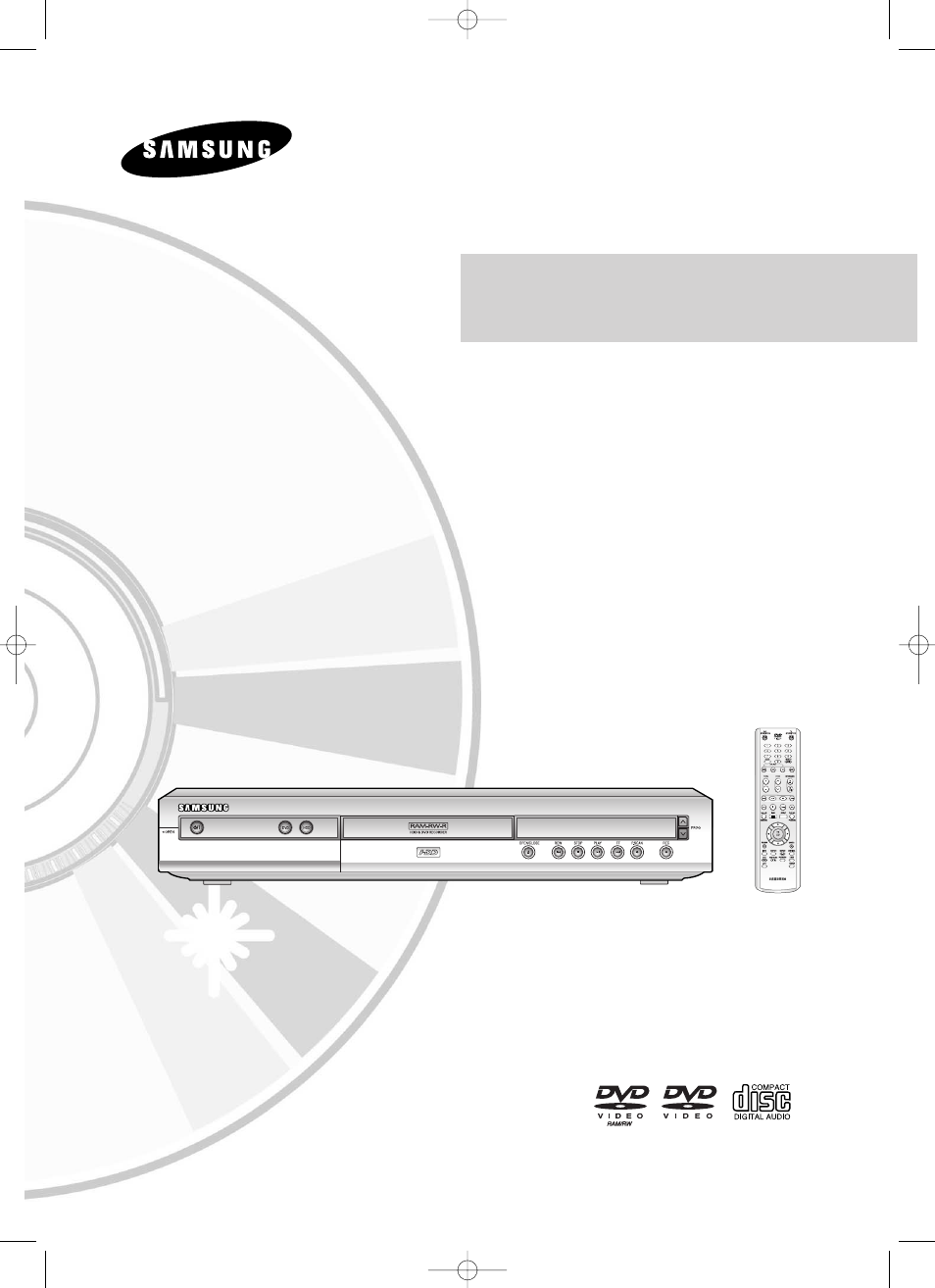Samsung DVD-HR725 User Manual
Dvd-hr725, Instruction manual
Table of contents
Document Outline
- Getting Started
- Connecting & Setting Up
- System Setup
- On-Screen Menu Navigation
- Plug & Auto Setup
- Setting the Clock
- Presetting Channels with the Auto Setup function
- Presetting Channels with the Manual Setup function
- Setting up the Language Options
- Auto Power Off Setting
- CM Skip Time Setting
- EP Mode Time Setting
- Setting up the Front Display Options
- Automatic Chapter Creator
- Setting up NICAM Options
- DivX(R) Registration
- Setting up the Audio Options
- Setting up the Video display Options
- Setting up Video Output Options
- Setting up the Progressive scan
- Canceling the Progressive scan
- Setting up the Parental Control
- Playback
- Before Playing
- Playing a Disc
- Using the Disc Menu & Title Menu
- Using the Search & Skip Functions
- Slow Motion Play/Step Motion Play
- About ANYKEY
- Playing the Title List
- Navigation Menu
- Using the Markers
- Using the Bookmarks
- Selecting the Subtitle Language
- Selecting the Soundtracks & Audio Channels
- Changing the Camera Angle
- Repeat Play
- Zooming-In
- Select Media
- Playing an Audio CD/MP3
- Playing a Picture
- Playing an MPEG4
- Recording
- Before Recording
- Recording the current TV programme you are watching
- Recording from external equipment you are watching
- Copying from a Camcorder
- Making an One Touch Recording (OTR)
- Chasing Play
- Simultaneous Recording and Playback
- Making a Timer Recording
- Flexible Recording (for Timer recording only)
- Editing the Timer Record List
- Deleting a Timer Record List
- Go To History List
- Using the Video Plus+Feature
- Video Plus+ Extended
- Editing
- Reference